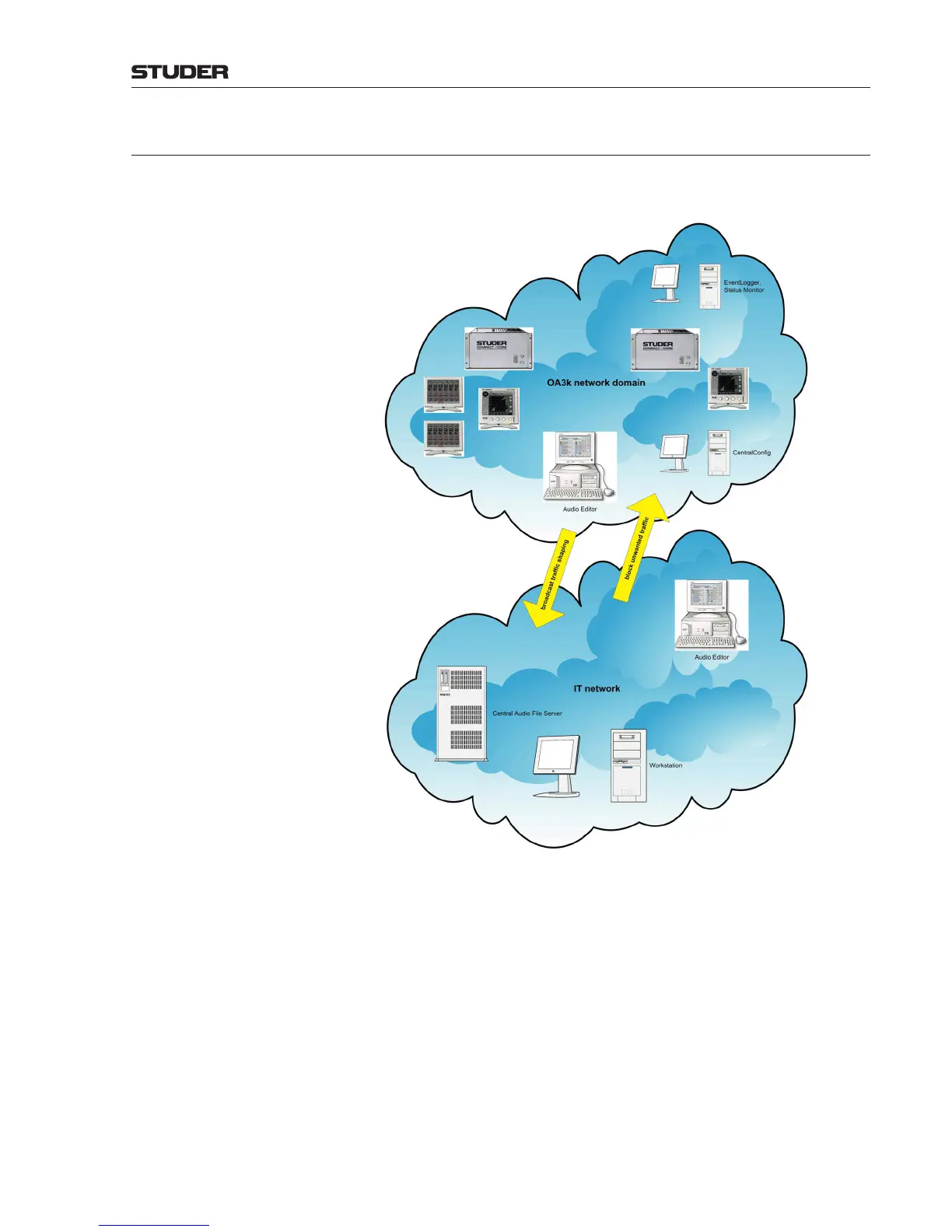OnAir 3000 Digital Mixing Console
Networking 9-7
Document generated: 10.10.14
SW V6.0
9.3 General Network Design Example
The diagram below shows a possible example constellation and two simple
rules (arrows) that are applied in a manageable network switch.
• Thefirstrule–fromtheITnetworktotheOnAir3000networkdomain–will
exclude any traffic generated by server and workstation (or other equipment).
Only the audio editor (having a fixed IP address) is allowed to pass the rule
and send packets to the OnAir 3000 network domain.
As the audio editor (or DigiMedia) in the IT network also generates broadcast
packets (that might be undesired within the IT network) these packets can be
shaped out on the ports of the manageable switch that go to the IT network.
• Thesecondrule–fromtheOnAir3000networkdomaintotheITnetwork
– will shape all broadcast packets only on the one port to which the audio
editor is connected. This eliminates broadcasts to other equipment in the IT
network.
General Design Rules: 1 Isolate the OnAir 3000 network domain by using separate switches (man-
ageable or non-manageable, non-blocking), or by configuring an untagged
VLAN group with the same characteristics.