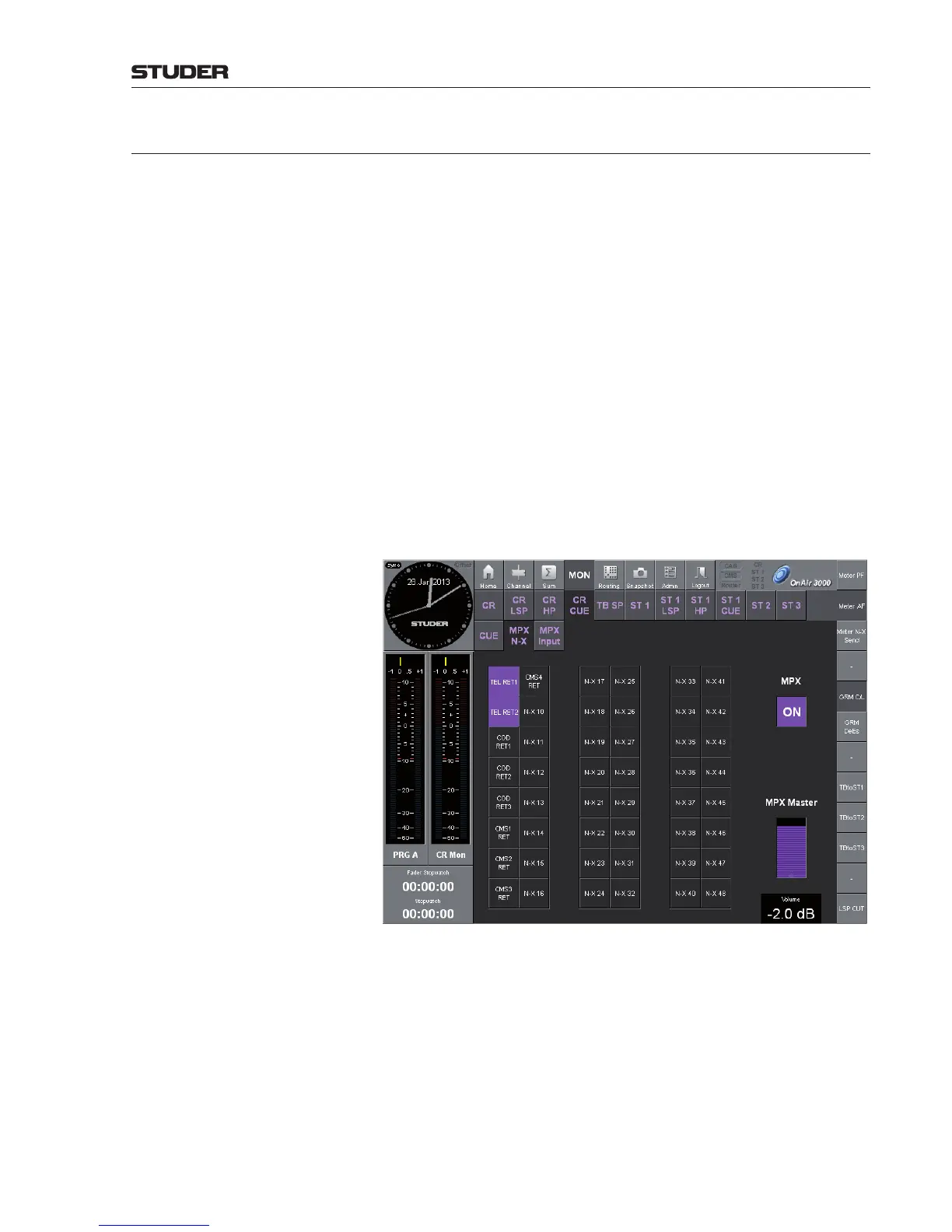OnAir 3000 Digital Mixing Console
Operation 5-93
Document generated: 10.10.14
SW V6.0
5.5.5 MPX Conferencing (optional)
MPX conferencing is available as an option for SW V2.2 and up. Two MPX
conferences may be setup and active at a time (intended for A/B desk mode).
All MPX conference settings may be dynamically changed during operation.
All external correspondents that are connected to the console via a telephone
hybrid or a codec may communicate among themselves and with the console
operator as long as their fader is closed. Conference members are selected,
added to or removed from the conference by the console.
The MPX conference is operated with the MPX SEL and the MPX ON/OFF desk
keys (16 N–X output buttons and MPX ON are also available on both the
MON - CR CUE and MON - ST1 CUE pages in the user GUI). Please note
that the MPX SEL and the MPX ON/OFF keys are not available on the desk per
default – they are configured in the Desk_KeyMapping.xml file.
MPX SEL Desk key for setting up the MPX conference. This is a sort of ‘Shift’ key that
temporari ly modifies the channel SEL keys. All channels for which the MPX
conference is possible (i.e., all N–X owner channels, and, since SW V5.0,
also all input channels routed to channel strips) are indicated by flashing
their channel SEL keys. By pressing some of them they are selected for the
conference. On the MON - CR CUE and MON - ST1 CUE pages, MPX
conference members may be directly selected. For our example, TEL RET1
and TEL RET2 are selected for the conference, as shown below.
MPX ON If MPX ON/OFF on the desk (or MPX ON on the GUI) is active, the conference
members selected above do not hear the program on their return lines, but
can communicate with each other and with the console operator. The operator
hears them via the PFL speaker.
If, however, the fader of one of the members’ channels is opened and its signal
is routed to a PGM master output, this member will hear the N–X signal (i.e.
everything going out to the master except their own signal) instead.
MPX MASTER The conference volume is adjusted either with the MPX Master Volume
rotary encoder (on the GUI), or by pressing the MPX MASTER key on the
monitoring/talkback module and operating the SP rotary encoder. To talk to
the conference members, either the channel strip TB key or the MPX key in
the TALKBACK key field can be used.
