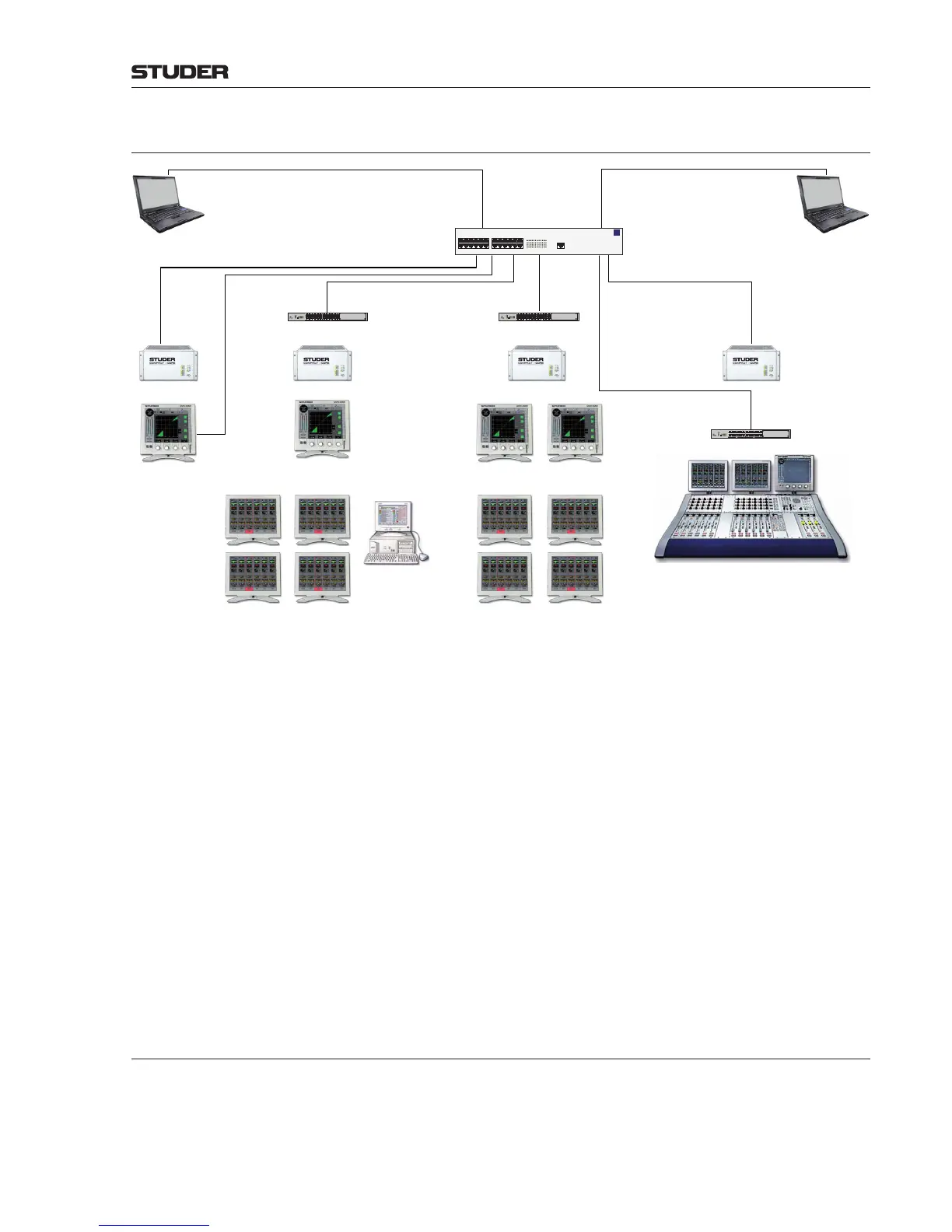OnAir 3000 Digital Mixing Console
Networking 9-9
Document generated: 10.10.14
SW V6.0
9.4.1.1.1 Flexible Multi-Console Solution with DHCP
1234 56
78 9101112
A
B
12x
6x
8x
2x
9x
3x
10x
4x
11x
5x
7x
1x
Ethernet
A
12x
6x
8x
2x
9x
3x
10x
4x
11x
5x
7x
1x
C
1234 56
78 9101112
A
B
12x
6x
8x
2x
9x
3x
10x
4x
11x
5x
7x
1x
Ethernet
A
12x
6x
8x
2x
9x
3x
10x
4x
11x
5x
7x
1x
C
1234 56
78 9101112
A
B
12x
6x
8x
2x
9x
3x
10x
4x
11x
5x
7x
1x
Ethernet
A
12x
6x
8x
2x
9x
3x
10x
4x
11x
5x
7x
1x
C
LogScreen Management
Console
AT8624 Switch
IP: 192.168.0.1
DHCP Range:
192.168.0.2...
192.168.0.254
Internal 10/100 MB
8-Port Switch
FS108
10/100 MB
8-Port Switch
FS516
10/100 MB
8-Port Switch
FS516
Primary
Desk
Primary
Desk
DigiMedia
Primary
Desk
Secondary
Desk
This is the standard solution for a reliable, flexible stand-alone OnAir 3000
network of medium size with up to about ten consoles. Since all consoles are
centrally connected through a single switch, I/O Sharing is provided by this
network setup.
It is suggested using the manageable AT-8624T/2M switch (order no.
89.2011.51) with integrated DHCP server. A basic configuration file is pro-
vided by Studer.
The picture above shows a stand-alone OnAir 3000 network with four cores
and five desks, a management console, and the LogScreen. The OnAir 3000
consoles are connected either directly to the AT-8624 switch or to an addi-
tional, local switch (Netgear FS516) located in each studio.
Since the AT-8624 switch is equipped with a fan, it has to be located in a
machine room.
Advantages •Flexible, no IP address configuration required thanks to DHCP
•Professional IT switch
•Redundant power supply available (RPS AT-RPS-3000: 89.2011.52)
•Switch provides 24 ports
Disadvantages •High Costs
•Switch has a fan.
9.4.1.1.2 Single-Console Solution with DHCP
This is the low cost solution for a single OnAir 3000 console, where the switch
must be located together with the console in a studio and with no need of
network interconnection (I/O sharing, remote assistance, etc.).
The following picture shows a setup where all subsystems of a single OnAir
3000 console are connected to the low-cost Netgear FVS 318 router/firewall
