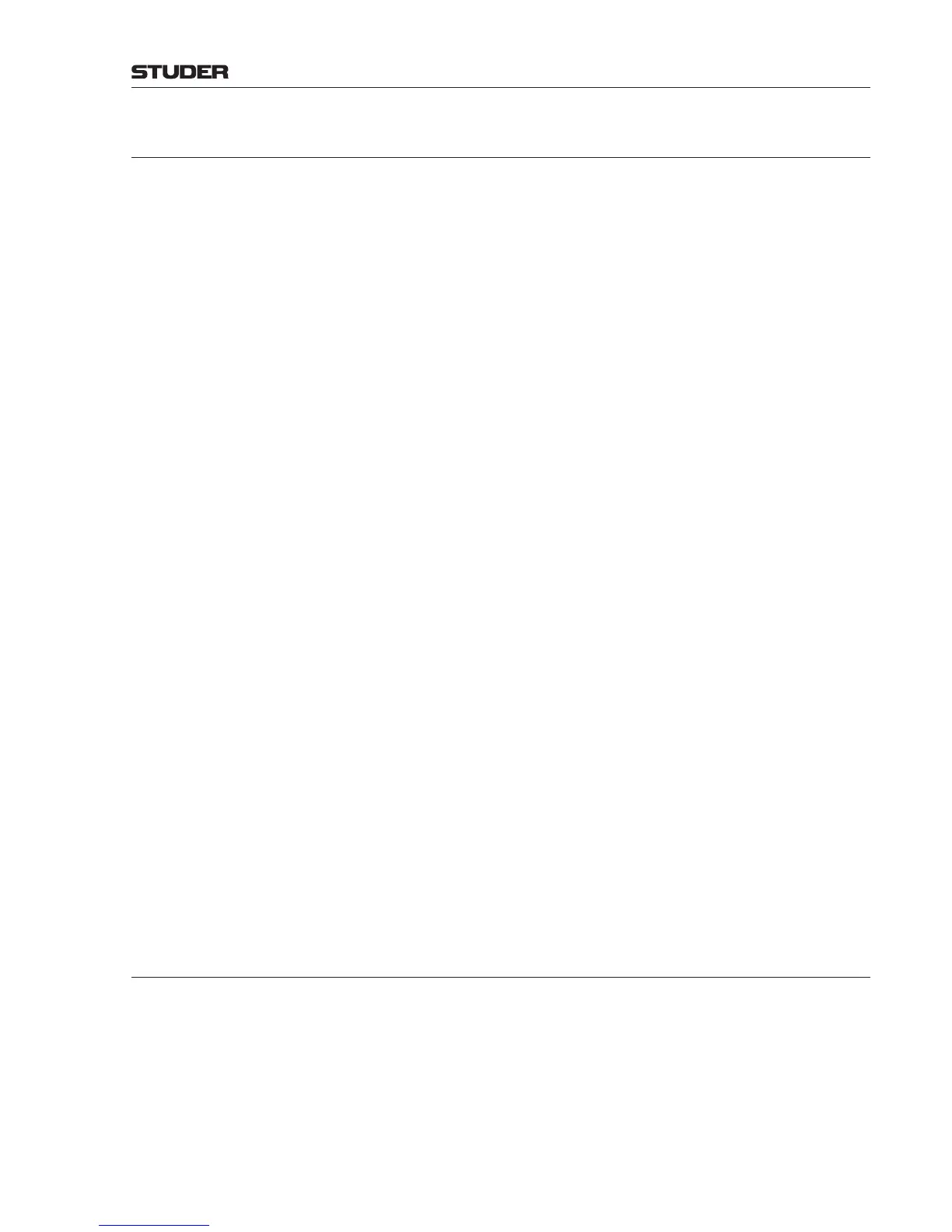OnAir 3000 Digital Mixing Console
Introduction 1-3
Document generated: 10.10.14
SW V6.0
1 INTRODUCTION
The Studer OnAir 3000 digital mixing console is based on a DSP core (Com-
pact SCore or SCore Live) and the D21m I/O platform, together with the
dedicated OnAir 3000 desk modules.
The DSP core includes the digital signal processing. Audio interfacing is
provided by the D21m I/O system, machine control by a powerful processor
running under Windows CE
©
.
The system is modular; it consists of desk modules and the core (housing
DSP, I/O system, control I/Os, and the power supply units in a 6U frame).
The desk set-up consists of fader modules, channel screen modules, a fader
assign module, rotary modules, a rotary assign module, a main screen module
and a monitoring/talkback module, the total of modules may be up to 64.
Distance between modules may be up to 50 m, or even more when using local
power supply.
The OnAir 3000 comes in two physical shapes: Either in the Modulo version
where the individual desk modules can be arranged freely in the customer’s
furniture, or in the fixed-frame table top version.
In a news studio, one fader module may be sufficient, whereas in a control
room for assisted operation, full functionality is needed. For pure DJ opera-
tion, fader modules and a monitoring/TB module without any screens may be
combined. The modules with assignable rotary encoders and a corresponding
rotary assign module are intended in particular for production applications.
The desk provides a 12” TFT color touch screen with a WindowsCE
©
-based
graphical user interface (GUI) displaying also the level meters, and may have
several 12” TFT color channel screens, depending on the configuration. Only
limited functions are available by hardware control elements on the desk
(such as faders, ON/OFF and PFL keys, snapshots, monitoring, input routing,
etc.) for ease of use in DJ operation. However, the system can be extended for
more complex broadcast or production applications. An external PC running
the same GUI application in parallel can be attached as a control element for
the Compact SCore, for in-house service and support or even for remote sup-
port via internet. In such a way, the mixing system may be operated without
any desk at all.
Configuration can be done either via the main screen module and the built-in
Configuration Tool, or via an external PC either locally or in a network.
1.1 OnAir 3000 Main Features
• Fullydigitalon-airmixingconsole
• AvailableasOnAir3000Moduloorasafixed-frame,table-topversion
• Ergonomic,easy-to-learngraphical’Touch’n’Action’userinterfacewith
color TFT touch screen
• Completesystemoverviewviachannelscreens
• Allkeysfreelyassignable
• Modulardesksurfacewithscalablecomplexity
• 3mainbuseswithpeaklimiters(PGMA,PGMB,REC)plusAudition.
5.1 A and 5.1 B buses are optional.
