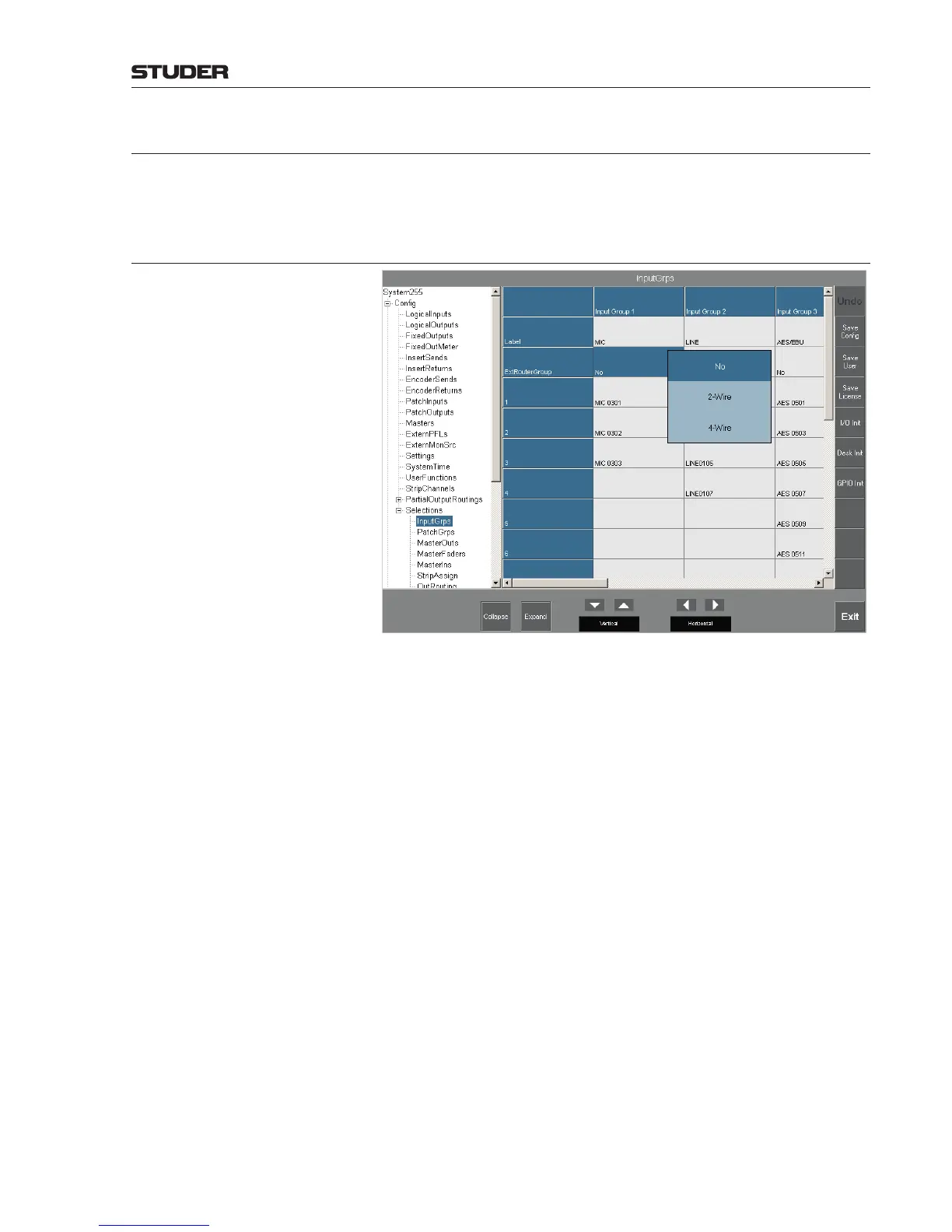OnAir Digital Mixing Consoles
Conguration 6-37
Document generated: 10.10.14
SW V6.0
6.5.20 Selections
‘Selections’ is a special section that allows selecting various I/O, insert, and
meter parameters.
6.5.20.1 Input Groups
This page defines the grouping of inputs when touching the Input Selection
field on the CHAN - Input page, or in the alphanumeric display in the fader
strip if the INP (input) function is selected on the fader assign module while
the fader strip rotary encoder is touched. In addition, each input group can
be given a label.
Label Allows giving a name to the input groups that will show up when selecting
an input on the main screen.
Ext Router Grp Defines whether the current input group is internal (No) or external (2-Wire:
External input, 4-Wire: External line). For details of external router control
refer to chapter 5.8.8.
1, 2, 3... Assign inputs to the current input group; a temporary input label is displayed
here. Since the same input label may exist more than once, for example, in
A/B desk configurations, the input ID is displayed together with the input
label, as shown below.
First, a list appears for selecting what to do with the highlighted item; in order
to delete all entries from a column, select DELETE ALL.
