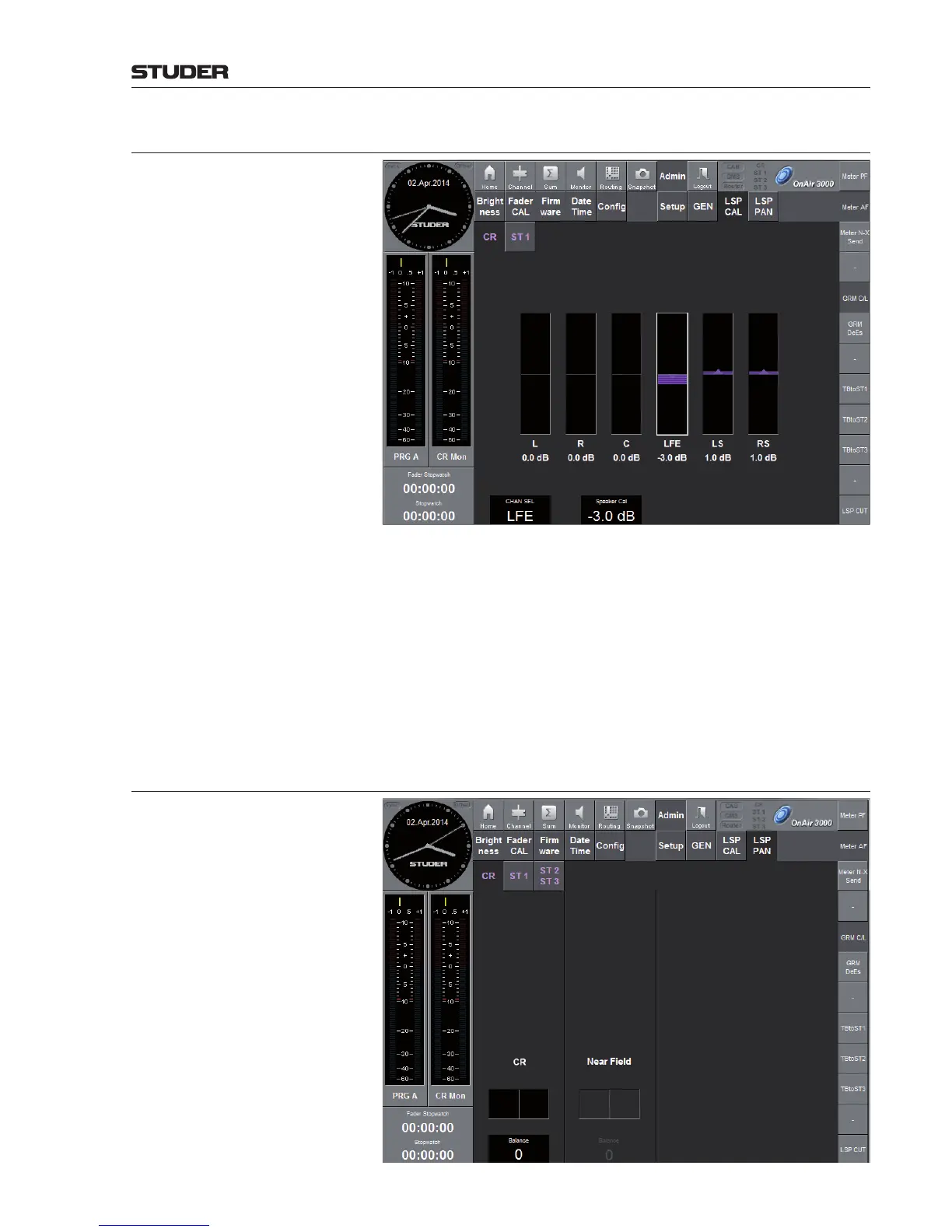OnAir 3000 Digital Mixing Console
Operation 5-75
Document generated: 10.10.14
SW V6.0
5.3.7.9 LSP CAL Page
For both control room and studio 1 (CR/ST 1), the individual levels of the
(optional) 5.1 monitor system speakers may be calibrated on this page.
CHAN SEL First, select the channel to be calibrated with the leftmost rotary encoder or by
touching the desired bargraph. The selected channel’s bargraph is indicated
by a narrow white frame and in the field above the rotary encoder.
Speaker Cal The selected monitoring channel’s offset can be adjusted from –18 to +18 dB
in steps of 0.5 dB with the rotary encoder below this field. The current offset
is indicated by the bargraph and in dB in the Speaker Cal field. In addition,
the offset values of all channels are displayed in dB below the corresponding
bargraph.
5.3.7.10 LSP Pan Page
