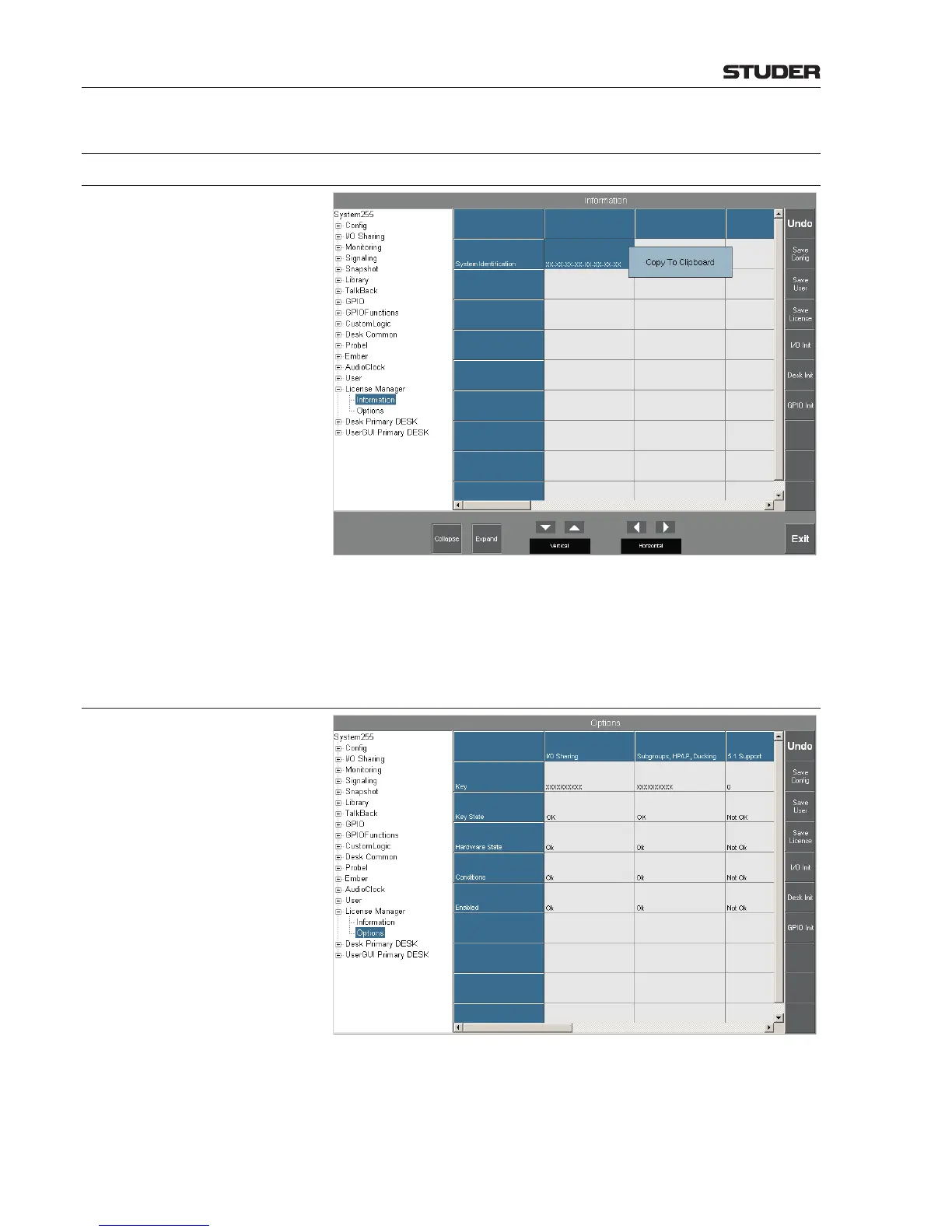OnAir Digital Mixing Consoles
6-120 Conguration
Document generated: 10.10.14
SW V6.0
6.5.36 License Manager
6.5.36.1 Information
On this page the System Identification (System ID) code is displayed. When
adding an option to the system, this code is used (by copying it to the clip-
board) together with the option’s license key, in order to generate the Option
Key code that has to be entered for this option (see below).
6.5.36.2 Options
When adding an option (such as I/O sharing, Subgroups + HP/LP Filter
+ Ducking, or 5.1 channel, MPX, CAB, ProBel, CMS, VCA or Ember
support) to the system, the System ID code is used together with the option’s
license key in order to generate the Option Key code entered here. Unavail-
able options (such as Subgroups or MPX for OnAir 1500 or OnAir 2500)
are not displayed.
