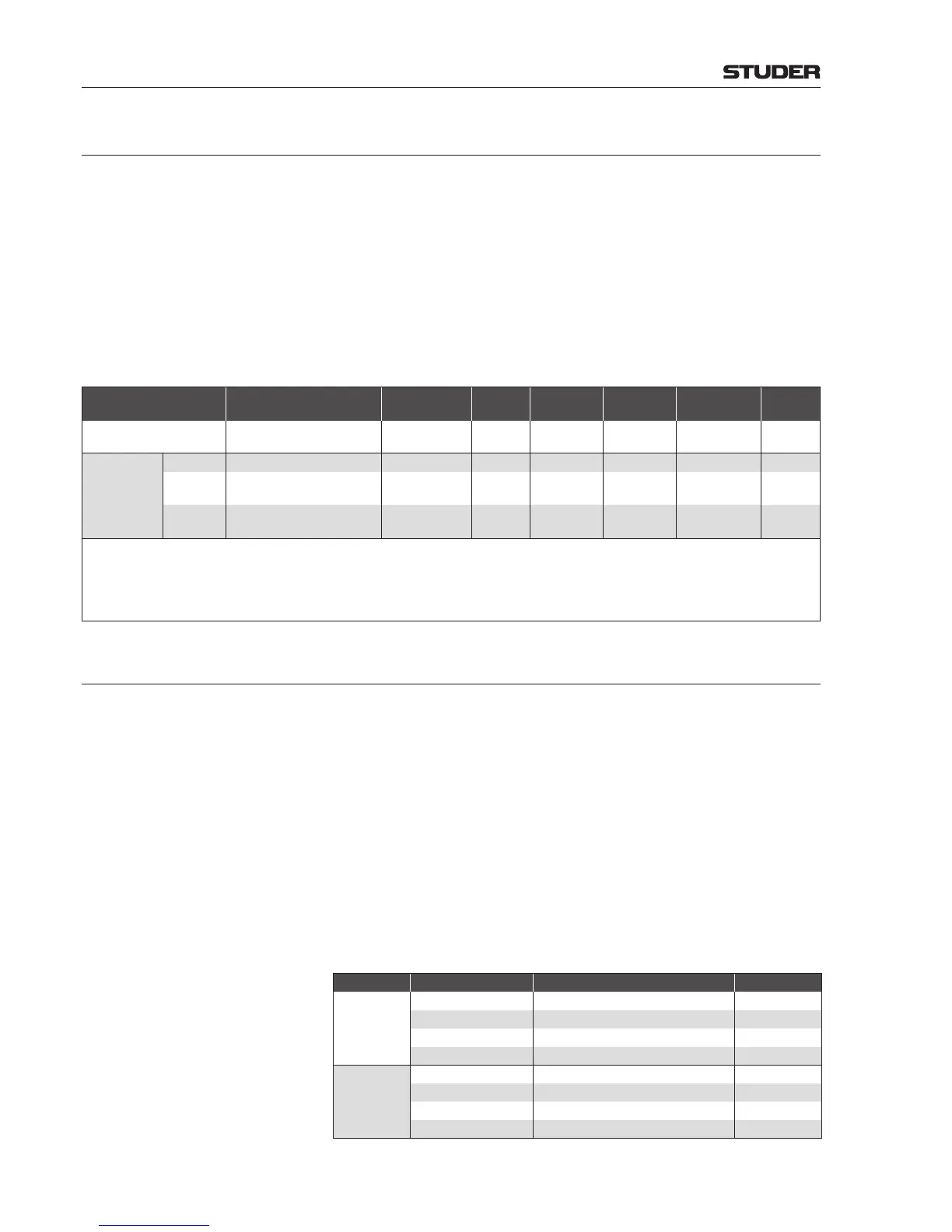OnAir 3000 Digital Mixing Console
5-96 Operation
Document generated: 10.10.14
SW V6.0
5.7 Snapshots
Initial Snapshots Initial snapshots contain information used for the start-up of the different sub-
systems (core, desk, main/channel screens – also referred to as ‘containers’);
they are saved locally within the appropriate container. Four different initial
snapshot types are used.
User Snapshots There exist different user snapshot types with different read and write autho-
rizations, depending on the user currently logged-in. A user snapshot consists
of up to four files containing audio, input routing, output routing, and/or
assignment parameters. When creating a snapshot, the user decides which
of the four parameter groups are contained in his new snapshot, although he
always sees his snapshots as a whole. The individual snapshot files are hidden
from him.
Snapshot Type Read Write Audio
Inp. Rout-
ing
Outp.
Routing
Assignment
Add.
Param.
Initial
System, on power-up of
core sub-system
Admin * X X X X X****
User
Global
All Admin X ** X ** X ** X ** -
Default
System, on login;
Admin, every user ***
Admin,
every user ***
X ** X ** X ** X ** -
Private
Admin, every user ***
Admin,
every user ***
X ** X ** X ** X ** -****
* possible either from the Admin-Config page of the user GUI (desk settings) or from within the configuration tool (other parameters)
** depending on user selection
*** ‘every user’ signifies that the user has access to his own snapshots only
**** The FaderGain and ChannelOn parameters can be included in the initial and user snapshots for SW V3.0 and up. They can be
activated in the Configuration GUI. However, to retain snapshot downward compatibility with earlier versions, they must not be used.
5.7.1 Snapshot Files
All snapshot files are stored in the snapshots folder on the local file system of
their respective container; for backup purposes or transfer between consoles
they may be copied to an external medium.
The snapshots folder contains the initial snapshot files, a folder for global
snapshots, and one folder each for every user.
The user’s folder name is a unique user ID (administrator = 0, default user = 1,
etc.) that makes the file structure independent from the user data man age ment
and allows changing a user’s name.
Each user folder contains two additional folders: default and private. The
default folder contains default snapshot files (optional); the private folder
contains all private snapshot files (optional). The number of snapshots is
limited by the profile assigned to the user.
Only the initial and the default snapshots have fixed file names. The snapshot
file type is distinguished by its DOS file name extension.
Category Data Type File Name (SW V3.1 & up) Extension
Initial
Configuration Part
containerID_initial .cfg
Operational Part
containerID_initial .ops
User Parameters
containerID_initial .usr
License Key Info
containerID_initial .key
User
Audio (any individual name)
.aud
Input Routing (any individual name)
.irt
Output Routing (any individual name)
.ort
Assignment (any individual name)
.ass
