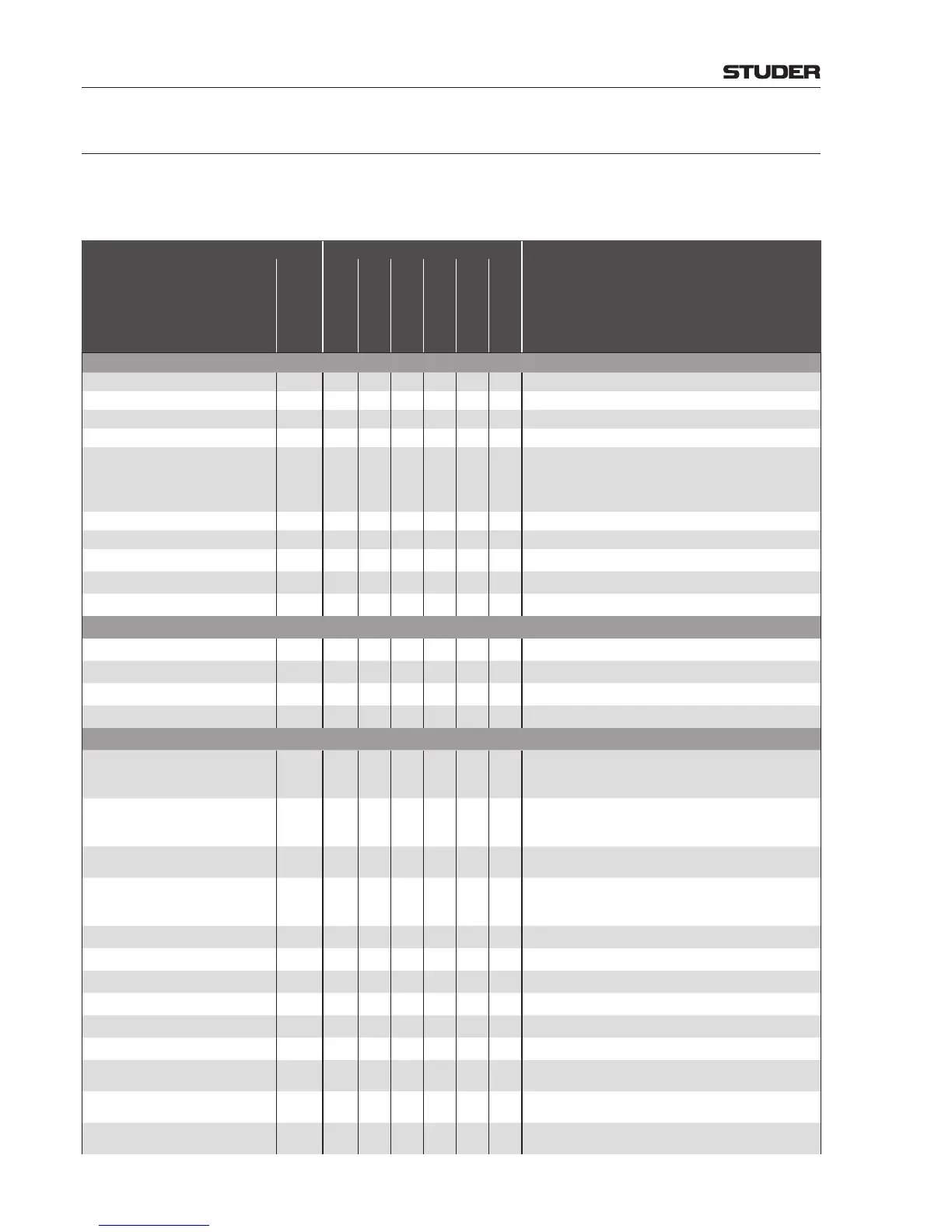OnAir Digital Mixing Consoles
6-126 Conguration
Document generated: 10.10.14
SW V6.0
6.5.37.4 Assignable Global Functions
Global functions are not channel strip-related. They allow assigning a func-
tion to a desk element in the Desk_KeyMapping.xml file (refer to the
‘Assignable to-’ columns below).
Function Assignable to: Details
Rel.
in
SW
Key Group
Key Unit
LED
Display
Display Module
Rotary Unit
Bus functions
Aux1-4_Master_On/Off V2.1 ●
Aux1-4_PFL_On/Off V2.1 ● PFL ControlRoom
Aux1-4_PFLStudio_On/Off V2.1 ● PFL Studio1
NX1-16MasterOnOff V2.1 ●
NXBus1-16Mode V2.1 ●
assign to a KeyGroup, use dummy Keys (not existing
element no) for not used NX modes: Key 0=PGMA,
1=PGMB, 2=REC, 3=AUX(PF), 4=AUX(AF), 5=N-1,
6=5.1A, 7=5.1B
Ducker_ManDuck_SubGroup1-8 V2.1 ● sets manual ducking of the corresponding sub group bus
PFLActive_CR V2.0 ● reset PFL CR function, shows if PFL CR is active
PFLActive_ST1 V2.0 ● reset PFL ST1 function, shows if PFL ST1 is active
Rec_PFActive V2.0 ● reset Rec PF function, shows if Rec PF is active
RecordActive V2.0 ● reset (Off Air) Record function, shows if Record is active
Extern PFL functions
ExtPLF1toCR_On/Off V1.0 ●
ExtPLF1toS1_On/Off V1.0 ●
ExtPLF2toCR_On/Off V1.0 ●
ExtPLF2toS1_On/Off V1.0 ●
Setting & assignment functions
AssignSubGroup V1.0 ● ● ●
assigns one of the congured AssignUnitFunction to
all of the AssignSubGroup subordinated AssignUnits
(RotaryUnits)
AssignSubGroupGrid4 V4.0 ●
See AssignSubGroup function. This function will be used
for the OA1K5CentralFader6 module with the mechanical
grid.
AssignSubGroupSwitch V4.0 ●
switches between the rst two congured assign func-
tions
StripDisplay_Selector V2.1 ●
switches within the AssignGroup the StripDisplays form
InputLabel to RemoteSystem name, key in momentary
mode
ChannelScrDeEsser V2.2 ● show DeEsser parameters on the ChannelScreen
ChannelScrLayout V2.2 ● toggle between DeEsser and 5.1 panning parameters
ChannelScrNX48 V3.2 ● show all 48 N-X bus parameters on the ChannelScreen
ChannelScrSur51 V2.2 ● show 5.1 panning parameters on the ChannelScreen
Cue V1.0 ● signal for PFL bus is taken post-fader (CuePFL=1)
PFL V1.0 ● signal for PFL bus is taken pre-fader (CuePFL=0)
CueAfterVoiceMix V6.0 ●
signal for PFL bus is taken post-fader, after VoiceMix
(CuePFL=2)
MeterGRM_Mode V1.0 ●
assign to a KeyGroup: Key 0=GRM Comp/Lim, 1=GRM
Deesser
MeterLevel_Mode V1.0 ●
assign to a KeyGroup: Key 0=Inp. Level PF, 1=Inp. Level
AF, 2=NXSend Level