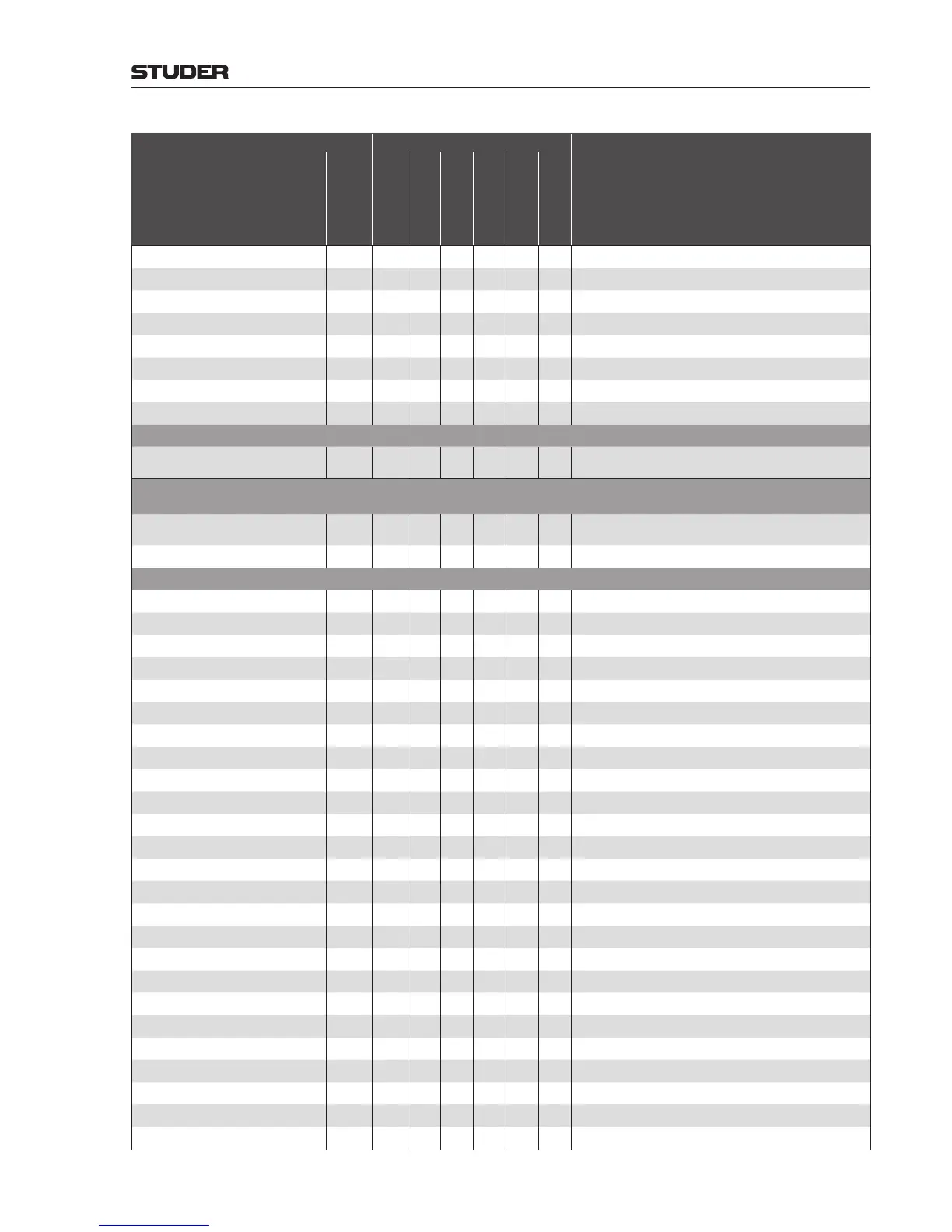OnAir Digital Mixing Consoles
Conguration 6-127
Document generated: 10.10.14
SW V6.0
Function Assignable to: Details
Rel.
in
SW
Key Group
Key Unit
LED
Display
Display Module
Rotary Unit
DisplayBright V1.0 ● sets the display brightness
LedBright V1.0 ● sets the LED brightness
LocalViewINPUT V4.0 ● sets an 'Input' page to the local view
LocalViewDEES V4.0 ● sets a 'DeEsser' page to the local view
LocalViewEQ V4.0 ● sets an 'EQ' page to the local view
LocalViewDYN V4.0 ● sets a 'Dynamic' page to the local view
LocalViewN_X V4.0 ● sets a 'NX' page to the local view
LocalViewASN V4.0 ● sets an Assignment' page to the local view
MicGroup functions
MicKey1-10 V2.0 ●
set the MicGroup on and off, signals: 0=OFF, 1=ACTIVE
(LED2), 2=READY (LED1), 3=ONAIR (LED2)
Monitoring common functions for all locations (the location of the module denes the target, works for module location CR,
ST1...3 and CompactMonTB1...32)
AlternateLocation_On/Off V4.0 ●
swap the base module location for the alternate module
location
LS
MonLsVol V4.0 ●
MonLsVol_CR / _S1…3 V4.0 ●
MonLsVolSetToHP V4.0 ● assign the HP volume to the MonLsVol control
MonLsVolSetToLSP V4.0 ● assign the LSP volume to the MonLsVol control
ResetMonLsCRVol V4.0 ●
ResetMonLsCRVol_CR / _S1…3 V4.0 ●
MonLsCut V4.0 ●
MonLsCut_CR / _S1…3 V4.0 ●
MonLsDim V4.0 ●
MonLsDim_CR / _S1…3 V4.0 ●
MonLsMono V4.0 ●
MonLsMono_CR / _S1 V4.0 ●
MonLsPhaseReverse V5.0 ●
MonLsPanActive V6.0 ●
MonLsOnRedLight_Dim V3.2 ● set the Ls behaviour to DIM if RedLight is active
MonLsOnRedLight_Cut V3.2 ● set the Ls behaviour to CUT if RedLight is active
MonLsOnRedLight_Nothing V3.2 ● set the Ls behaviour to Nothing if RedLight is active
MonLsOnRedLight_CutAllowTB V2.0 ● set the Ls behaviour to CUT allow TB if RedLight is active
MonLSP_Left V5.0 ● switch on/off the corresponding LSP, illuminate if on
MonLSP_Right V5.0 ● switch on/off the corresponding LSP, illuminate if on
MonLSPCut_Left V5.0 ● switch on/off the corresponding LSP, illuminate if off
MonLSPCut_Right V5.0 ● switch on/off the corresponding LSP, illuminate if off
