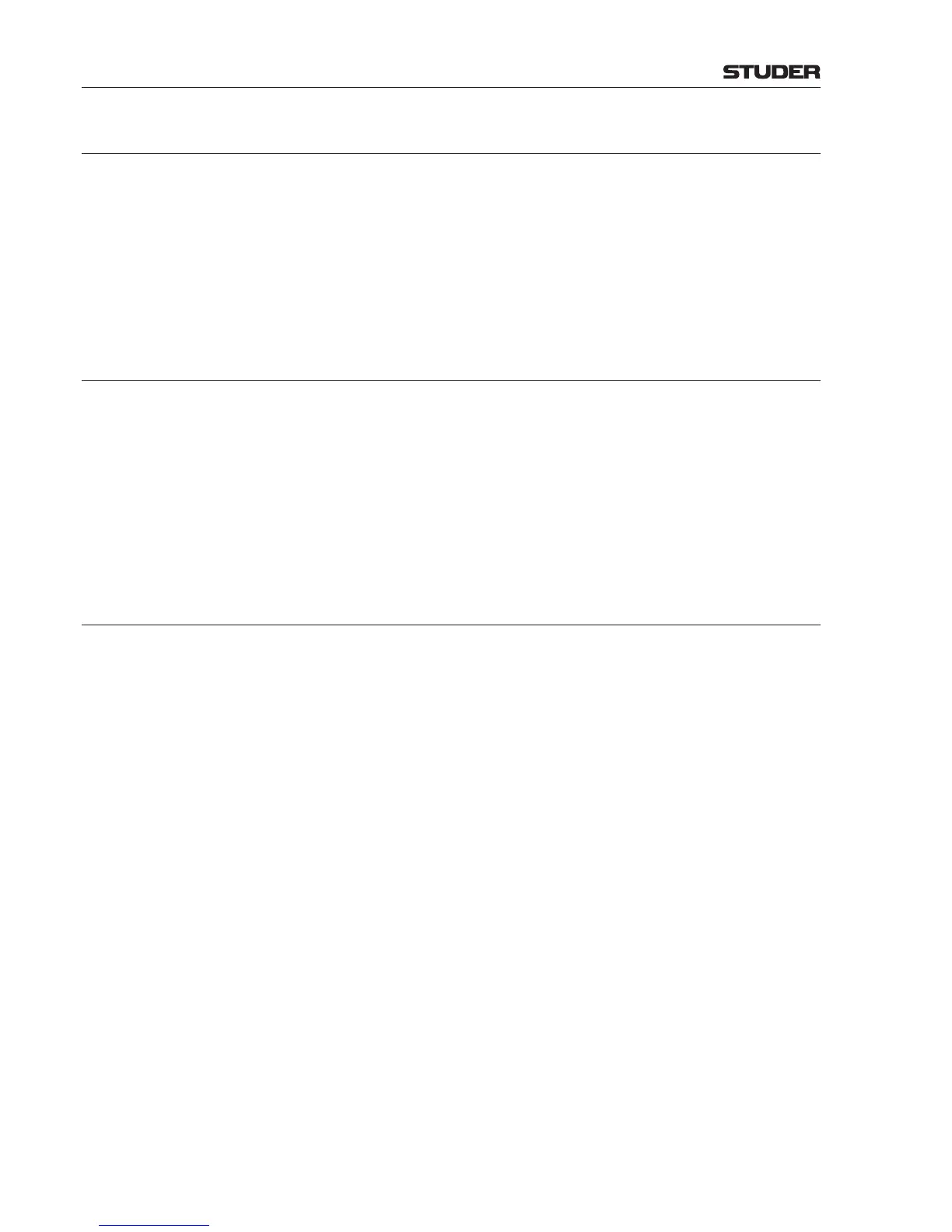OnAir 3000 Digital Mixing Console
5-110 Operation
Document generated: 10.10.14
SW V6.0
5.8.6 RELINK
(‘Resource Linking’, the feature formerly called ‘I/O Sharing’)
The OnAir 3000’s I/O sharing allows routing a physical audio input to more
than one logical audio input.
If a physical audio input has unique control parameters (such as the micro-
phone gain in a microphone input) and if this physical audio input is routed
to more than one logical audio input, controlling these resources is working
in parallel on all the corresponding channel strips.
For I/O sharing details and configuration, refer to chapter 6.5.22.
5.8.7 AoIP
The OnAir AoIP feature provides handling of AoIP streams in the D21m I/O
system.
The first AoIP I/O card available is the D21m Livewire
TM
card.
On one side, AoIP streams within the network can be selected and dynami-
cally assigned to Logical Inputs and on the other side all console outputs may
provide AoIP streams to the network to be consumed by other OnAir consoles,
third party AoIP network devices or a computers using AoIP virtual sound
card drivers.
Livewire
TM
is a registered trademark of Axiaaudio
5.8.7.1 Consuming Livewire Streams
The OnAir AoIP feature allows the selection of any Livewire stream within
the network as source of a Logical Input.
The so called Stream Patching is seamless integrated into the existing input
selector of the MainScreen/Desk User Interface. See chapter 5.3.2.1.
Basically, streams are available for selection as long as they are advertised
within a network.
The corresponding Listener on the Livewire card consumes the selected
stream, even if the LogicalInput is not on a fader.
Under the following conditions OnAir application software provides Stream
Patching:
• Network-andConnectordefinitionareproperlyconfiguredasdescribed
in chapter 6.6.
• ThefirstsourceofthephysicalinputmappingoftheLogicalInputmust
be mapped to a Listener of a Livewire card.
• PatchControlmustnotbedisabled(DisablePatchControl)fortheappro-
priate Listener
• TheStripChanneltowhichtheLogicalInputiscurrentlyassignedmustnot
be locked.
• TheLogicalInputmustnotbeon-air(on-airrestriction).
• AnyotherconsoleinaRelinknetwork,consumingthisLogicalInputmust
not be on-air with this source.
Note: Livewire streams can only be patched to LogicalInputs. It is not possible
to patch Livewire streams to Patch Inputs* or other logical console inputs
(External Monitoring Sources, External PFL, etc).
*Patch Inputs only available on OnAir3000
