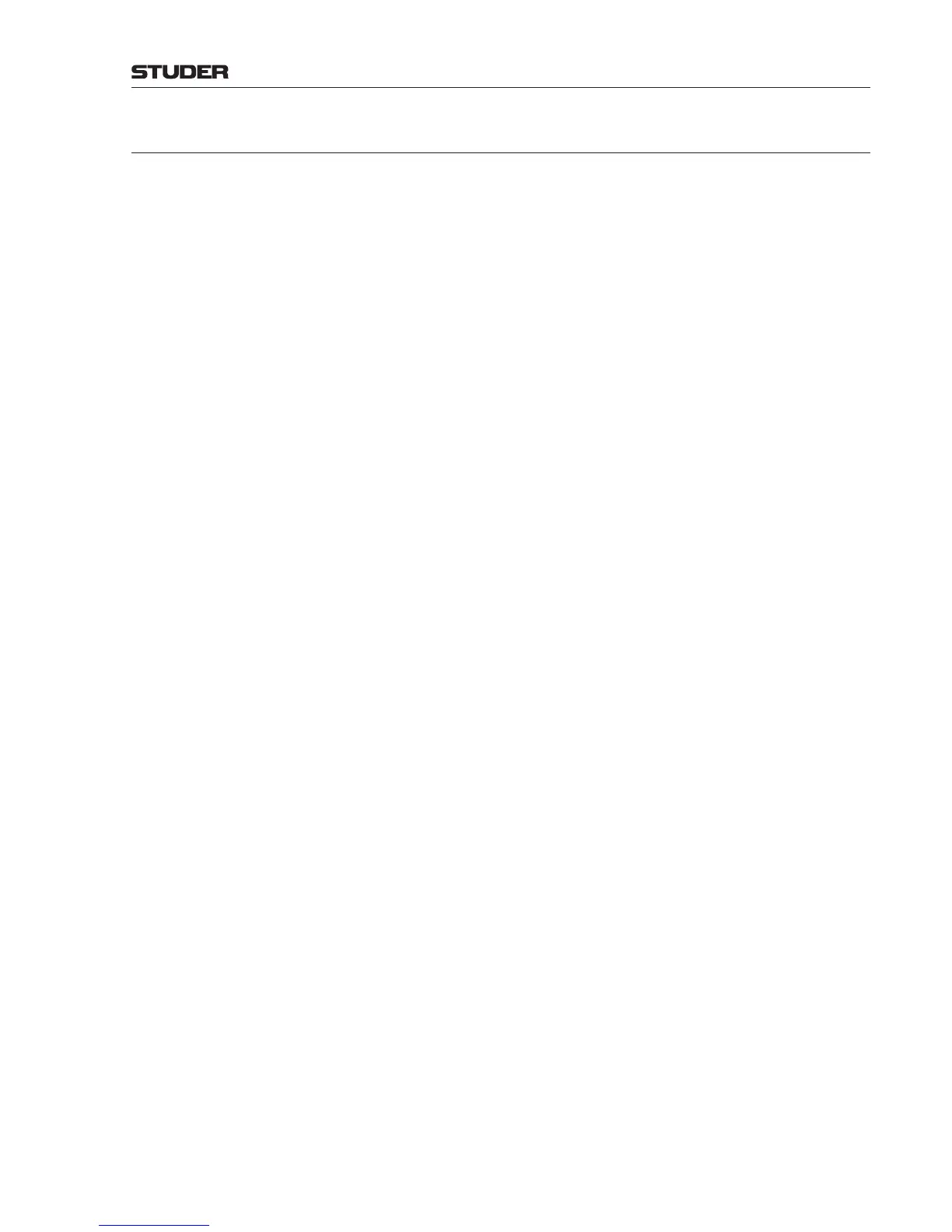OnAir 3000 Digital Mixing Console
Operation 5-117
Document generated: 10.10.14
SW V6.0
5.8.8.3 Configuration
For correct operation, the following points must be considered:
• Theassignmentoflogicalinputs to the external routerdestinationsis
configured under Config - LogicalInputs (configuration tool, chapter
6.5.1).
• ThefacilityIDoftheconsoleisenteredunderUserGUI - Settings (con-
figuration tool, chapter 6.5.38; in the example below, this is ‘PRI DESK’).
In addition, the same facility ID must be entered in the ProBel.xml and
probel_contr_ext.ini files. A clipping of the probel_contr_
ext.ini file is given below for reference:
# session: Studio ‚PRI DESK‘ (Desk-A), Role: Remote Device, ProBel SW-P-08, ...
begin
session: PRI DESK
role: Remote Device
protocol: Pro-Bel 08
port: 7800
end
