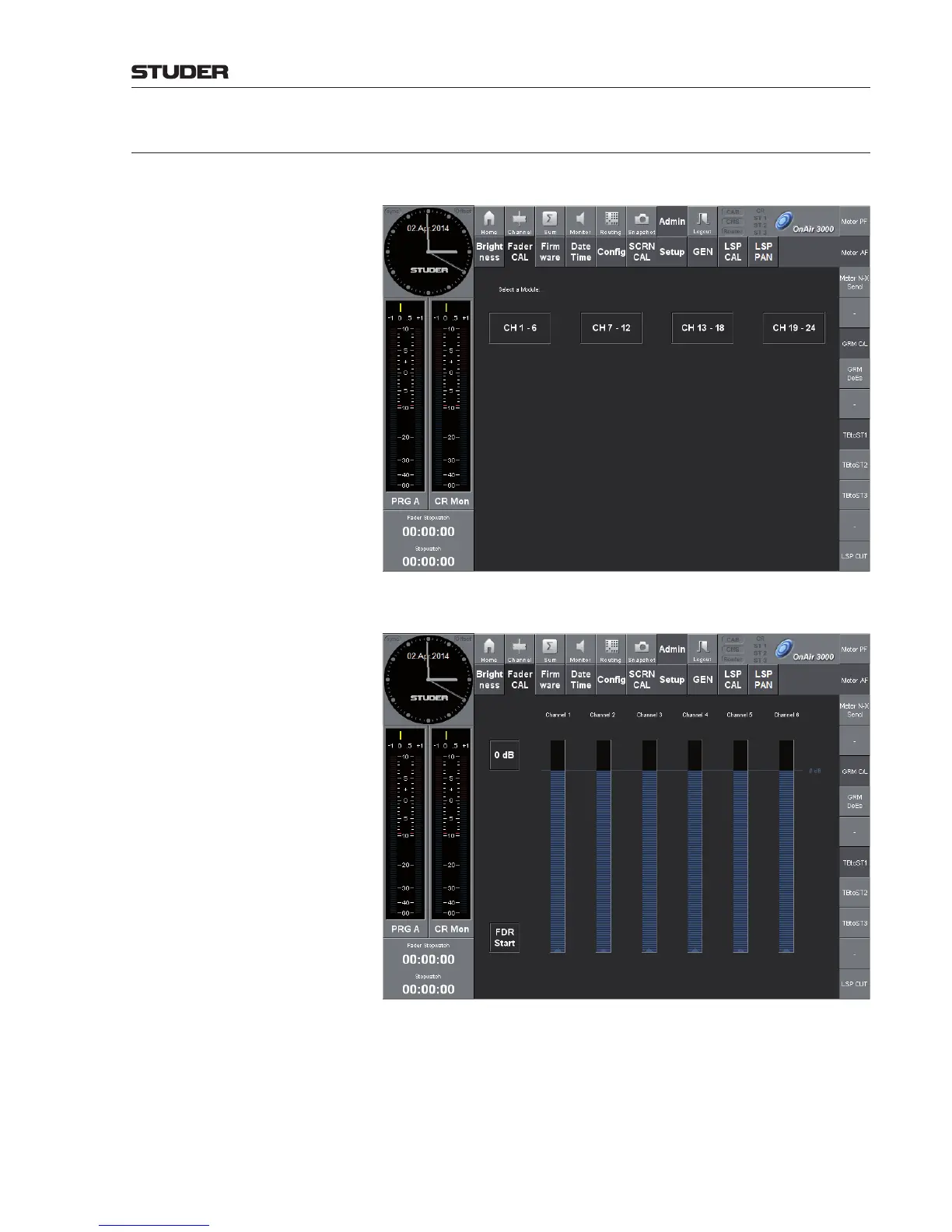OnAir 3000 Digital Mixing Console
Operation 5-67
Document generated: 10.10.14
SW V6.0
5.3.7.2 Fader CAL Page
Note: The fader calibration procedure is independent of the currently selected fader
scale mode (+10 dB on fader top / 0 dB on fader top).
First, select the fader module (up to eight possible) to be calibrated by touch-
ing the corresponding button. The screen then changes as follows:
0 dB Position (Always required; it is recommended to perform this calibration for all faders)
First, move all faders not to be calibrated to their –20 dB position (this posi-
tion will be ignored during calibration).
Then move the fader(s) to be calibrated to their 0 dB positions.
Touch the 0 dB button.
