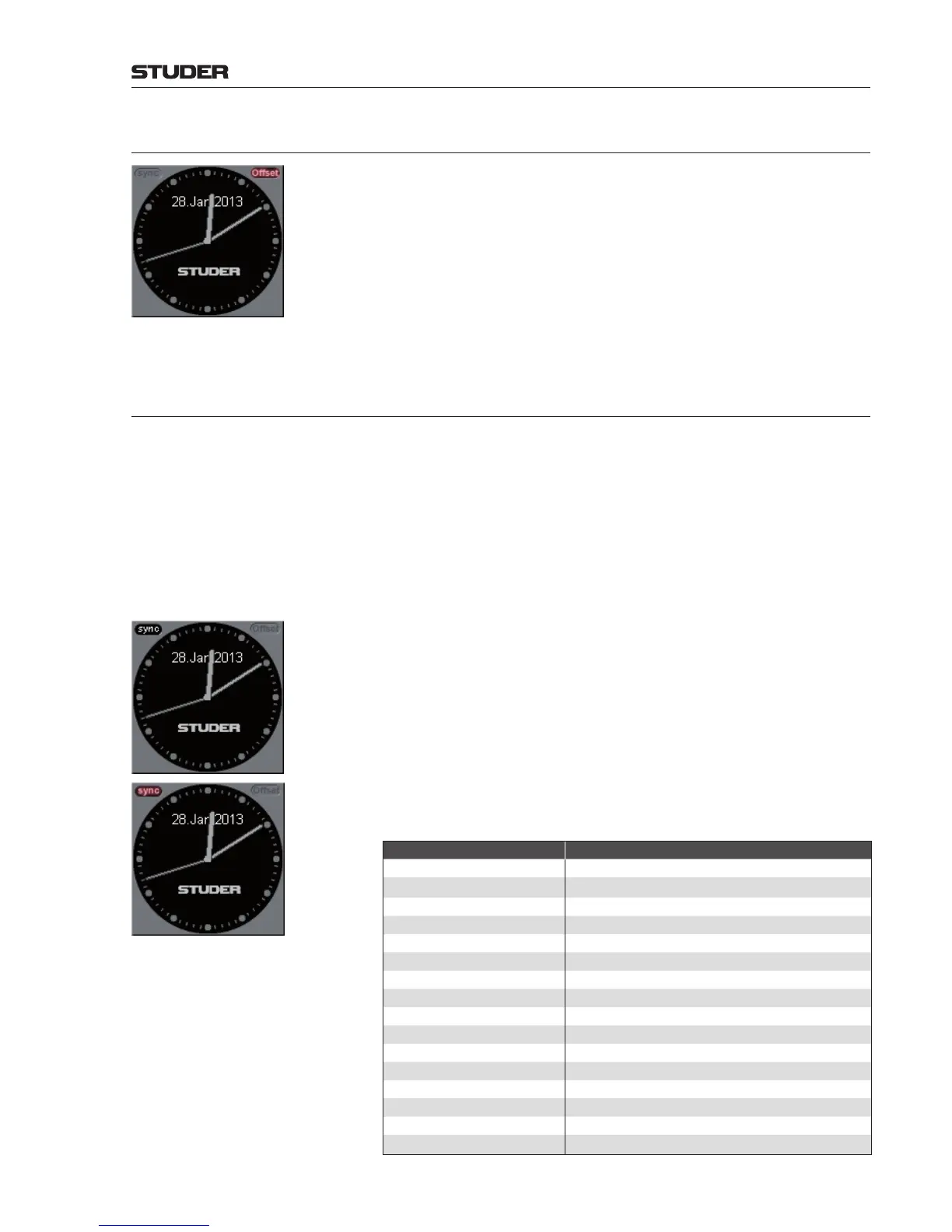OnAir 3000 Digital Mixing Console
Operation 5-119
Document generated: 10.10.14
SW V6.0
5.9.1.1 Time and Date Setting
The watch is set in the Admin - Date Time page (see chapter 5.3.7.4). The
following parameters can be set:
• Timeanddate(onlyiffree-running,i.e.Time Sync Source = None)
• Offset;usedwheneveratemporary offset between the actual watch time
and the time display is desired. If a temporary offset is set, the Offset
indicator in the upper right corner of the dial turns red, as shown left. This
offset is automatically reset when powering on the console the next time.
On the Admin - Date Time page, the selected time sync source and, if a
Time Sync Card is installed, also the time protocol selected with the DIP
switches on the Time Sync Card are displayed for easy reference.
5.9.1.2 Watch Configuration
The configuration tool allows specifying the time display mode and the time/
date format (User GUI - Settings, see chapter 6.5.38.1) as well as the time
sync reference, a time zone selection, and automatic daylight saving time
switchover for use with NTP and GPS syncronisation (Config - System Time,
see chapter 6.5.15).
WatchSyncSources: • None(i.e.free-running,controlledbytheinternalRTC)
• Network(NTPtimeserver)
• OptionalTimeSynccard(forSCoreLivesystemswithSWV3.1andup
in a custom 19”/1U frame, or with Compact SCore systems) with a variety
of different time protocols select able by DIP switches on the card itself.
The Time Sync card is installed either in the Compact SCore frame, or in a
custom 19”/1U frame linked to the COM2 serial port of the SCore Live frame.
It requires an external, third-party time receiver. If the console is operated
with the Time Sync card or in NTP time mode, time and date of the watch are
refreshed every five minutes during the 4
th
, 9
th
, 14
th
, etc. minute. If the last
clock refresh was successful, the sync indicator is active in the upper left
corner of the dial, as shown left. If the last clock refresh has failed, the sync
indicator turns red (left, below).
For easy reference, the time protocol selected with the DIP switches on the
Time Sync Card is displayed on the Admin - Date Time page (see chapter
5.3.7.4), as shown in the ‘Reading’ column of the table below.
Reading Time Protocol
NONE
None
ANFOR NFS 87500
AFNOR NFS87-500
DCF77
DCF77 (expert mouse clock)
MOBATIME
MOBATIME (IF482; 9600 baud)
GPS: NMEA 0183 V1.5 - 2.2
GPS (NMEA 0183 V1.5, V2.0; 4800 baud)
SEIKO
SEIKO serial clock (RS485; 2400 baud)
RCC 8000A Type II
RCC 8000A (9600 baud)
HOPF 6021
HOPF 6021 telegram (9600 baud)
VORTEX 482D
VORTEX 482D (9600 baud, option ‘0’)
LEITCH CSD-5300
LEITCH CSD-5300 (300 baud, SMPTE bi-phase TC)
SMPTE
SMPTE bi-phase input (LEITCH format)
SEIKO QC-7CF2
SEIKO QC-7CF2
SIPRONIKA SAT520
SIPRONIKA SAT520 protocol (9600 baud, 7E2)
GORGY ASCII
GORGY ASCII format (2400 baud)
RAI Standard GST2000
RAI clock
SMPTE (no date)
SMPTE (no date info - SMPTE user bits ignored)
