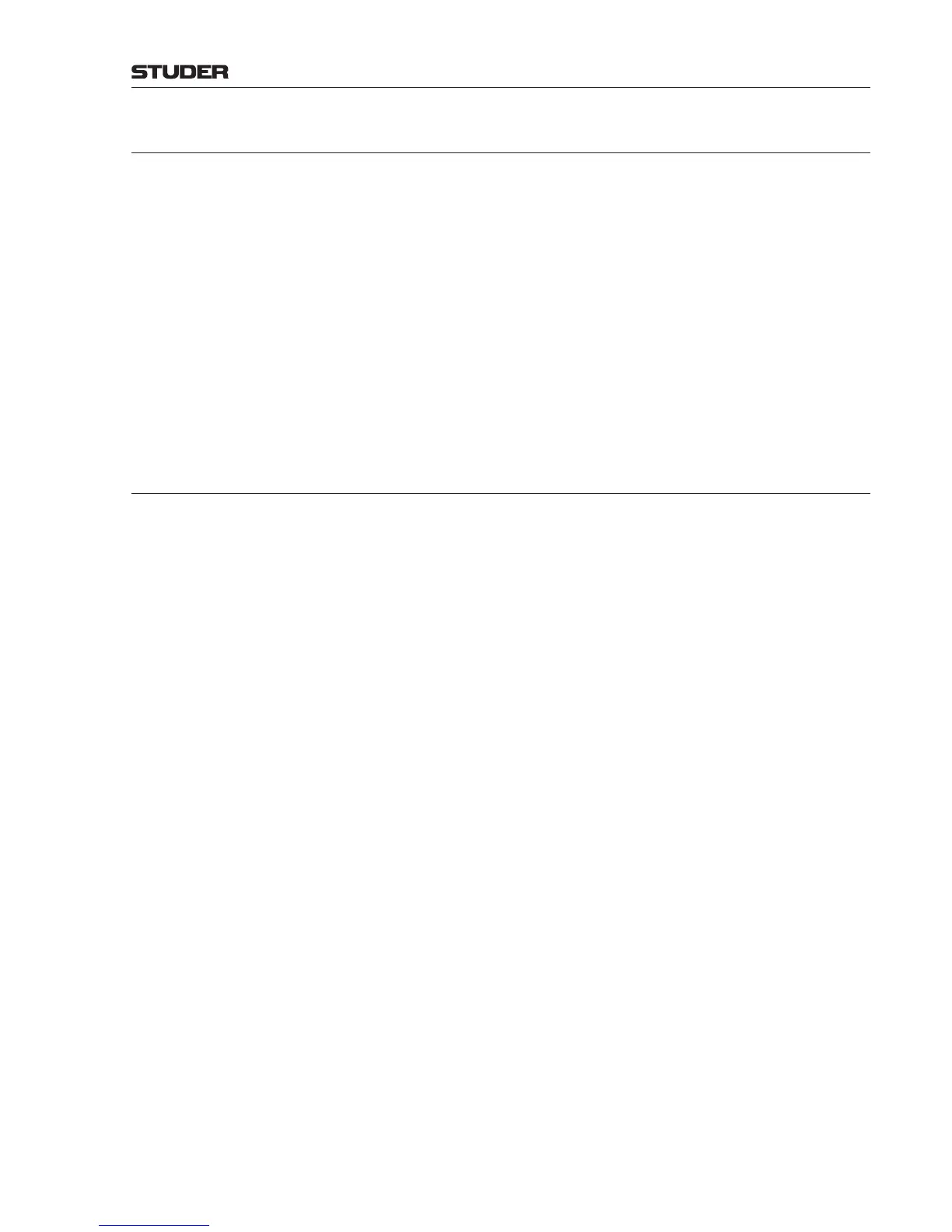OnAir 3000 Digital Mixing Console
Networking 9-15
Document generated: 10.10.14
SW V6.0
9.4.2.1 Stand-Alone Solution
In both Standalone topology one or more OnAir consoles are in the OnAir
Control network which should interact with a separated Livewire network.
The OnAir console should connect to its Livewire nodes and the Livewire
nodes should be able to send their Advertisement channel into the OA3k
network.
Since the Cisco Switch C2690 is able to make static IP routing, two differ-
ent VLans, a ‘control’ VLan (VLan 1) for the OnAir Control network and a
‘Livewire’ VLan (VLan 2) are configured on the C2960 switch. This allows
the OnAir consoles to connect to their Livewire nodes.
To receive the Advertisement channel from the Livewire nodes (VLan 2) into
the OnAir Control network (VLan 1), VLan 2 is set up as the multicast VLan
(MVR) with MVR Group 239.192.255.3.
By default, UDP broadcast packets are used by the OnAir consoles to establish
and maintain the DNet communication.
9.4.2.1.1 Multi-Console Solution
This is the standard setup for a reliable, flexible standalone OnAir / Livewire
network of small or medium size with up to ~14 consoles.
The DHCP server on the Cisco C2960-24 (Master) is enabled. This allows
flexible handling of IP addresses when additional management or logging PC
must be added temporarily to the network.
The picture on the next page shows a standalone OnAir Control network /
Livewire network with 4 OnAir consoles, a management console and the
LogScreen. The OnAir consoles are connected either directly to the Cisco
C2960-24 switch or to an additional local sub-switch (Cisco C2960G-8)
located in each studio.
Each Core is equipped with D21m Livewire cards which are either connected
directly to the Cisco C2960-24 switch or to the additional local sub-switch
(Cisco C2960G-8).
The limitation for the number of interconnected OnAir consoles is given by
Cisco C2960-24 (Master) switch and its default configuration.
The 10 trunk ports allow 10 consoles to be connected to the Cisco C2960-
24 using a Cisco C2960G-8 as sub-switch. 4 additional consoles can be
connected directly to the Cisco C2960-24, each equipped with one D21m
Livewire card.
Consoles connected to a Cisco C2960G-8 sub-switch can be equipped with
one or two D21m Livewire cards.
Due to the limited bandwidth of the C2960-24 ports (100Mbit/s) only one
D21m Livewire card is allowed when using Live Streams (low latency).
Using Standard Stereo Streams allow two D21m Livewire cards.
(Refer to chapter 4.7.6 Link Capacity of the “Audio over IP – Building Pro
Audio Systems with Livewire” – book.
Advantages •Flexible, no IP address configuration required thanks to DHCP
•Professional IT switches (Cisco C2960-24, Cisco C2960G-8)
•Redundant power supply available for Cisco C2960-24 (Cisco RPS 2300)