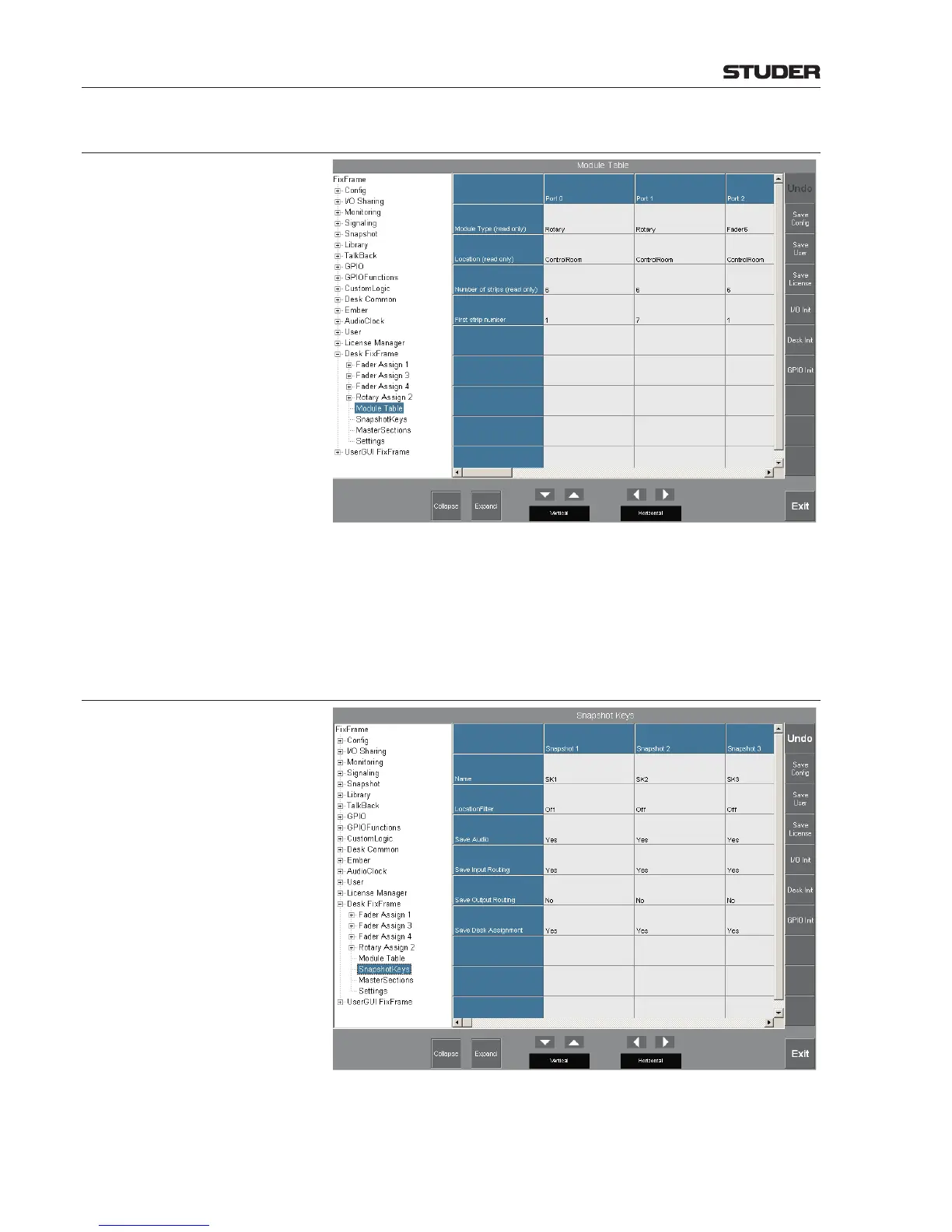OnAir Digital Mixing Consoles
6-138 Conguration
Document generated: 10.10.14
SW V6.0
6.5.37.6 Module Table
This page displays the desk module connections to the distribution uni and
their location on the desk in the case of fader and rotary modules. First strip
number is the allocation of the leftmost fader or rotary control.
Note These connections must be set in the Desk_ModuleTable.xml file in
the desk.
6.5.37.7 Snapshot Keys
OnAir 2500 By default, the OnAir 2500 desk has six snapshot keys SNAP 1 to SNAP 6
available. They are used to recall the six global snapshots SK1 to SK6 con-
tained in the factory configuration. At time of delivery they are identical with
the initial snapshot but may be modified anytime by the system administrator.
