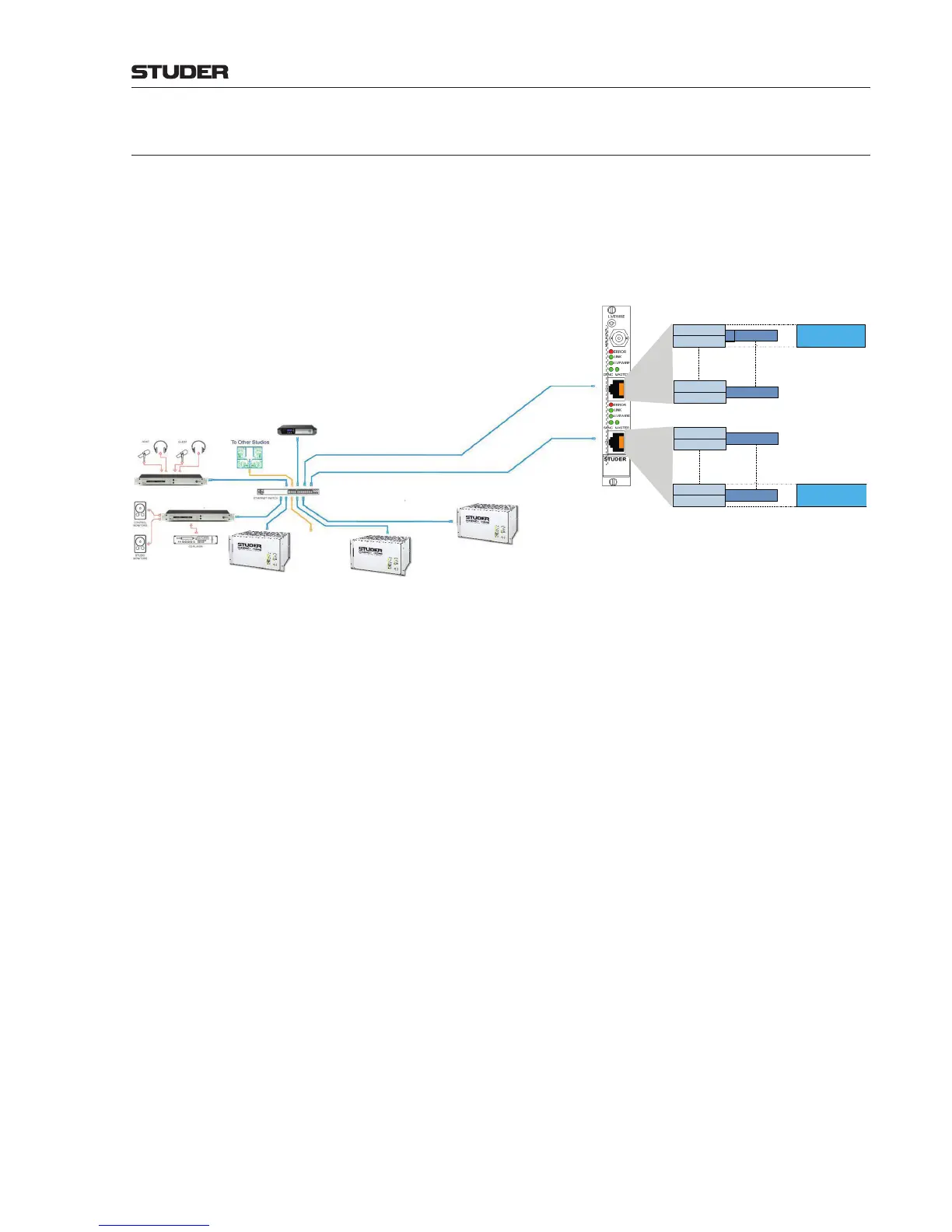OnAir Digital Mixing Consoles
Conguration 6-143
Document generated: 10.10.14
SW V6.0
6.6 Livewire Setup
With SW V6.0, all OnAir consoles are cabable of dealing withAoIP networks.
As a first type of AoIP network, Axia Livewire is implemented, by using the
D21m Livewire card.
Concept The concept of how the OnAir application is dealing with Livewire networks
is as follows :
Listener 1
LVDS In 1
LVDS In 2
Listener 8
LVDS In 15
LVDS In 16
Listener 9
LVDS In 17
LVDS In 18
Listener 16
LVDS In 31
LVDS In 32
LogicalInput X
LogicalInput Y
LiveWire Network
Connector A
Connector B
D21m LiveWire Card
The example above shows a Livewire network connected to two connectors
of a Livewire card, allowing 16 stereo Streams to be consumed concurrently.
A Connector can be assigned to a network by configuration. In this example,
both connectors of the Livewire card are assigned to the Livewire network.
Specifying the Livewire network for connector A and B allows all 16 Listen-
ers to consume Livewire Streams from the network. All associated LVDS
Inputs as well as the Listeners are allocated to the Livewire network only.
Due to the fact, that the Physical Input Mapping shall be preconfigured
(standard I/O configuration procedure for OnAir consoles), a LogicalInputs
mapped to such a Listener are limited to the specified network.
A Network is defined by its name.
All Streams, published by the nodes within the network are advertised on
a single StreamAdvertisementAddress and managed in the same network’s
Stream Repository associated with the network.
Streams are grouped in StreamGroups by Host Names (Name).
The chapter 6.6 describes the necessarry configuration of the OnAir system