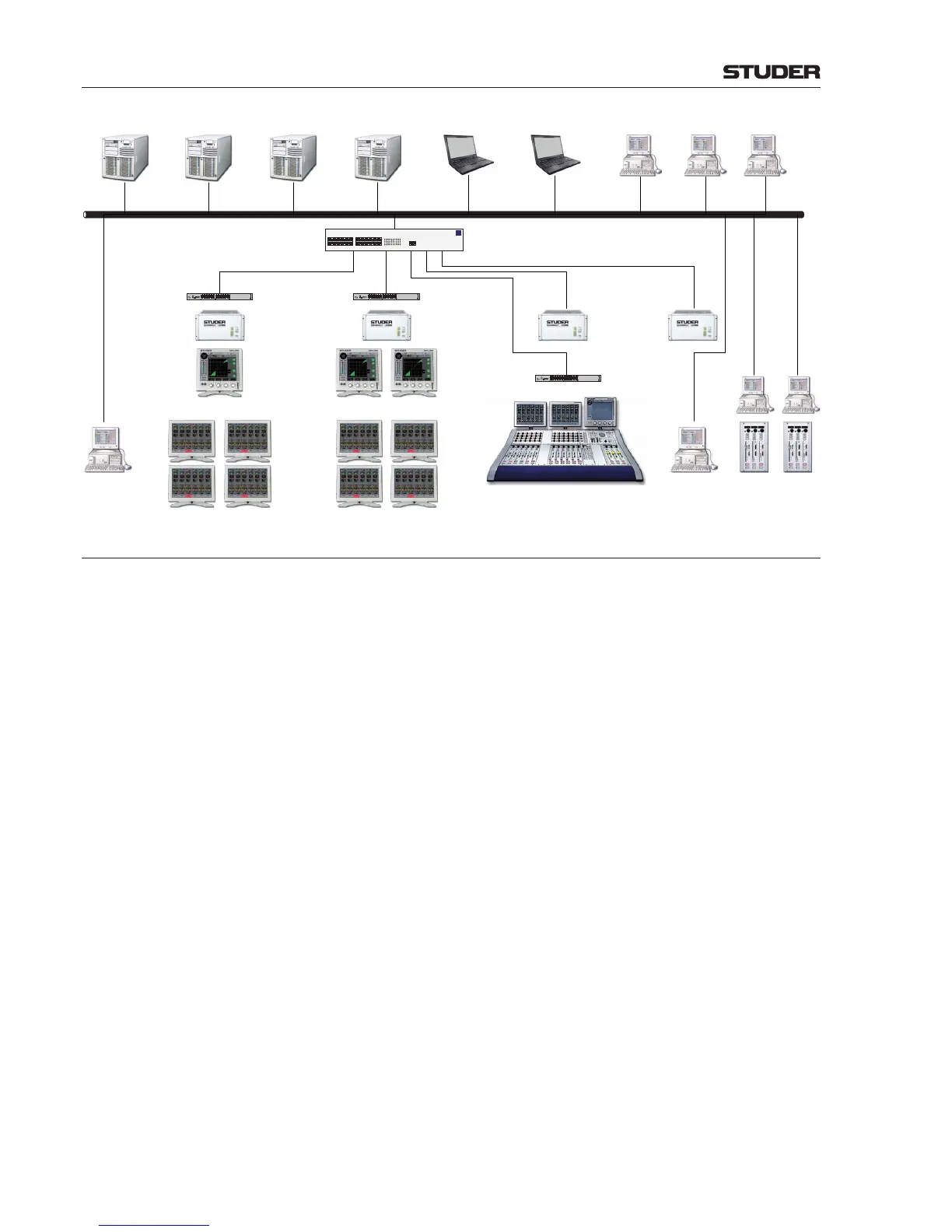OnAir 3000 Digital Mixing Console
9-12 Networking
Document generated: 10.10.14
SW V6.0
LogScreen
User
PC
CMS
Server
Ethernet
Pro-Bel
Router
DHCP
WINS
NTP
SMB
File Server
User
PC
User
PC
Editor Editor
Management
Console
AT8624 Switch
Internal 10/100 MB
8-Port Switch
FS108
10/100 MB
8-Port Switch
FS516
10/100 MB
8-Port Switch
FS516
CMS Client CMS Client
Primary
Desk
Primary
Desk
Secondary
Desk
1234 56
78 9101112
A
B
12x
6x
8x
2x
9x
3x
10x
4x
11x
5x
7x
1x
Ethernet
A
12x
6x
8x
2x
9x
3x
10x
4x
11x
5x
7x
1x
C
1234 56
78 9101112
A
B
12x
6x
8x
2x
9x
3x
10x
4x
11x
5x
7x
1x
Ethernet
A
12x
6x
8x
2x
9x
3x
10x
4x
11x
5x
7x
1x
C
12345 6
78 9101112
A
B
12x
6x
8x
2x
9x
3x
10x
4x
11x
5x
7x
1x
Ethernet
A
12x
6x
8x
2x
9x
3x
10x
4x
11x
5x
7x
1x
C
9.4.1.3 Routed Solution
In the routed network solution one or more OnAir 3000 consoles are placed
into their own OnAir 3000 network domain. Using a router, the OnAir 3000
network is connected to the IT network domain. By default, UDP multicast
packets are used by the OnAir 3000 subsystems for establishing and main-
taining the DNET communication.
In order to access OnAir 3000 consoles from the IT network, UDP multicast
packets must be routed, and the OnAir 3000 application running on a server
or workstation within the IT network must be in the appropriate multicast
group.
The switches and routers of the network must support IGMP V3 (e.g. Cisco
Catalyst 2950-24).
The routed solution provides the same functionality as the integrated solu-
tion. The only difference is that the traffic between the OnAir 3000 and the
IT network can be controlled by the router.
