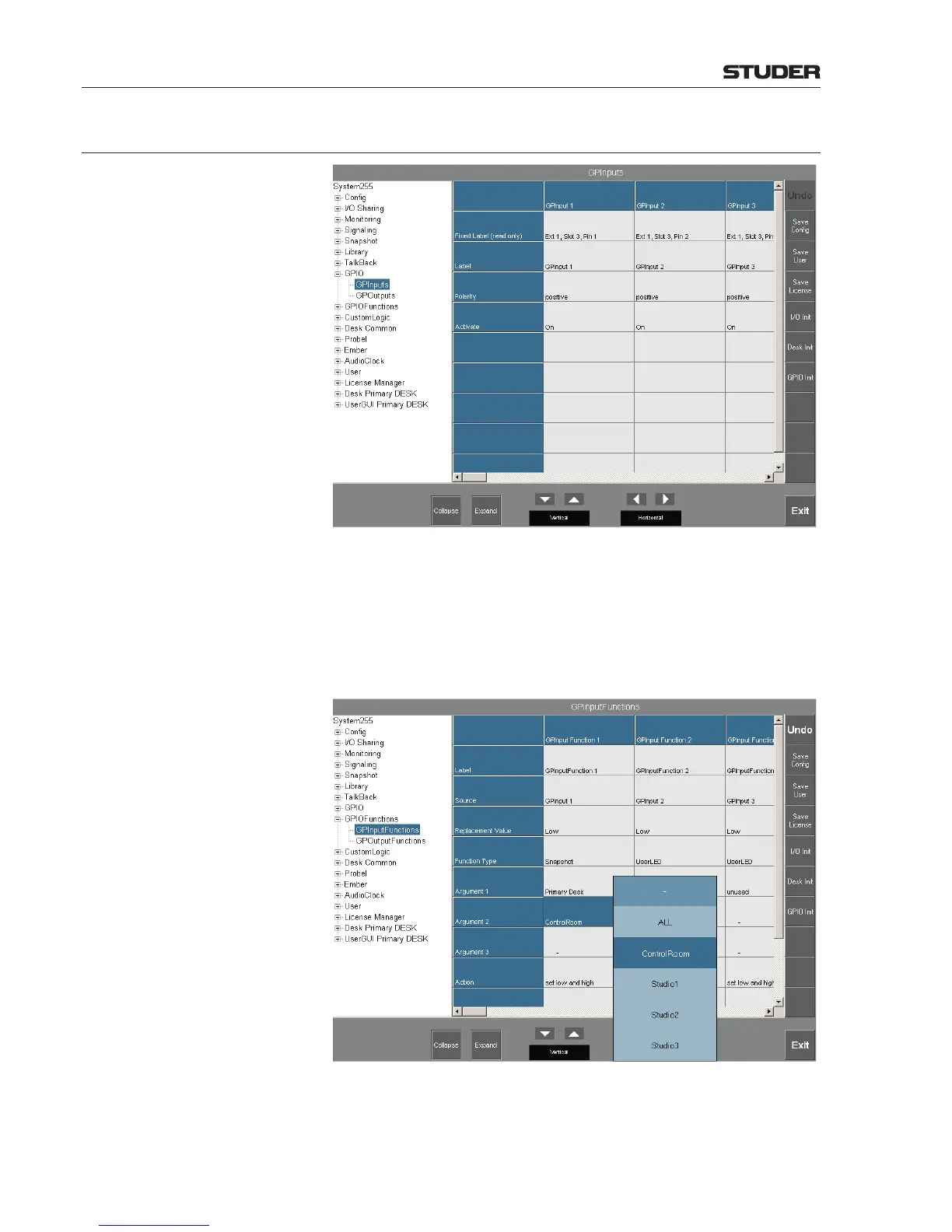OnAir Digital Mixing Consoles
6-76 Conguration
Document generated: 10.10.14
SW V6.0
6.5.29.2.1 GPIO Configuration Details
GP Inputs
Fixed Label (read only) The label of the corresponding frame/GPIO card/input pin is displayed here
for reference only.
Label A label may be assigned to the GPI here as described in chapter 6.5.1.
Polarity Polarity selection of the signal at the input pin: Active high is positive, active
low is negative polarity.
Activate Used to activate/deactivate an input pin. The GPInput’s output only changes
if Activate is On.
GP Input Functions
Label A label may be assigned to the GP input function here as described in chapter
6.5.1.
Source Here it is defined where the input control signal to the GP input function
comes from: Local Source (i.e. from within the same system), Net Source
(from a networked system), or ‘–’ (nothing).
