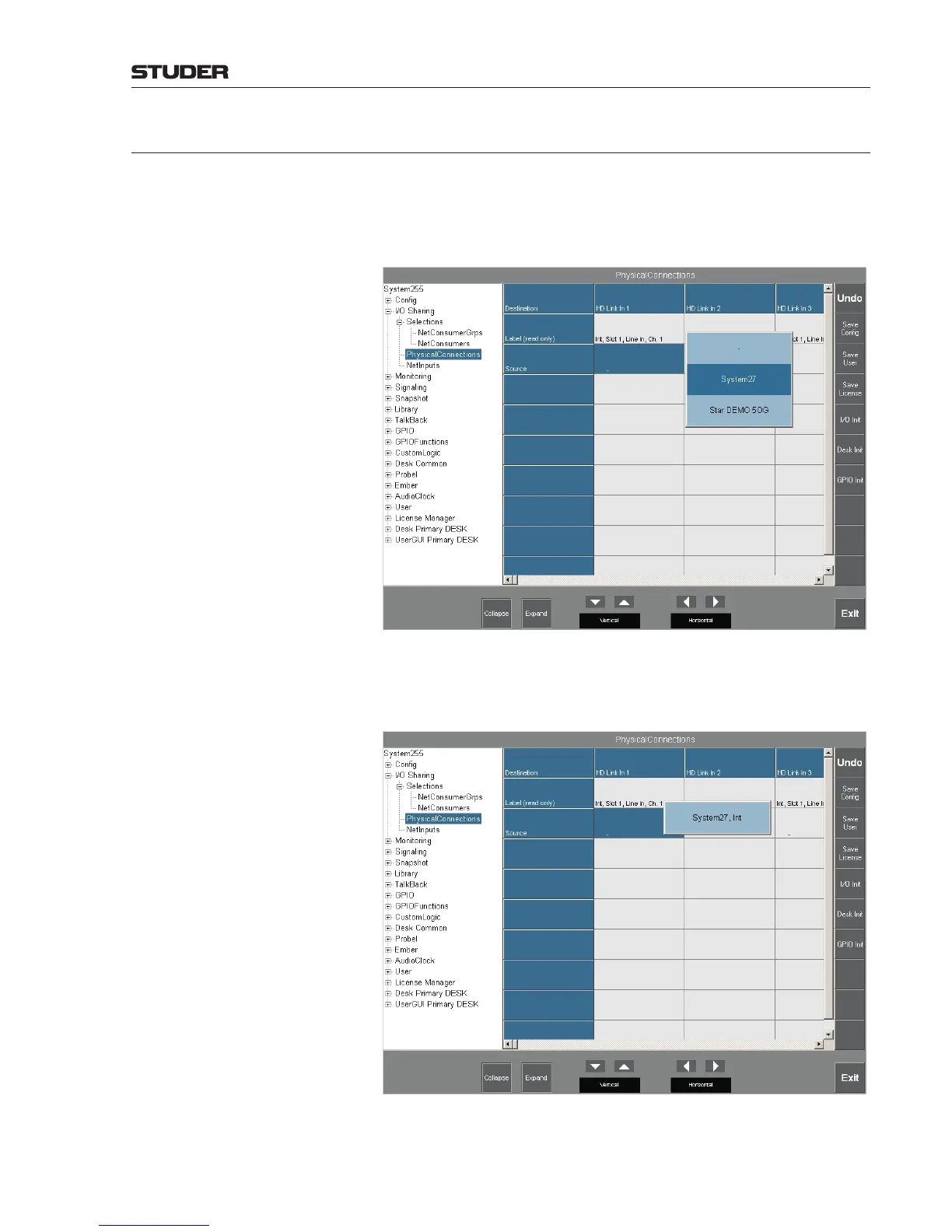OnAir Digital Mixing Consoles
Conguration 6-49
Document generated: 10.10.14
SW V6.0
6.5.22.2 Define Physical Connections
Using the Configuration Tool on the target system, select I/O Sharing
- Physical Connections and select an input with the Horizontal rotary
encoder (HD Link In 1 in the example below). Then define a source for it by
first touching the Source field that is, in our case, still empty (indicated by
a ‘-’ dash).
A pop-up menu lists the names of all systems (in our case, System27 and
Star DEMO 5OG) to select from, as shown above. After having selected
System27, all its I/O frames (Int and, if available, Ext) will be listed. In our
case, this is just one frame called System27, Int, as shown below.
After having selected an I/O frame, the labels of all available outputs are
displayed.
