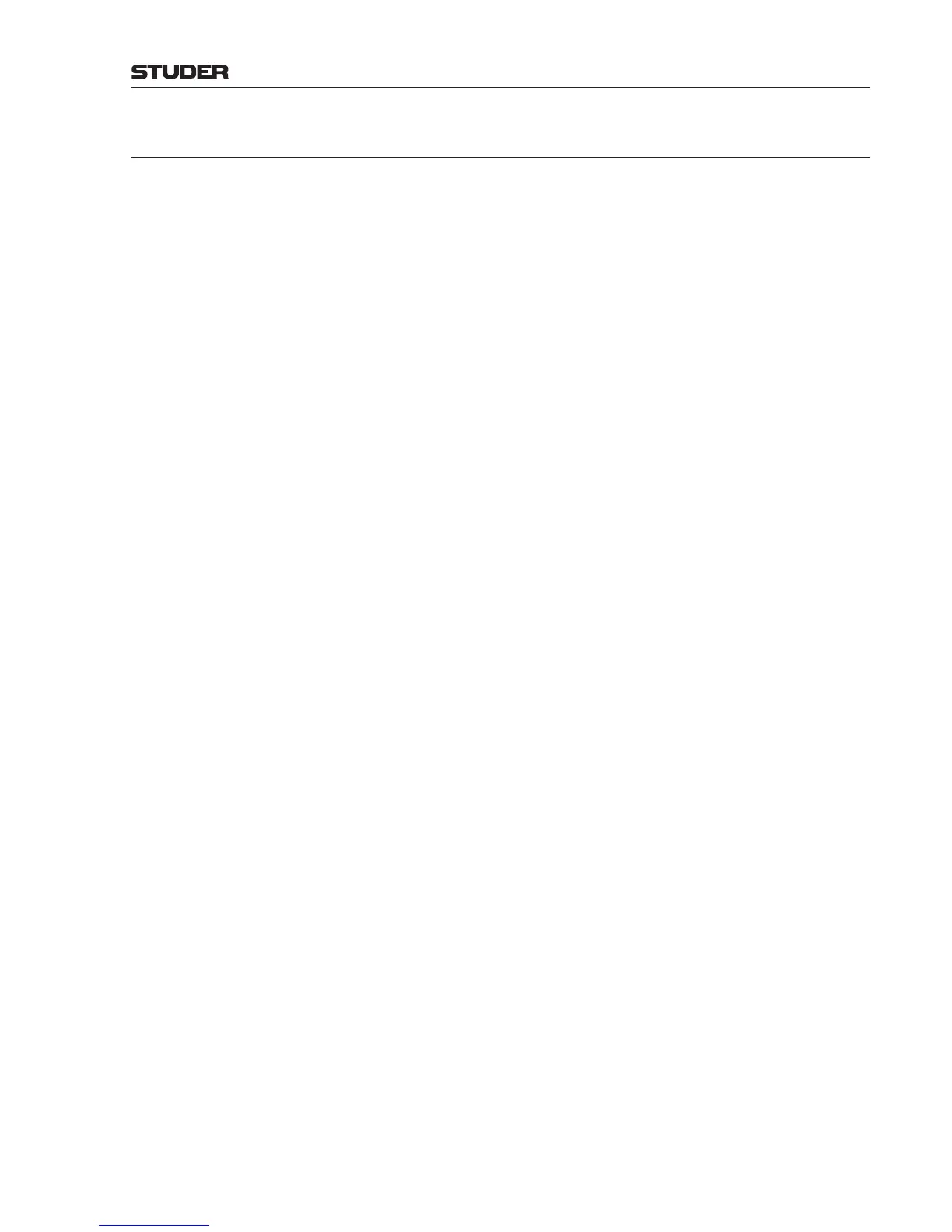OnAir 3000 Digital Mixing Console
Operation 5-1
Document generated: 10.10.14
SW V6.0
CHAPTER 5
5 Operation ........................................................................................................................................................... 5
5.1 Mouse and Keyboard Operation .........................................................................................................................5
5.2 Channel Screen(s) ...............................................................................................................................................6
5.3 Main Screen ......................................................................................................................................................10
5.3.1 Home Page .......................................................................................................................................................... 10
5.3.2 Channel Pages ..................................................................................................................................................... 12
5.3.2.1 Input Page ................................................................................................................................................................13
5.3.2.2 De-Esser Page ..........................................................................................................................................................24
5.3.2.3 Equalizer Page ..........................................................................................................................................................25
5.3.2.4 Dynamics Page ......................................................................................................................................................... 26
5.3.2.5 Subgroup Dynamics (optional) ................................................................................................................................28
5.3.2.6 AUX Page ................................................................................................................................................................30
5.3.2.7 N–X Pages ................................................................................................................................................................31
5.3.2.8 FDR/Bus Page .......................................................................................................................................................... 31
5.3.2.9 5.1 PAN Page (optional)...........................................................................................................................................34
5.3.3 Sum Pages ........................................................................................................................................................... 37
5.3.3.1 Master Page .............................................................................................................................................................. 37
5.3.3.2 5.1 Page (optional) ...................................................................................................................................................38
5.3.3.3 AUX Page ................................................................................................................................................................39
5.3.3.4 N–X Pages ................................................................................................................................................................40
5.3.3.5 Sub-Group / VCA Master Pages (optional) .............................................................................................................42
5.3.4 Monitoring Pages ................................................................................................................................................ 45
5.3.4.1 CR/ST 1 (Control Room/Studio 1) Pages ................................................................................................................45
5.3.4.2 CR/ST 1 LSP (Loudspeaker) Pages .........................................................................................................................46
5.3.4.3 CR/ST 1 HP (Headphones) Pages ............................................................................................................................47
5.3.4.4 CR/ST 1 CUE Pages ................................................................................................................................................48
5.3.4.5 Studio 2/3 Pages ....................................................................................................................................................... 50
5.3.4.6 TB SP Page...............................................................................................................................................................51
5.3.5 Routing Pages...................................................................................................................................................... 52
5.3.5.1 Input Page ................................................................................................................................................................52
5.3.5.2 Output Page .............................................................................................................................................................. 53
5.3.5.3 Insert Page ................................................................................................................................................................ 54
5.3.5.4 Mic Group Page .......................................................................................................................................................55
5.3.5.5 XL Assign Page ........................................................................................................................................................ 56
5.3.5.6 Bus Assign Page ....................................................................................................................................................... 57
5.3.5.7 VoiceMix Page .........................................................................................................................................................58
5.3.6 Snapshot Pages ................................................................................................................................................... 61
5.3.6.1 Shot Page ..................................................................................................................................................................61
5.3.6.2 Route Page (‘Partial Output Routing’) .....................................................................................................................62
5.3.6.3 EXT Page ................................................................................................................................................................63
5.3.6.4 LIB Page ..................................................................................................................................................................64
5.3.7 Admin (System Administrator) Pages ................................................................................................................ 66
5.3.7.1 Brightness Page ........................................................................................................................................................ 66
5.3.7.2 Fader CAL Page .......................................................................................................................................................67
5.3.7.3 Firmware Page .........................................................................................................................................................68
5.3.7.4 Date Time Page ........................................................................................................................................................69
5.3.7.5 Config Page .............................................................................................................................................................. 70
5.3.7.6 SCRN CAL Page ......................................................................................................................................................71
5.3.7.7 Setup Page ................................................................................................................................................................ 72
5.3.7.8 GEN Page ................................................................................................................................................................. 74