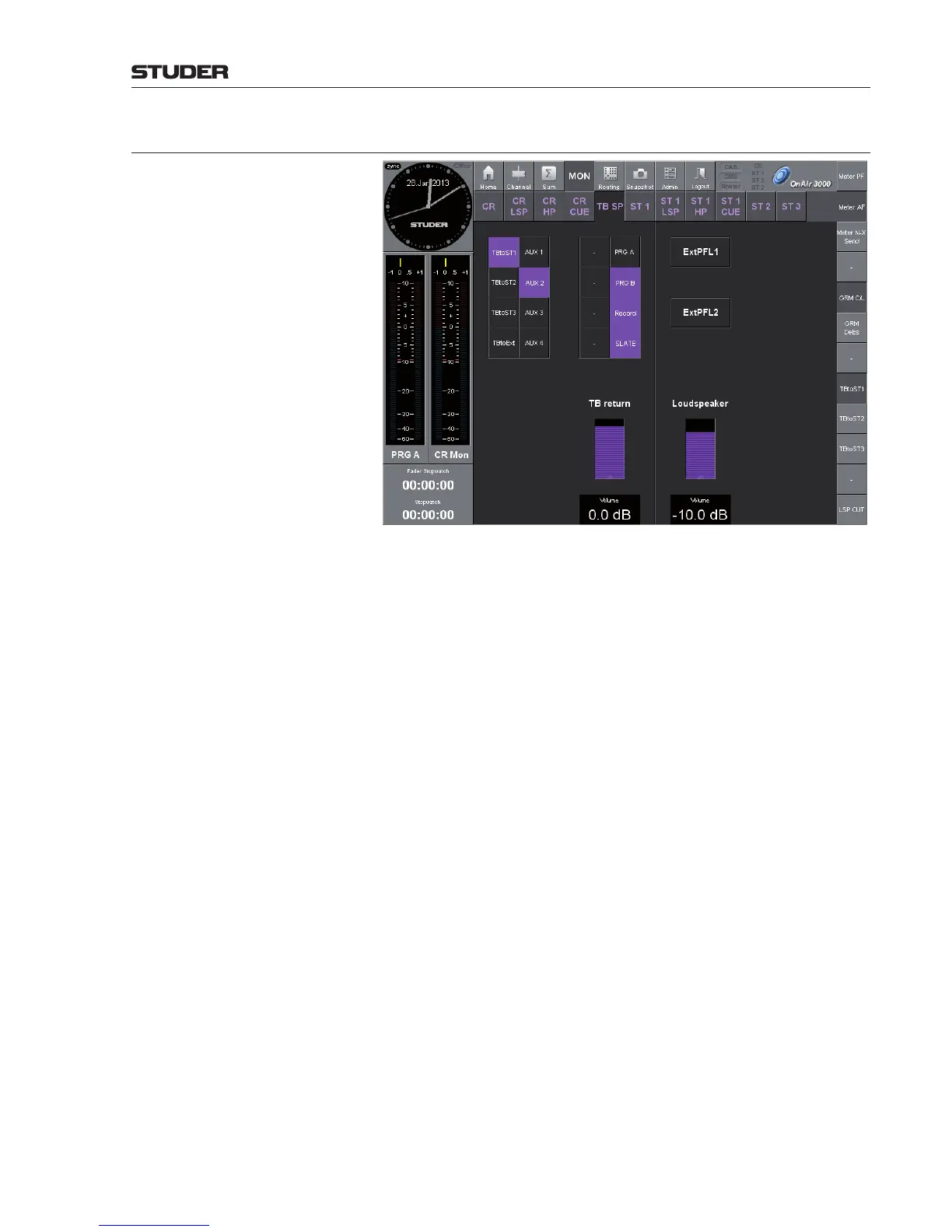OnAir 3000 Digital Mixing Console
Operation 5-51
Document generated: 10.10.14
SW V6.0
5.3.4.6 TB SP Page
This page contains a part of the functionality found on the monitoring/TB
module and works in parallel with its controls. For details refer to chapter
5.5.3.
Talkback Destination Selector Buttons to select a talkback destination (or a group of destinations). For details
refer to chapter 5.5.3.
SLATE Allows talkback to the three main buses (PRG A, PRG B, Record).
In order to prevent talkback from going to these destinations unintentionally,
the SLATE button must be touched before touching one of the PRG A, PRG
B, or Record master talkback buttons.
The SLATE function on the main screen is independent from the one on the
desk.
TB return Volume Control for the talkback return volume.
Loudspeaker Volume Volume control for the PFL speaker integrated in the monitoring/TB module.
EXT PFL 1 / 2 External PFL inputs that are mainly used for pre-listening of a CAB system.
They are controlled from the monitoring panel, by the GP inputs, or by the
Monitora interface.
Note: An additional talkback mode may be configured that routes the talkback signal
to either the left or right headphones channel; in this case, the normal monitor
signal is routed in mono to the other headphones channel during talkback
without being dimmed.
