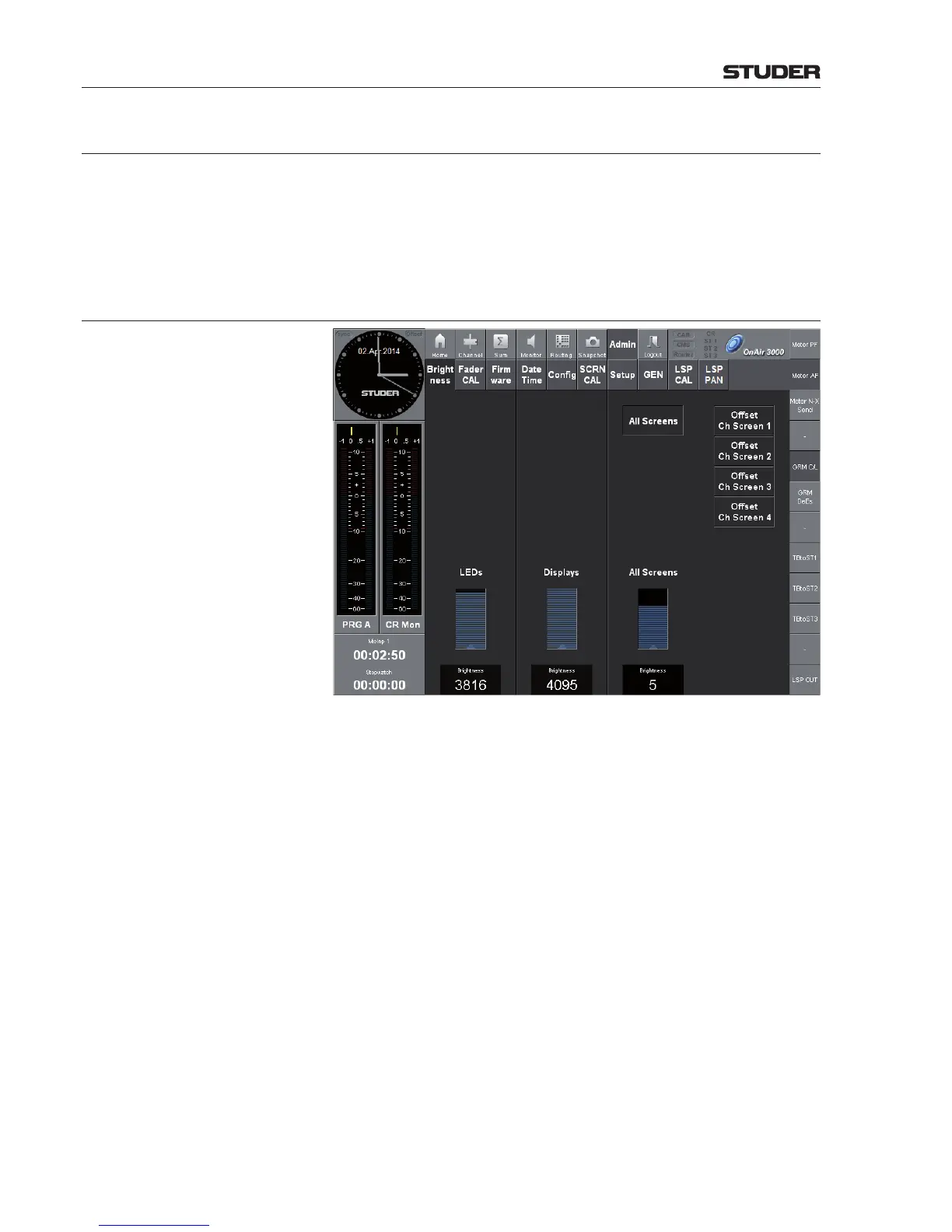OnAir 3000 Digital Mixing Console
5-66 Operation
Document generated: 10.10.14
SW V6.0
5.3.7 Admin (System Administrator) Pages
If the user has access rights to the console configuration, the Admin button
is displayed. After touching it, the Brightness, Fader CAL, Firmware,
Date/Time, Config, SCRN CAL, Setup, GEN and LSP CAL buttons
select the respective pages for basic settings and firmware version display.
Config(uration) is described in chapter 6.
5.3.7.1 Brightness Page
On this page, the brightness of the LEDs illuminating the keys, the displays
in the fader and rotary modules, and the TFT screens may be set indepen-
dently. The steel blue bar graphs indicate the current settings. These are also
displayed in numerical values in the Brightness fields below the bar graphs
and may be adjusted with the corresponding rotary encoders (LEDs and dis-
plays in a 0 to 4095 range, TFT screens 0 to 7).
All Screens Basic brightness setting for all TFT screens at a time.
Offset Ch Screen 1... If, for one or several channel screens, a brightness setting different from the
one of the main screen is desired, this may be adjusted afterwards by touching
one of the Offset Ch Screen X buttons. One button is displayed for every
channel screen installed in the system (up to eight).