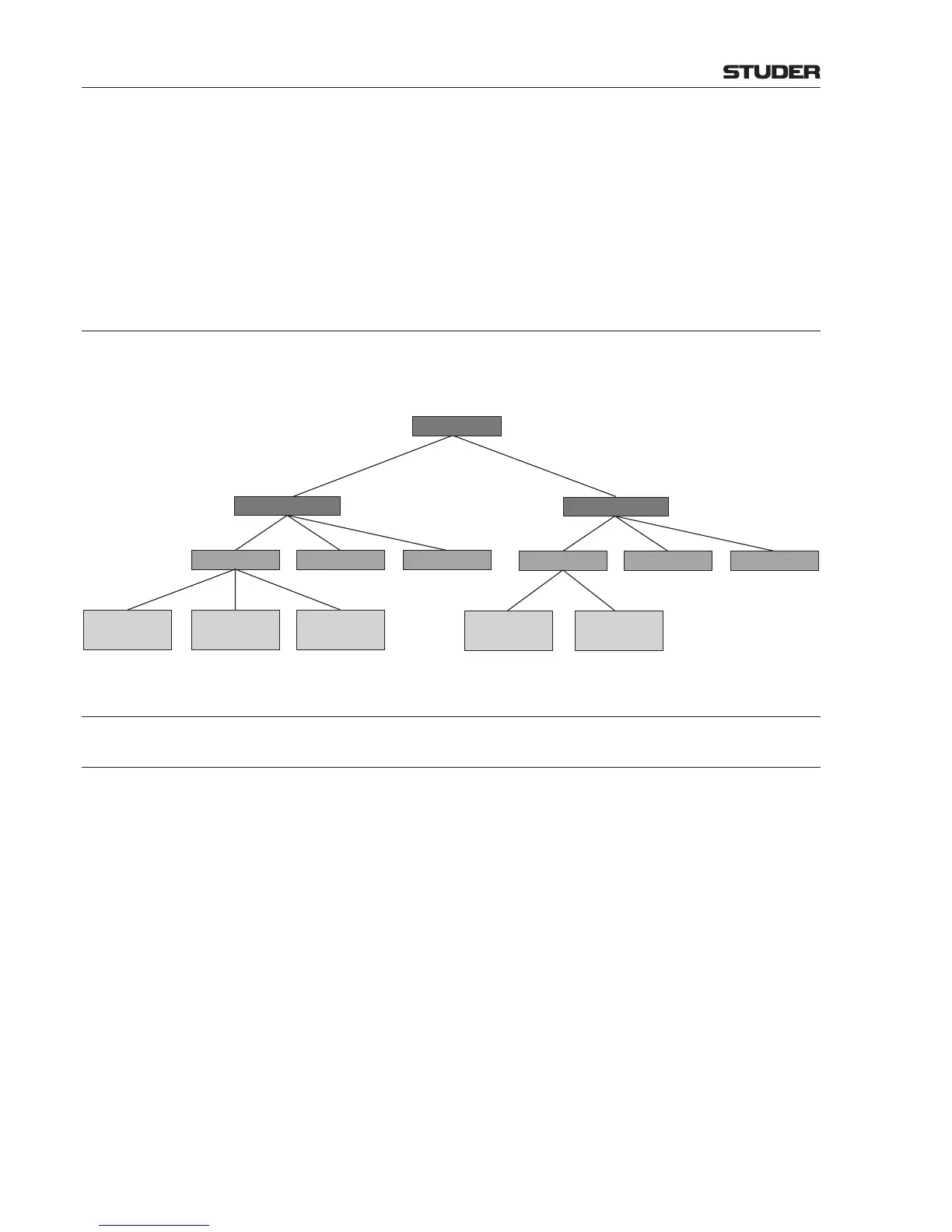OnAir 3000 Digital Mixing Console
9-8 Networking
Document generated: 10.10.14
SW V6.0
2 Connect this network domain to the IT network using a controllable path
(traffic shaping, IP filtering, or even routing), if desired .
3 Set a single DHCP server up for all networks, or even multiple DHCP servers
for each network.
In case of multiple DHCP servers, the different network domains must be
interconnected by a router or a manageable switch (DHCP traffic shaping)
in order to have one defined DHCP server for each network domain.
9.4 Typical Network Design Examples
According to the customer’s requirements for robustness, flexibility and the
required connectivity to the IT network, we distinguish between different
solutions for an OnAir 3000 network.
Systems without Livewire
Integrated RoutedStand-Alone
Single-Console
Solution
with DHCP
Low-Cost Solution
with fixed
IP Addresses
Flexible Multi-
Console Solution
with DHCP
Systems with Livewire
Integrated RoutedStand-Alone
Low-Cost Solution
with fixed
IP Addresses
Solution with DHCP
OnAir 3000 Network
9.4.1 Systems without LiveWire
9.4.1.1 Stand-Alone Solution
In all stand-alone network solutions, one or more OnAir 3000 consoles are
in the OnAir 3000 network domain without any interaction to another TCP/
IP network. By default, UDP broadcast packets are used by the OnAir 3000
subsystems to establish and maintain the DNET communication.
The three different stand-alone network solutions differ in the cost and noise
emission of the network switch or router.
