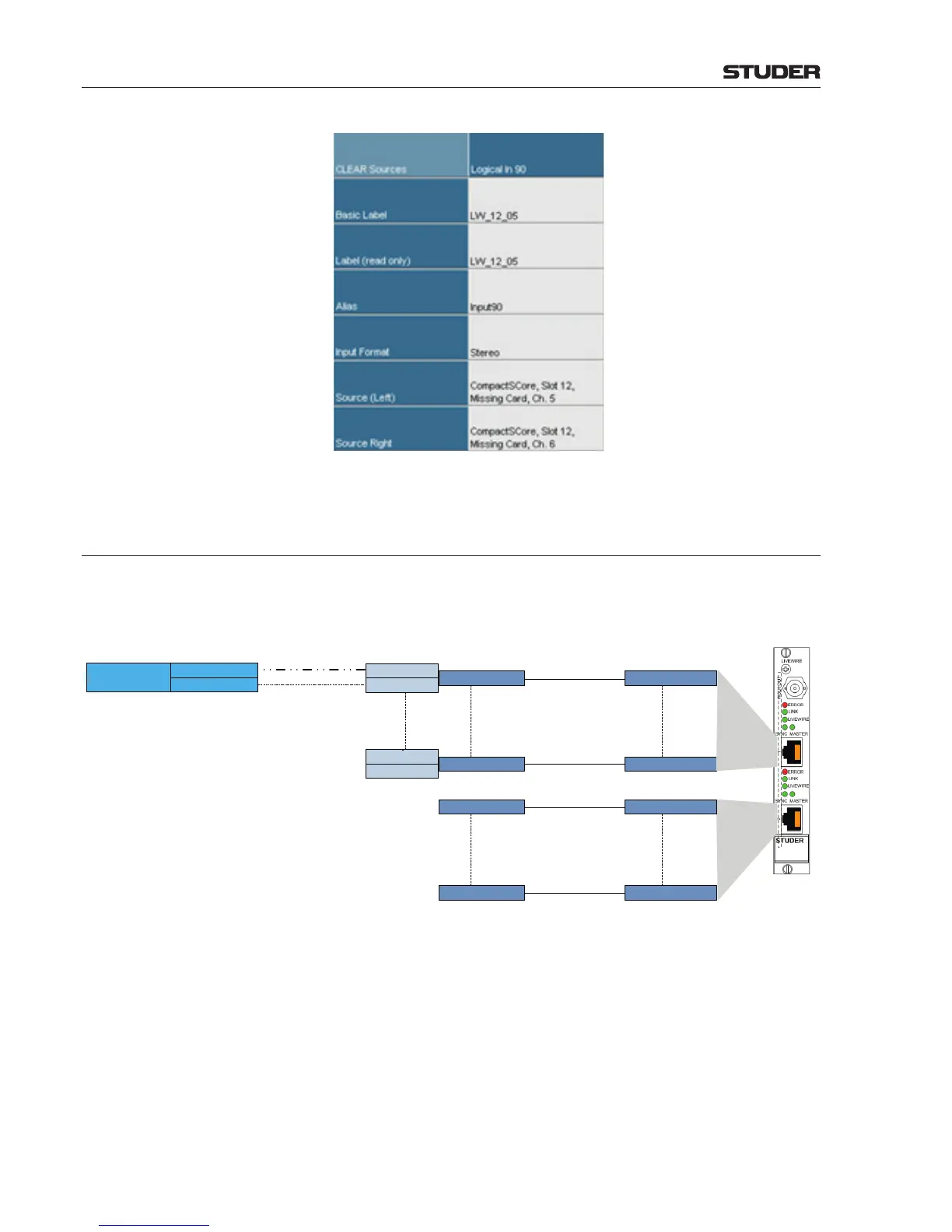OnAir Digital Mixing Consoles
6-148 Conguration
Document generated: 10.10.14
SW V6.0
As shown above, for Logical Input 90, “Missing Card” is indicated in place
of the card type only as it is mapped to an LVDS input.
6.6.1.2 Physical Output Mapping
Left- and Right Core Out of any output may be mapped to a LVDS Output
associated with an AoIP capable I/O card like the Livewire card in traditional
manner. (see chapter 6.5.3)
Output Stream 1
LVDS Out 1
LVDS Out 2
Output Stream 8
LVDS Out 15
LVDS Out 16
FCoreOut.OLeft
FCoreOut.ORight
Physical Output Mapping
LogicalOutput A
Talker 1
Talker 8
Output Stream 9
Output Stream 16
Talker 9
Talker 16
Note, that for special applications, where a codec is used in stereo or two mono
mode, two Logical- or Patch Outputs of format stereo must be configurable
as follows:
• TheLeftCoreOutofLogicalOutputAmustbemappedtotheleftchannel
of a Talker. The Right Core Out of Logical Output A must not be mapped.
• TheLeftCoreOutofLogicalOutputBmustnotbemapped.TheRight
Core Out of Logical Output B must be mapped to the right channel of the
same Talker.
