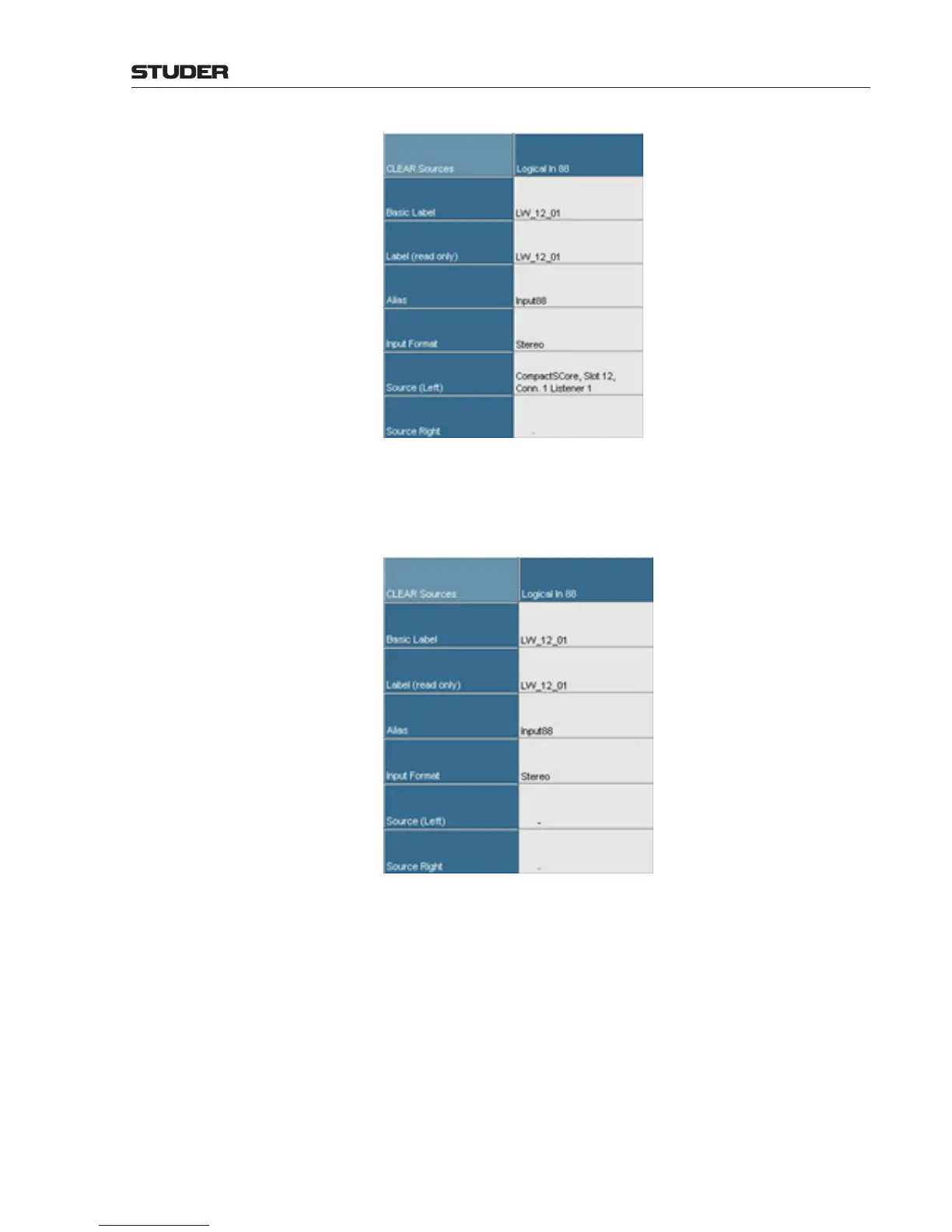OnAir Digital Mixing Consoles
Conguration 6-147
Document generated: 10.10.14
SW V6.0
The Configuration Tool indicates a Listener configured as Physical Input
Mapping for a LogicalInput as shown for Logical Input 88 in the screenshot
above.
Note, that consecutive sources (Source Right,…) are grayed out.
If the AoIP card was missing during core start-up, a “-“ is indicated in the
place of the Listener.
As the OnAir application software doesn’t know the card type in this case,
the configured Listener is not available and the Configuration Tool doesn’t
indicate “Missing Card”.
