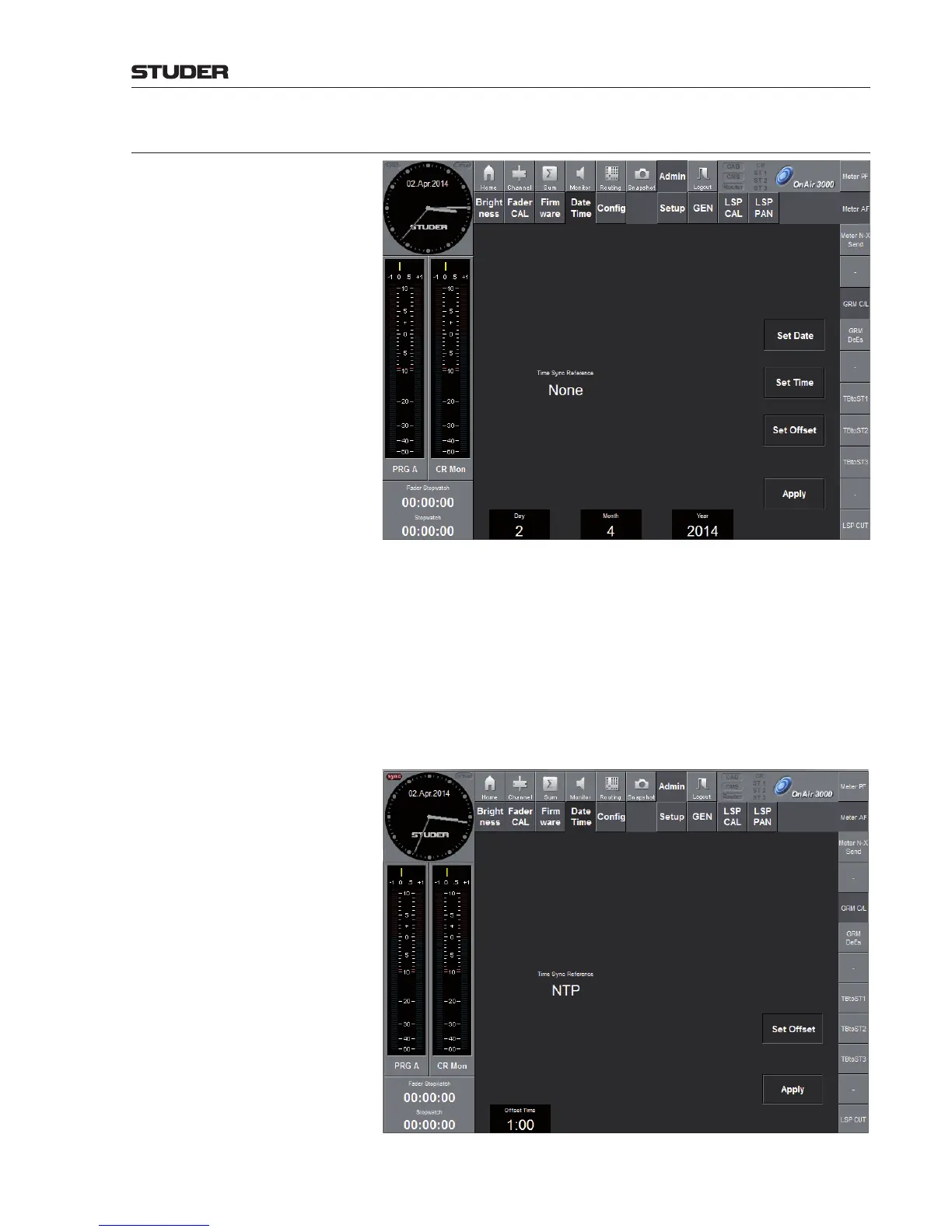OnAir 3000 Digital Mixing Console
Operation 5-69
Document generated: 10.10.14
SW V6.0
5.3.7.4 Date Time Page
As long as no external time reference signal is selected, the internal clock
is used as time reference, the Time Sync Reference indication is None,
and the sync indicator in the upper left corner of the clock dial is gray. To
set the system date or time, touch the corresponding Set Date or Set Time
button. The current settings are indicated in the Day/Month/Year or Hours/
Minutes/Seconds fields; adjust with the rotary encoders below the fields. To
save the new settings, touch Apply. If an external time reference signal is
selected (requires an NTP time signal, or an optional Time Sync card with
an external time receiver; configuration in chapter 6.5.15), time and date
are updated automatically, and Set Date / Set Time get blanked. Should the
external time reference be inactive, the sync indicator is red, as shown below.
