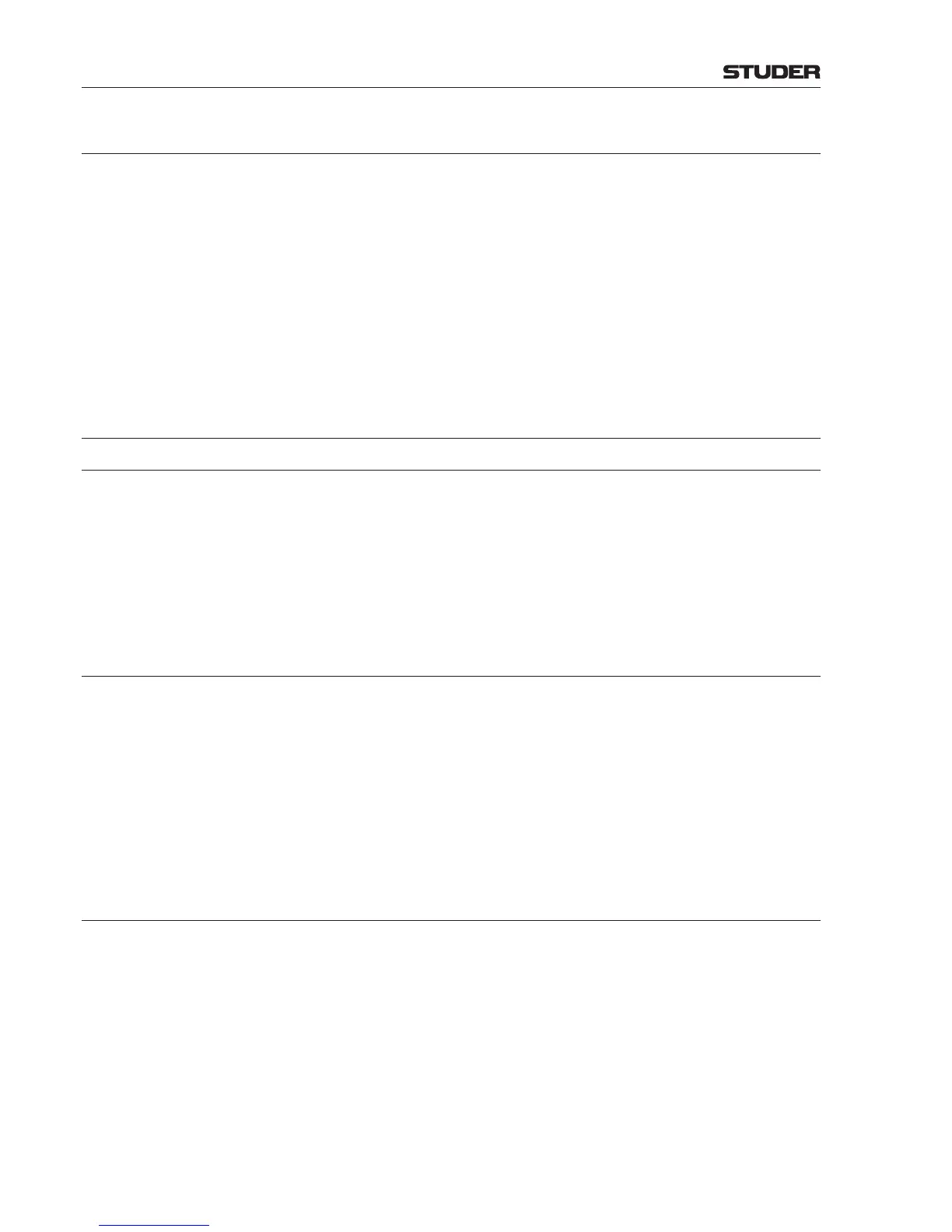OnAir 3000 Digital Mixing Console
5-102 Operation
Document generated: 10.10.14
SW V6.0
5.7.7 Snapshots During Login
• Onloginofanyuser,thisuser’sdefault snapshot is loaded if available
• Onloginofthedefaultuser(orlogoutofanyotheruser,respectively),the
default user’s default snapshot is loaded if available.
The default snapshot may include audio, input routing, output routing, and/
or assignment parameters, such as any other snapshot.
Please note that login is possible only while the core is powered up, since the
user data are stored within the core.
Example: If a user desires his preferred rotary assignment only loaded when logging in,
he simply creates in the ‘default’ folder a snapshot named ‘default’ that only
contains his rotary assignment parameters.
5.7.8 Snapshots During Power-up
5.7.8.1 Core Power-up
When the core restarts due to a power failure or just because it has been
switched off and on again, it is caused to load the initial snapshot.
If the desk is on already, it will be re-initialized as well, since the initial
snapshot also contains rotary assignment and other desk parameters.
The user currently logged in remains unchanged, therefore the current user’s
default snapshot (audio, input/output routing, and assignment parameters) is
automatically loaded if available.
5.7.8.2 Desk Power-up
After turning on the desk, the default user is logged in.
If the core is on already, the rotary assignment and some other desk param-
eters are initialized first when the initial snapshot is loaded. After that, the
assignment part of the default user’s default snapshot is automatically loaded
if available.
In contrast to an ordinary login, not the whole default user’s default snapshot
is loaded, even if it is available. This allows the desk to be switched off and
on again without any effect on audio as long as the core remains on. The same
applies for a desk power failure.
5.7.8.3 System Power-up
At power-up the default user is logged in, and his default snapshot is auto-
matically loaded, if available..
