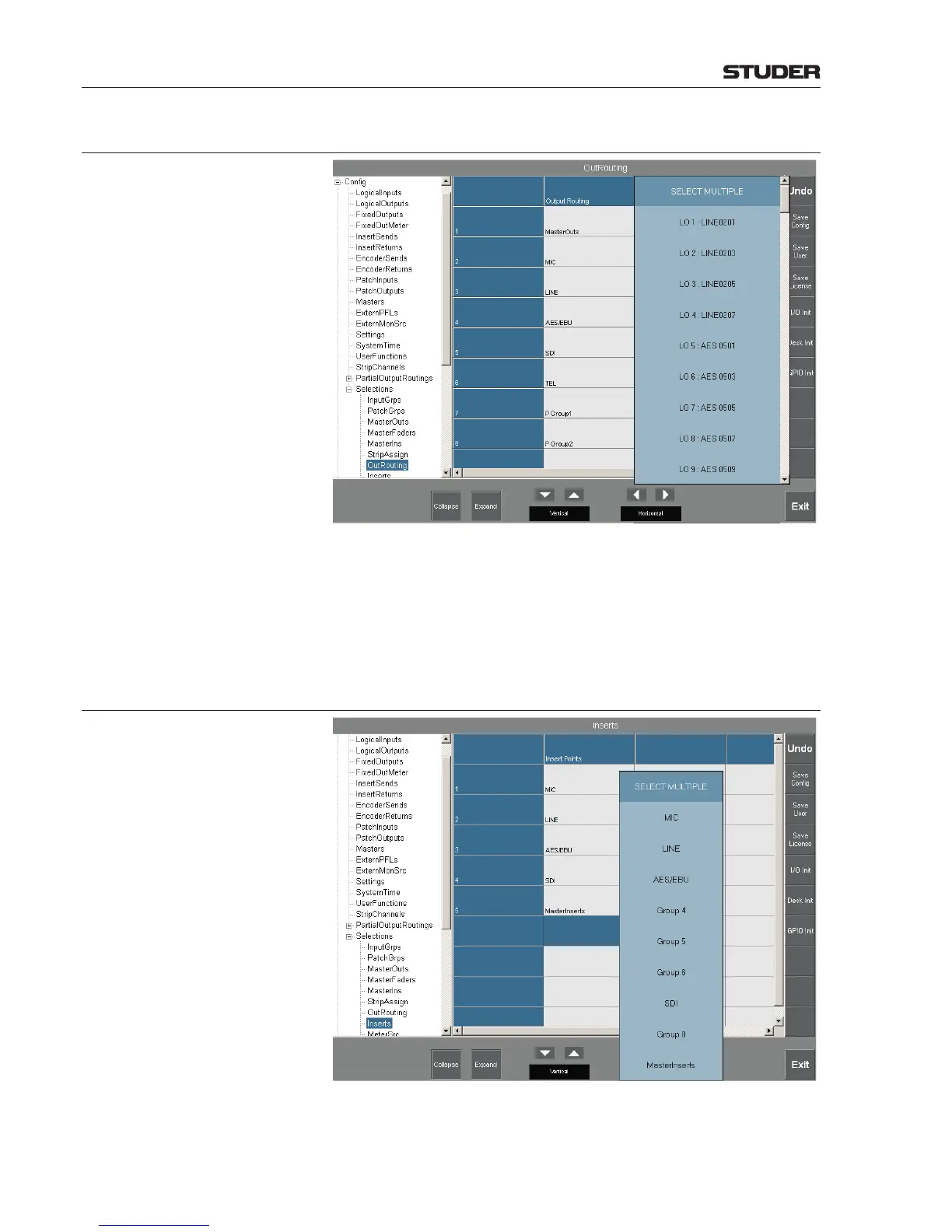OnAir Digital Mixing Consoles
6-42 Conguration
Document generated: 10.10.14
SW V6.0
6.5.20.7 Out(put) Routing
This page defines the presentation of the ROUT - Output page when touch-
ing the Select Group field, and the logical outputs displayed in the rows on
the ROUT - Output page. Since the same output label may exist more than
once – e.g. in A/B desk configurations – the output ID is displayed together
with the output label in the selection list, as shown above. Selection is done
as described in chapter 6.5.20.1.
6.5.20.8 Inserts
This page defines the presentation of the ROUT - Insert page, using the set-
tings made in Inp Grps (chapter 6.5.20.1), and Master Ins (chapter 6.5.20.5).
Selection is done as described in chapter 6.5.20.1.
