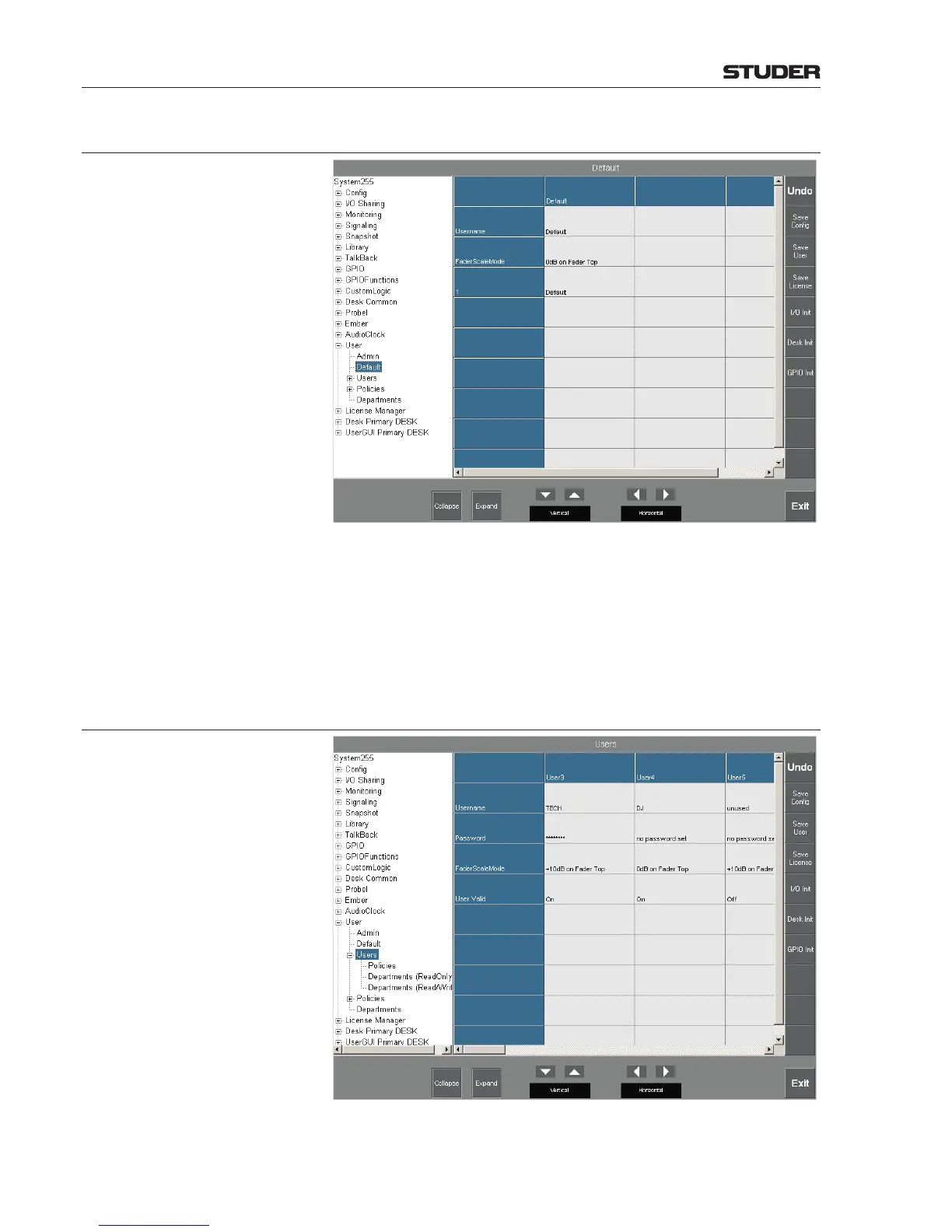OnAir Digital Mixing Consoles
6-116 Conguration
Document generated: 10.10.14
SW V6.0
6.5.35.2 Default User
For the default user (‘Default’, user no. 2) only the Default policy (no. 2)
is valid, no different policy can be assigned to him; however, the Default
policy may be assigned to other users too, if required. The default user’s
name is Default; it may be changed using the pop-up keyboard, if required.
No password is available or required for the default user.
FaderScaleMode The 0 dB on Fader Top function is available for the default user, too – refer
to chapter 6.5.35.1.
6.5.35.3 Users
The Users page is used to enter the names and passwords for users no. 3-20
(or up to 64 if defined in the user.xml file) on a standalone system. For
