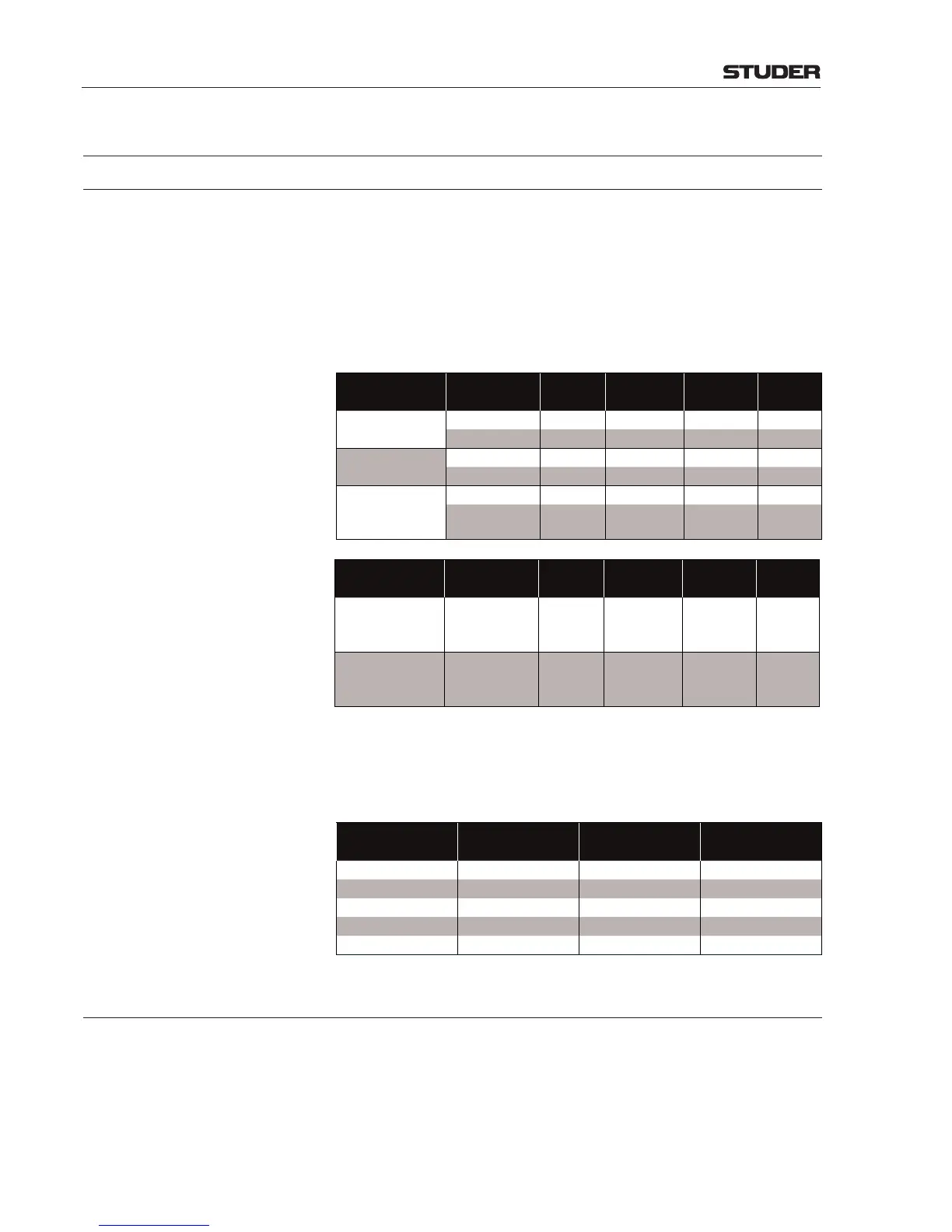OnAir 3000 Digital Mixing Console
1-10 Introduction
Document generated:10.10.14
SW V6.0
1.6 Options
1.6.1 ... and DSP Configurations
SomeoftheavailableoptionsrequireacertainminimumnumberofDSP
cards and/or a certain DSP configuration. This applies to the following:
• OptionPackage(Subgroups,Ducking,HP/LPFilters)
• MPX
• 5.1Support
• Delay(availableforsystemswithSCoreLiveonly).
• VoiceMix
Thecorrespondingrequirementsarelistedbelow.
Compact SCore:
Options
Max. No. of
Channels
Ext. TB
Inp./Outp.
Lim. in AUX
and N–X
Min. No. of
DSP Cards
DSP
Cong.
–
24 5 – 1 C3
48 5 – 2 C4
Option Package +
MPX + VMix
24 17 – 2 C5
48 17 – 3 C6
Option Package +
MPX + VMix + 5.1
Support
6...24 (Note 1) 17 yes 3 C7
12...48 (Note 2) 17 yes 4 C8
SCore Live:
Options
Max. No. of
Channels
Ext. TB
Inp./Outp.
Lim. in AUX
and N–X
Min. No. of
DSP Cards
DSP
Cong.
Option Package +
MPX + 5.1 Support
+ Delay
12...48 (Note 2) 17 yes 2 C108
Option Package +
MPX + 5.1 Support
+ Delay + VMix
12...48 (Note 2) 49 yes 3 C 109
Note 1: Depending on the number of 5.1-channel inputs assigned to a fader at the
same time, the number of channel strips may be reduced to 6.
Note 2: Depending on the number of 5.1-channel inputs assigned to a fader at a time,
the number of channel strips may be reduced to 12.
VoiceMix processes and Members :
VoiceMix Proces-
ses
Total No. of Mem-
bers
Min. No. of
DSP Cards
DSP
Cong.
1..4 24 2 C5
1..4 32 3 C6
1..4 24 3 C7
1..4 32 4 C8
1..4 32 3 C109
1.6.2 License Key Code
When adding an option to the system (such as CAB, ProBel or CMS support,
or some of the ones listed above), the System ID code is used together with
the option’s license key in order to generate the license key code that must be
entered using the Configuration Tool (chapter 6.5.36). Unavailable options
will not be displayed.