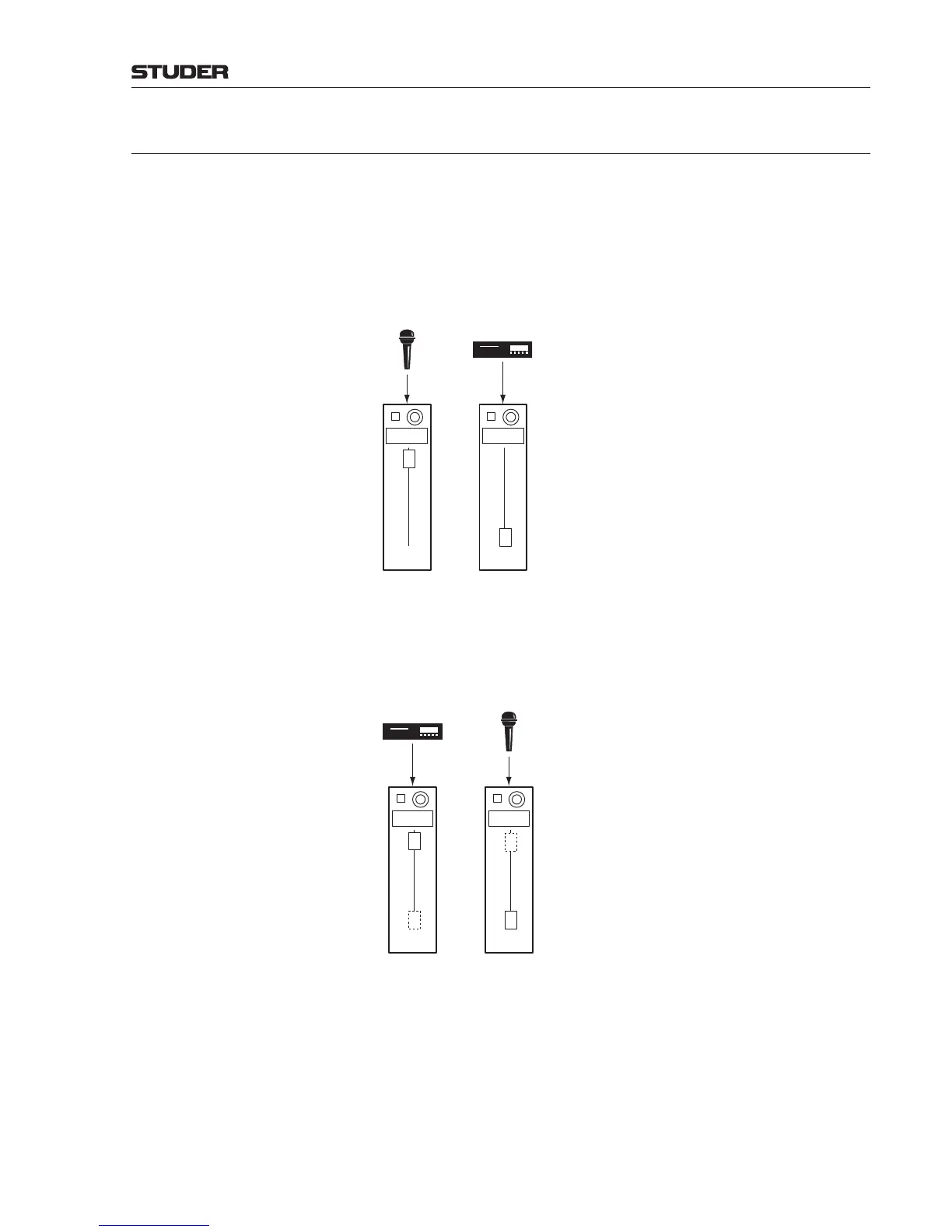OnAir 3000 Digital Mixing Console
Operation 5-109
Document generated: 10.10.14
SW V6.0
5.8.5 Hot-Swapping
The hot-swapping feature allows 24 hours console operation without an audio
interruption, even if the routing is changed and snapshots are loaded. Hot-
swapping also works if the source is currently on-air. However, the destination
channel must be inactive, otherwise channel protection is active.
Example: Routing the MIC 3 input from channel 1 to channel 7 without audio interrup-
tion.
MIC 3
MIC 3
• Setthefunctionoftherotaryencoderofchannel7to‘INPSEL’
• Turntherotaryencoderuntilthedesiredsourceisdisplayedinthechannel
label display (MIC 3 in the example above). The asterisk (*) symbol in the
channel label window indicates that the MIC 3 input is currently in use.
• Pressthe‘OK’keynexttotherotaryencoder.
MIC 3
CD 1
1
CD 1
MIC 3
7
Now,allchannelsettings(EQ,DYN,Fader,ON,etc.)areswappedinreal
time, without audio interruption. Only the physical fader position does not
correspond to the internal fader position, indicated by flashing of the lowest
LED in the input level bar graph meter.
• Movethefaderknobtotheinternalfaderpositionwiththehelpofthe
fader takeover indication in the fader strip’s input level bar graph meter
(for details refer to chapter 4.3).
