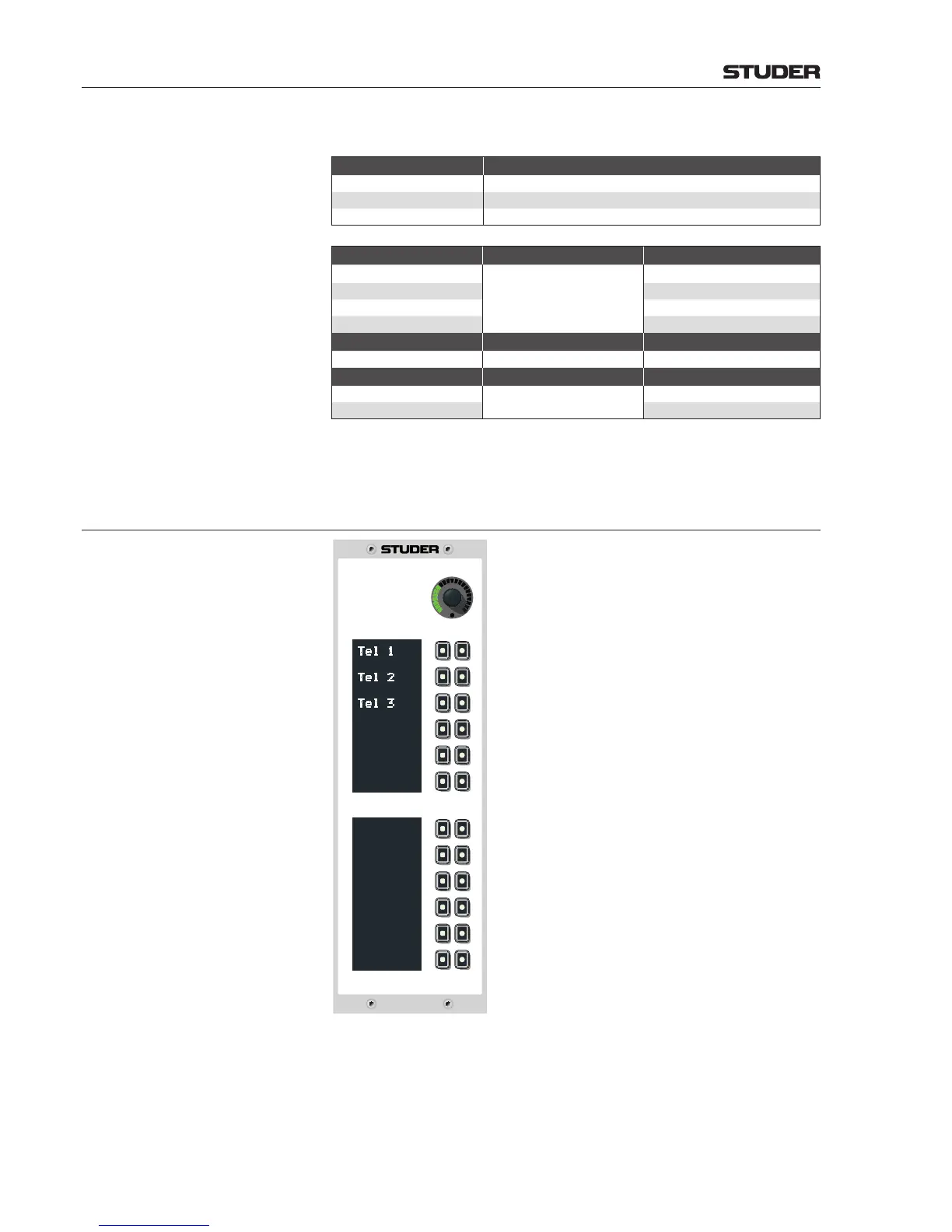OnAir 3000 Digital Mixing Console
5-90 Operation
Document generated: 10.10.14
SW V6.0
GUI Button Indications
CHAN - FDR/Bus Page
PFL Button:
PFL Status PFL Button Indication
Off Dark
On Red
Cut Orange
CHAN - FDR/Bus Page
Joker Button*:
TB Status Joker Button Function Joker Button Indication
Off
TALK or PFL/TALK
Dark
On Yellow
Programming TB group Yellow if assigned to group
Cut Yellow
- Joker Button Function Joker Button Indication
- PFL/LOC Always dark
Ready Status Joker Button Function Joker Button Indication
Off
LOC/RDY
Dark
On Yellow
* On the CHAN - FDR/Bus page, the Joker button never indicates PFL status
since the page contains a dedicated PFL button.
5.5.4 Optional Monitoring/TB Hardware
Extended Line Module (‘XL Box’)
Tel 1
Tel 2
Tel 3
EXTENDED LINE PANEL
PFL TALK
PFL TALK
PFL TALK
The XL box is available for SW Versions 2.1 and
up; it allows direct communication to up to twelve
outside sources. It features 12 eight-digit alpha-
numeric displays for source label indication, 12
keys each for listening (PFL) and TALK to these
individual destinations, and a rotary encoder for
sum volume as well as for the volume of the
individual contribution (if the corresponding PFL
key is pressed in addition). In a typical applica-
tion during e.g. a sports event or elections, com-
munication with many different outside locations
needs to be controlled.
SW V3.0 and later allow connecting up to 20 XL
modules to one SCore, all of them having indi-
vidual key configurations. Since SW V3.2, the
XL box features ‘advanced’ and ‘legacy’ modes.
Advanced mode, together with the largest DSP
configuration (C109) allows listening to up to 49
external sources not being assigned to a fader, as
well as comfortable intercom functions. Legacy
mode supports all XL box functions available
before V3.2. Flashing of the TB key when listen-
ing to an external source may be suppressed. In
addition, ‘intercom’ mode is supported since SW
V3.2, where the XL box replaces the TB section
of the monitoring/talkback module; it then sup-
ports: Label indication of the TB source/destination, incoming TB indication
(TALK key flashes), talkback to external lines or any other TB destination, TB
input gain control in a ±24 dB range (hold PFL key and turn rotary encoder),
master volume control (rotary encoder), and analog mic gain control (via the
corresponding Channel – Input page of the user GUI).
For details on XL box configuration refer to chapter 6.5.30.4.