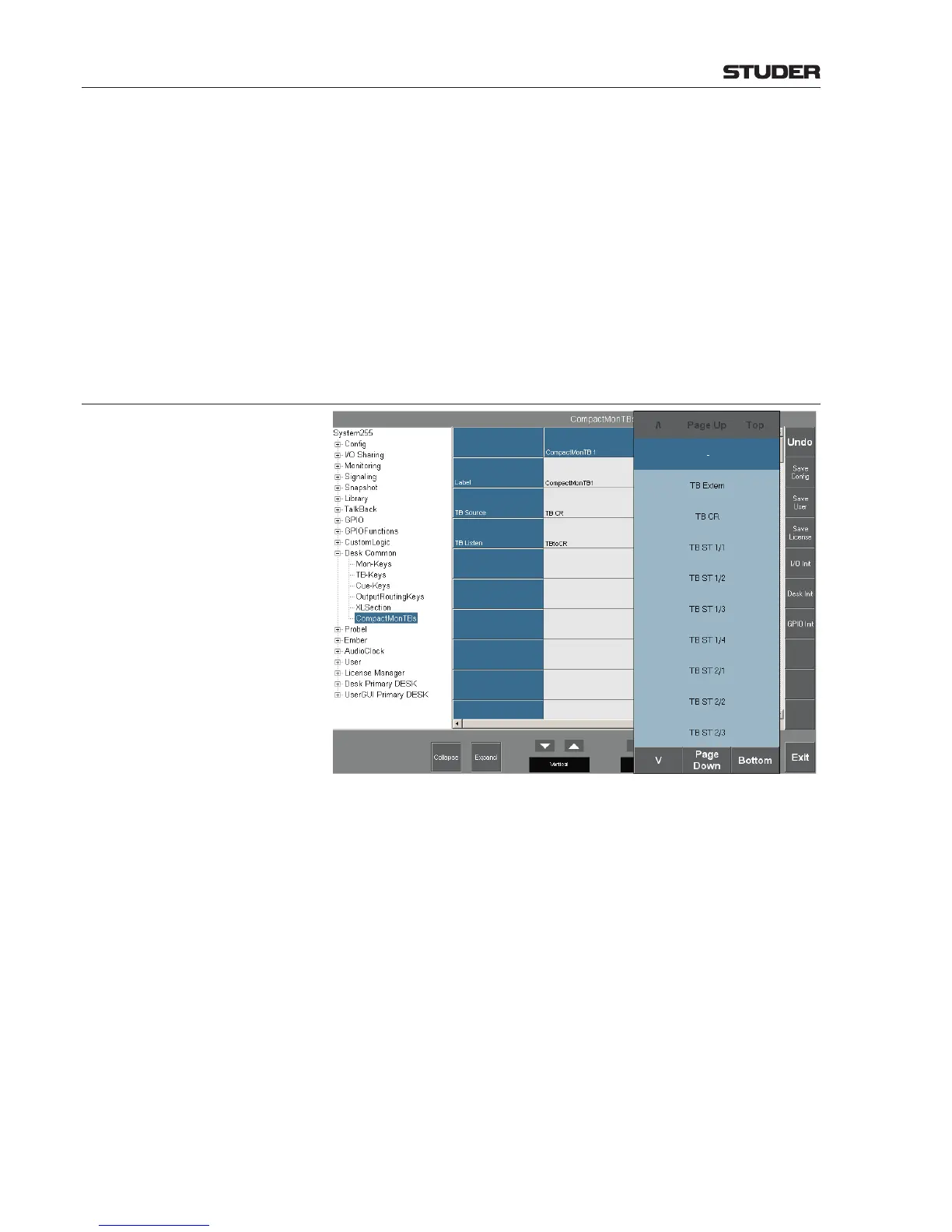OnAir Digital Mixing Consoles
6-110 Conguration
Document generated: 10.10.14
SW V6.0
SW V3.0 and later allow assigning up to 20 different XL boxes.
Since SW V3.2, the XL box configuration features ‘advanced’ and ‘legacy’
modes. Advanced mode is supported by systems with SCore Live and console
configuration C109 only. It allows listening to a maximum of 48 external
sources not being assigned to a fader, as well as comfortable intercom func-
tions. Legacy mode only supports all XL box functions available before V3.2;
it is active as long as any of the ‘conventional’ buses (such as PFL, N–X or
AUX) is selected in the Listen field; advanced mode is automatically entered
if one of the TB matrix outputs is selected.
OnAir 2500 and OnAir 1500 AUX3/4 and studio 1/3 not supported; only up to two XL boxes supported;
advanced mode not supported.
6.5.30.5 Compact Monitor/Talkback Units (CompactMonTBs)
This page allows configuring up to 6 compact monitoring/talkback units. The
number of units is configured in the UILogic.xml file on the DSP core.
In addition, for every unit the following needs to be defined:
• atalkbacksource(physicalinputmapping)
• fixedoutputs(physicaloutputmapping)
• TBSource/TBListen(above)
• Monitoringkeys
• Talkbackkeys.
