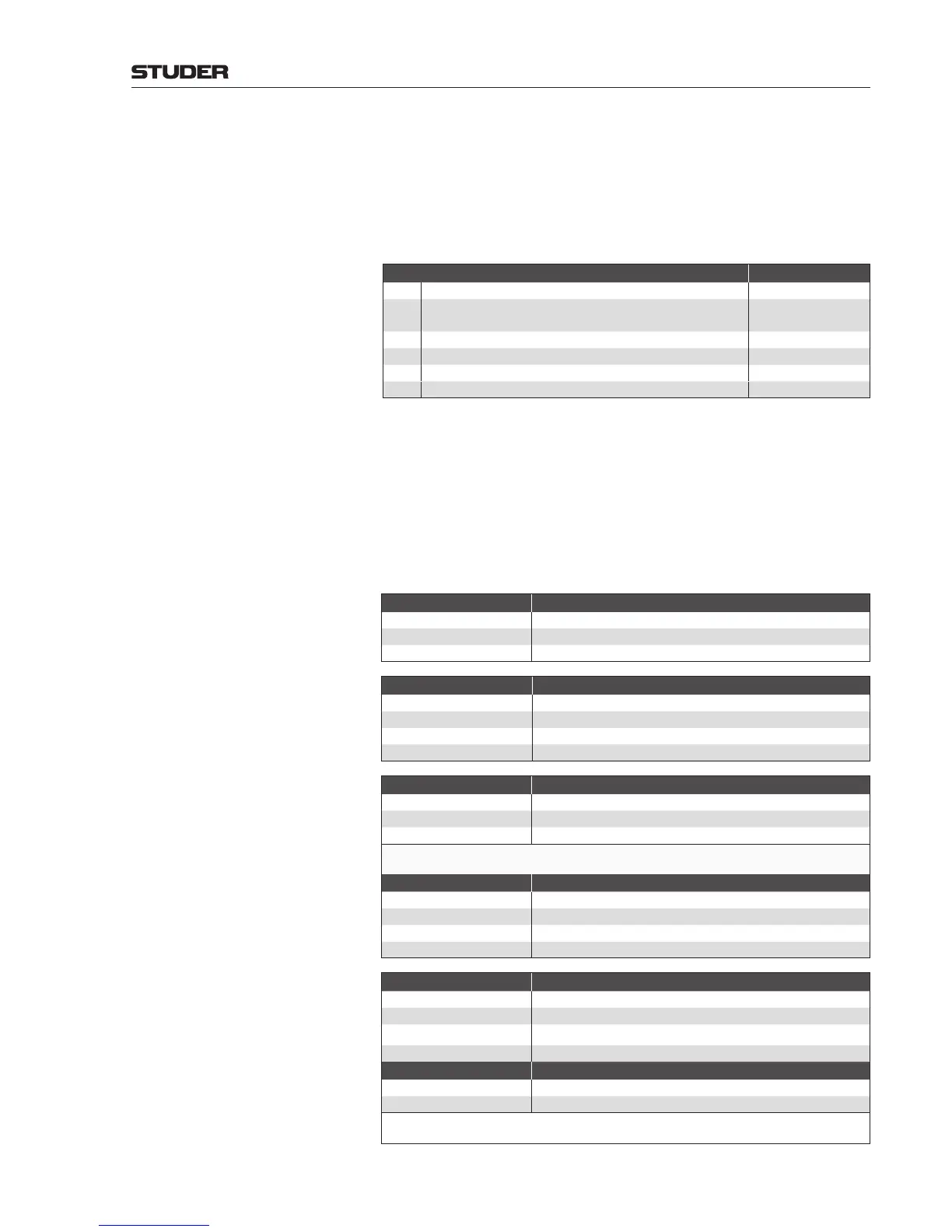OnAir 3000 Digital Mixing Console
Operation 5-89
Document generated: 10.10.14
SW V6.0
• WhenindividuallydeactivatingtheTBgroupmembersoneaftertheother,
the TB group key becomes dark when its last member is deactivated.
TB Source Configuration Router sources (i.e. physical inputs) of the different talkback inputs must be
defined using the configuration tool (see chapter 6.5.28).
The following TB sources are available:
TB Sources No. of TB Buses
1 TBFromExtern 1
4/16/
48
TBFromExtern1 - 4/1 - 16 (SW V3.0, depending on
configuration), or 1 - 48 (SW V3.2, with config. C109 only)
4/16/48
4 TBFromCR (exclusive) 1
4 TBFromStudio1 (simultaneous) 4
4 TBFromStudio2 (simultaneous) 4
4 TBFromStudio3 (simultaneous) 4
Since only one of the four specified physical inputs can be the source for
TBFromCR at a time, the user has to select one of them. Up to four keys may
be configured, e.g. in the talkback section of the monitoring/TB module, that
allow the user selecting the desired physical input without having to start the
configuration tool.
PFL / TB / READY – Desk Key (or Desk Joker Key) Indications
If one of these functions is configured to the desk Joker key, the key’s indica-
tion is the same as described below.
Desk PFL Key:
PFL Status Key Indication
Off Dark
On Yellow
Cut Orange
Desk TB Key:
TB Status Key Indication
Off Dark
On Red
Programming TB group Red if assigned to group
Incoming TB Red, flashing
Desk PFL/TALK Key:
PFL Status Key Indication
Off Dark
On* Yellow
Cut* Yellow
* Please note that with this definition, there is no visible difference between PFL On and PFL Cut
(broadcast mode: PFL cut on channel active)
TB Status Key Indication
Off Dark
On Red
Programming TB group Red if assigned to group
Incoming TB Red, flashing
Desk TB/READY Key:
TB Status * Key Indication
Off Dark
On Red
Programming TB group Red if assigned to group
Incoming TB Red, flashing
READY Status * Key Indication (from the associated GPI function)
Off Dark
On Yellow
* Please note that this function is available in two versions: Either with standard momentary/latching
behaviour, or momentary only (‘TBREADYfromSrc1/2/3/4’ or ‘TBREADYfromSrcMO1/2/3/4’)