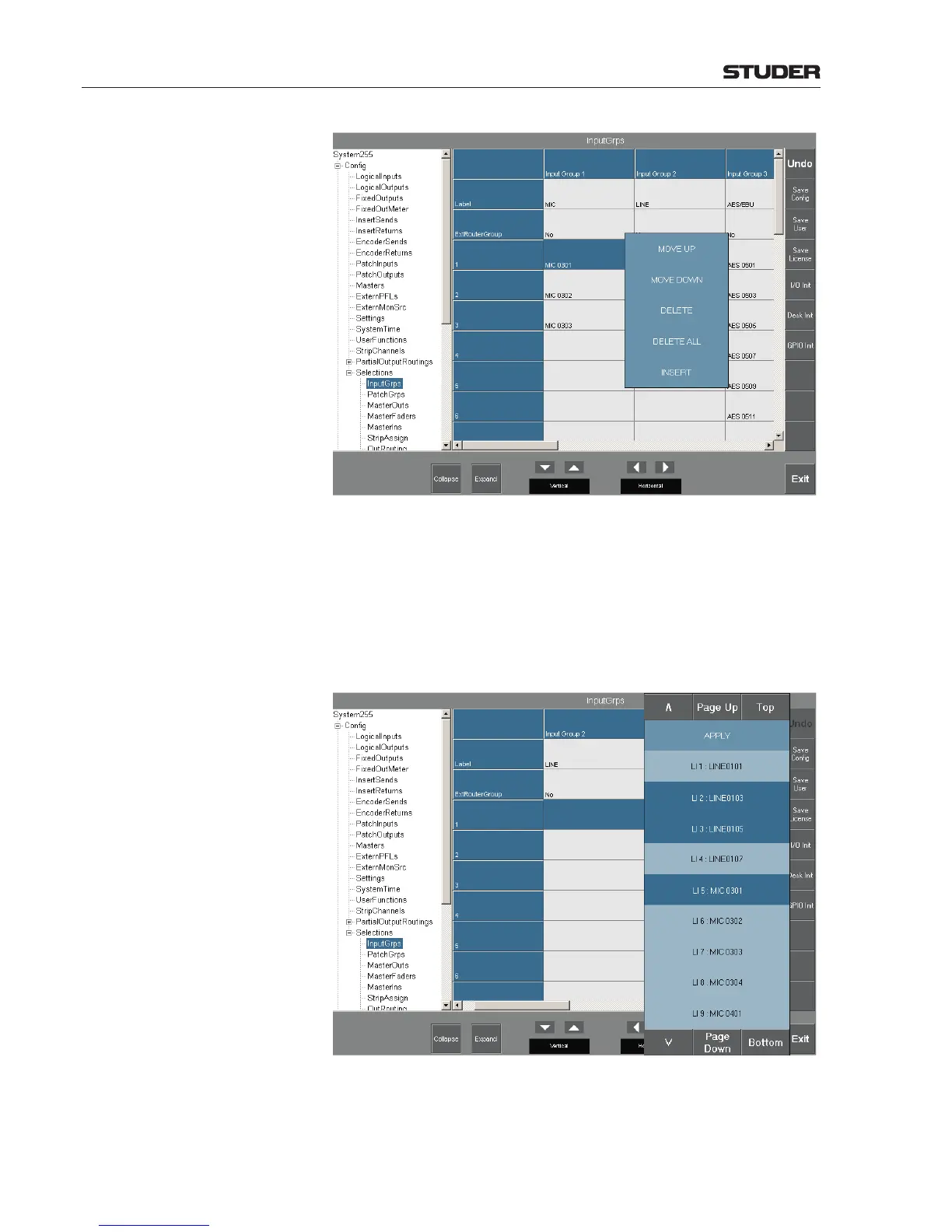OnAir Digital Mixing Consoles
6-38 Conguration
Document generated: 10.10.14
SW V6.0
When touching INSERT, a list of all available inputs appears. Navigation
within this list depends on whether you are currently working at the console
or with the Remote Console application on a PC; in the former case, you can
either use the Λ / Page Up / Top or V / Page Down/Bottom buttons or the
right-most rotary encoder, in the latter case just use the scrollbar at the right-
hand edge of the list. For selecting several items at once, first touch SELECT
MULTIPLE, then simply touch the desired items followed by APPLY, or, on
a PC, click on them while the (Shift) or Ctrl key is pressed, followed by a
click on APPLY.
