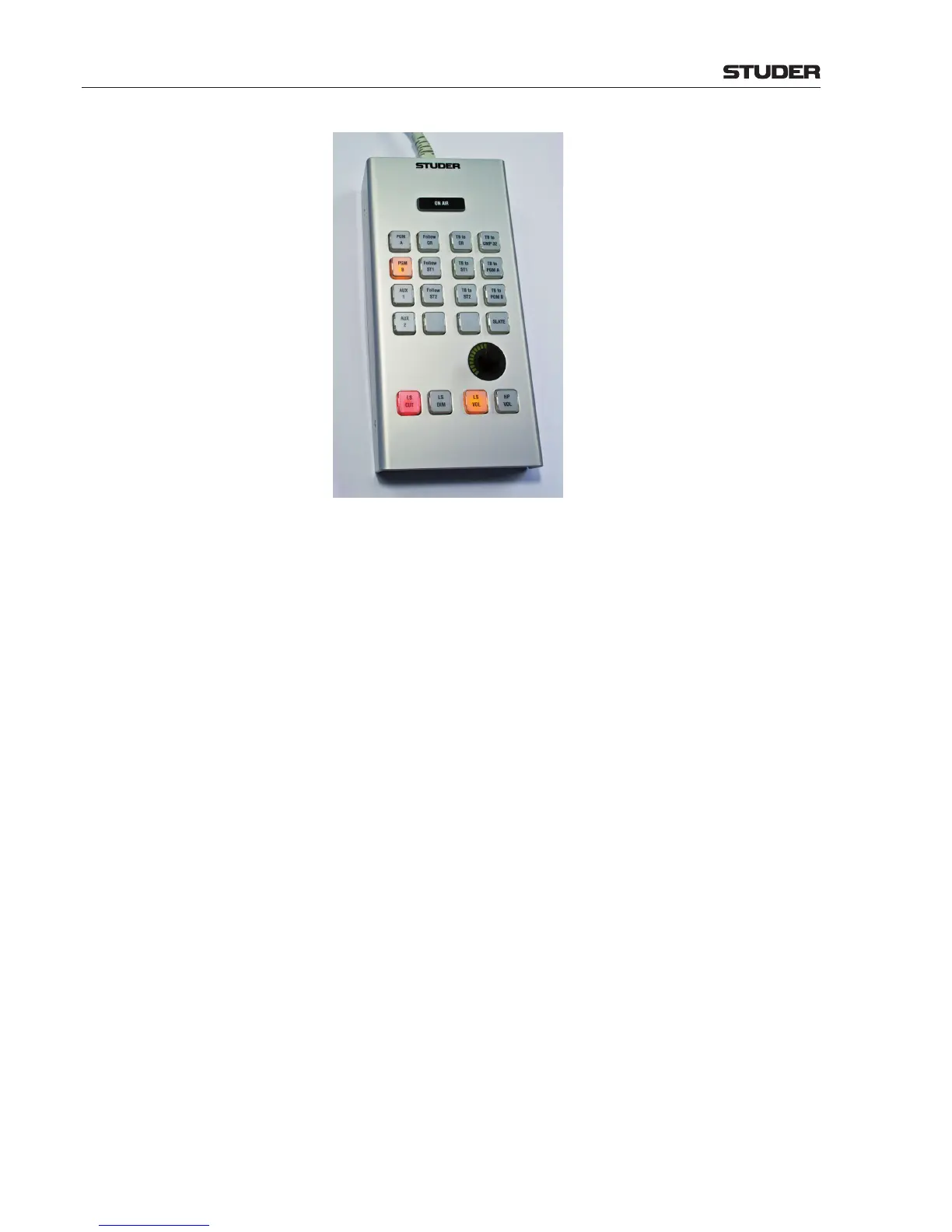OnAir 3000 Digital Mixing Console
5-92 Operation
Document generated: 10.10.14
SW V6.0
Compact Monitoring/TB Module: The compact monitoring/TB box offers
an array of configurable keys for mon-
itoring source selection and talkback
destinations, red light indication, and
studio loudspeaker/headphone con-
trol. Talkback between any locations
is possible, as well as to external lines,
the master, AUX, and N–X outputs,
but needs to be configured as desired.
Studio Source Selection Selection of the studio monitoring source can be done on the CR desk or on
the compact monitoring/TB box.
Studio Muting The studio monitoring speakers are automatically muted if at least one of the
microphones in the studio (Configuration: Input Location = Studio2) is on.
The studio headphones are not muted in such a case.
Talkback During talkback from studio to CR and vice versa, the studio speaker level
is automatically dimmed. The talkback signal from CR to studio is not
dimmed and has the normal listening level on both the studio speakers and
headphones.