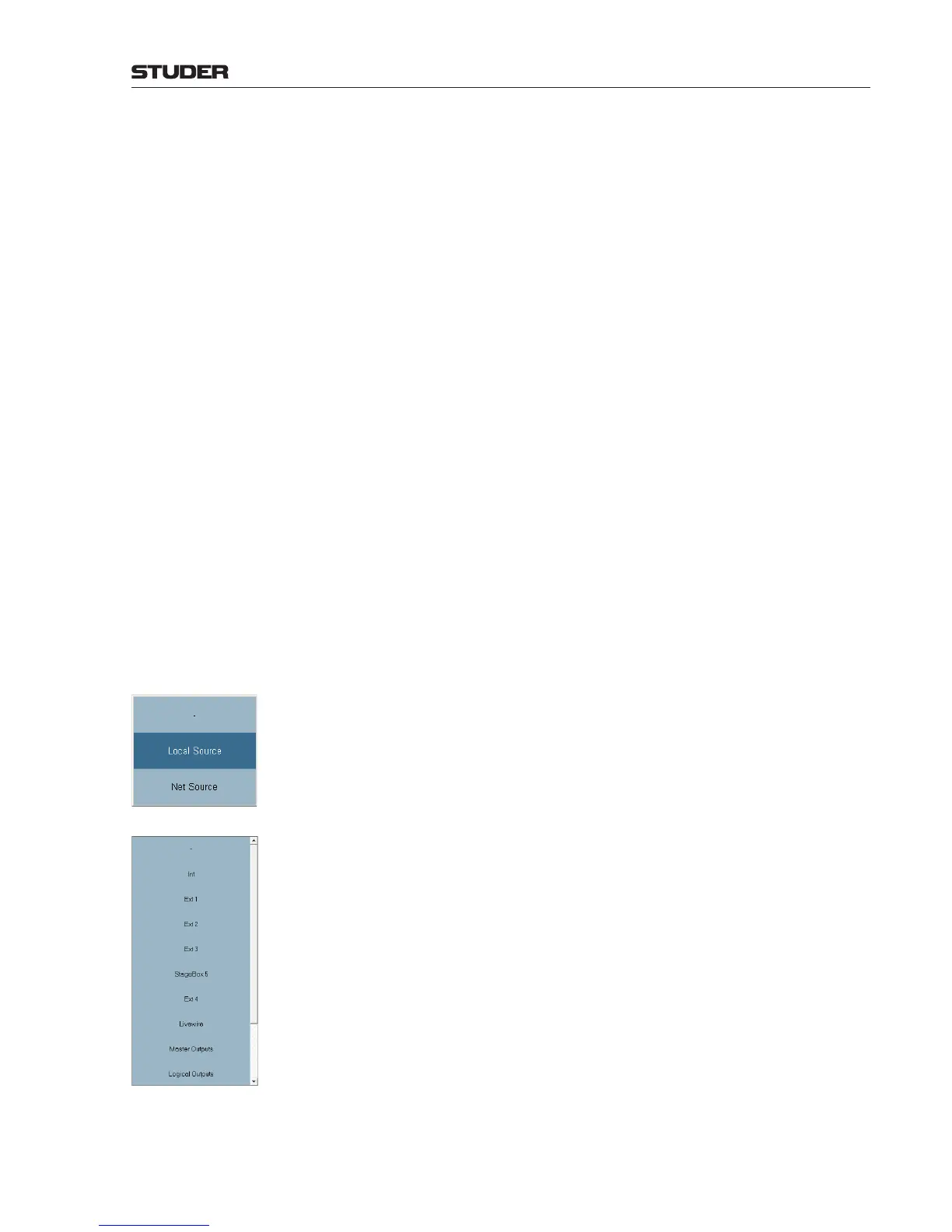OnAir Digital Mixing Consoles
Conguration 6-13
Document generated: 10.10.14
SW V6.0
can also be temporarily overwritten by a user label. It is marked (read only)
since it cannot be modified here.
Alias The alias label is a convenient feature for transferring snapshots between
different consoles, e.g. in A/B desk operation or for I/O sharing in networked
systems. When loading an imported snapshot, the data of the input with the
alias label ‘DJ MIC’ are loaded to the same channel strip, and also have the
same channel settings.
An alias label may be renamed in the same way as the input label described
before; it may consist of up to eight characters as well. For standalone sys-
tems, the default alias labels need, of course, not be changed.
Input Format Defines the audio format of the logical input. Selections: Stereo, Mono, or
5.1. The format selected here will be automatically assigned to the console
channel to which this logical input is routed.
OnAir 1500/2500: 5.1-channel inputs not supported.
OnAir 3000: 5.1-channel support optional.
Source (Left), Source Right... Source (Left) defines the physical audio input that is used to establish the
left (or mono) channel for the logical input. Source Right defines the physi-
cal audio input that is used to establish the right channel for a logical stereo
input. If the Input Format is set to Mono, no second source is used; when
changing Input Format from Stereo to Mono, a second source that already
has been defined will be grayed-out. If a surround source is defined, the
remaining sources (Source Center, Source LFE, etc.) must be assigned to
physical inputs as well, and Input Format must be set to 5.1. Alternatively,
if a stereo or 5.1-channel master output is selected, it is sufficient to define
Source (Left) only.
OnAir 1500/2500: 5.1-channel inputs not supported.
OnAir 3000: 5.1-channel support optional.
After touching one of the Source fields, first a list appears for selecting either
a source of the local system (Local Source), or, if I/O sharing is enabled, a
shared source of a neighbor system (Net Source), or none (-).
After having selected Local Source, a list appears for selecting in which
frame (i.e. from the internal SCore frame Int, from additional external D21m
Ext..., or stagebox frames StageBox..., master outputs MasterOuts, or none
(-) the desired input card is located.
Listeners of Livewire I/O cards appear in a dedicated group called Livewire.
