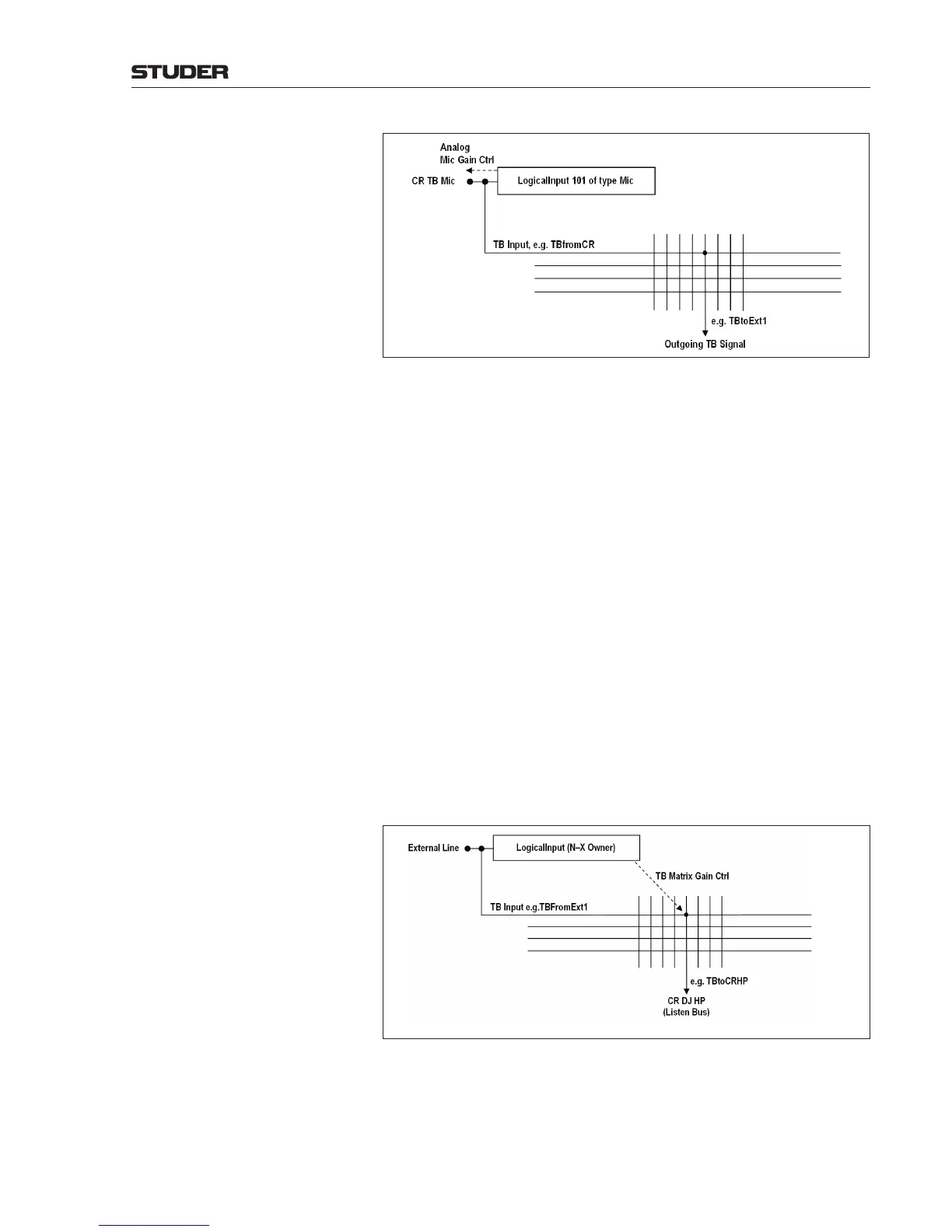OnAir Digital Mixing Consoles
Conguration 6-71
Document generated: 10.10.14
SW V6.0
Outgoing TB:
• Config–LogicalInputs–LogicalInputX–Source(Left):
Select a used LogicalInput for the TB mic. It should not be in any of the
InputSelections as we do not want to assign it to a StripChannel (shall not
be assigned to a channel strip).
Configure the Source(Left) to be the TB Mic signal.
• Config–LogicalInputs–LogicalInputX–InputFormat:
Set the input to mono.
• Config–LogicalInputs–LogicalInputX–Line/Mic:
Set the input to mic.
• InordertosetuptheanalogmicgainoftheTBmic(mustbeconnected
to a mic input card), assign it temporarily to a strip channel and tweak the
gain from within the Channel – Input page of the user GUI.
• TalkBack–TalkBack–Source:
Set the source of a TB input from the desired monitoring location, where
you want to talk from, to the appropriate LogicalInput.
• DeskCommon–XLSection–TBSource:
Specify the TB source for the XL box to be the TB input where the Logi-
calInput is connected to.
• Config–FixedOutputs–LeftCoreOut:
Configure the physical output mapping of each TB destination to the des-
dired output signal.
Advanced Mode (V3.2 or higher) – Listening to External Lines not assigned to a Fader:
In contrast to the ‘legacy mode’ where the XL box usea a PFL, AUX or N–X
bus for listening, the ‘advanced mode’ provides:
• Listeningtoexternallinesthatarecurrentlynotonafader
• AutomaticlisteningonHP,TBSpeakerormonitorLSPwithoutselecting
the XL box listening bus as monitor source
