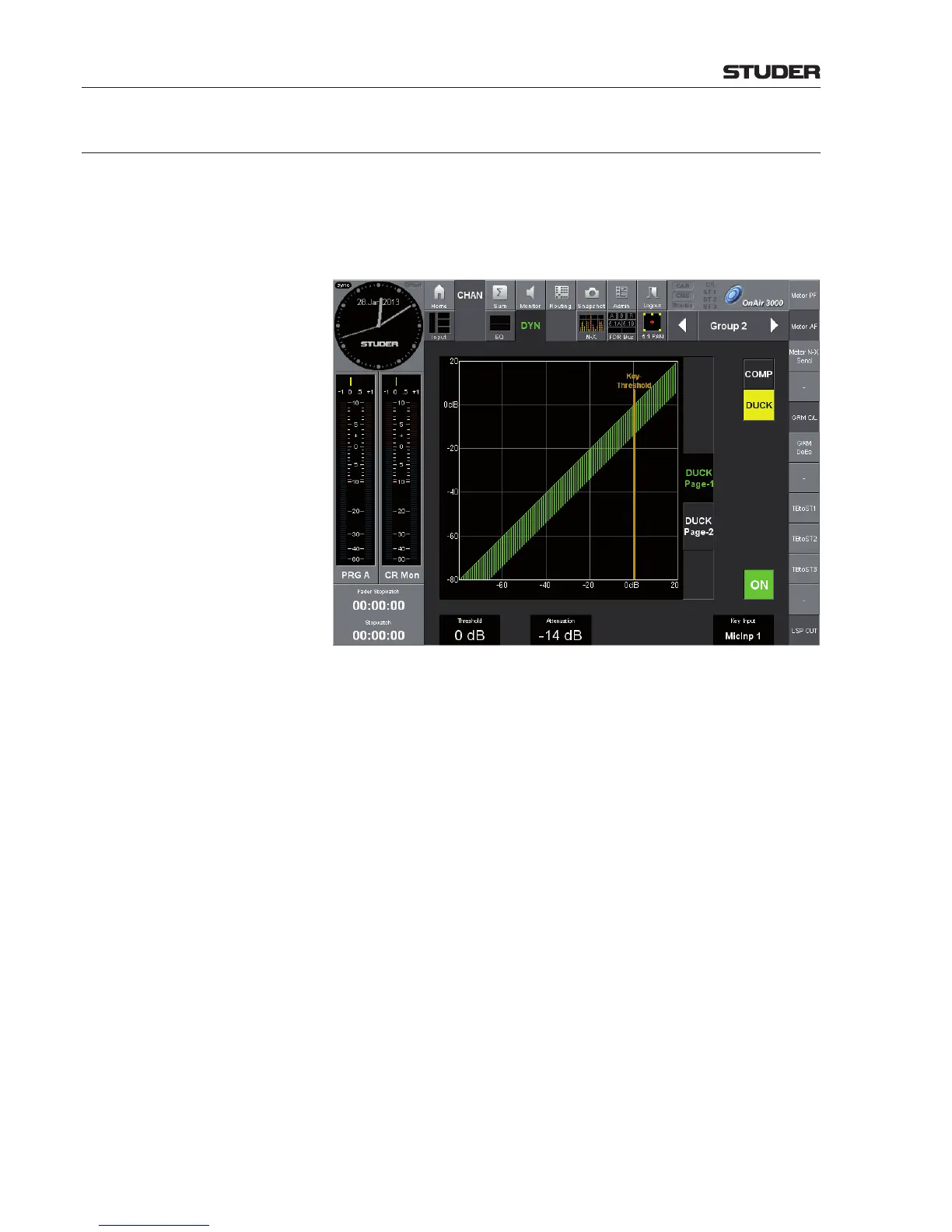OnAir 3000 Digital Mixing Console
5-28 Operation
Document generated: 10.10.14
SW V6.0
5.3.2.5 Subgroup Dynamics (optional)
If the ‘Subgroups, HP/LP, Ducking’ option is installed, there is a particular
page available for the subgroups, consisting of a compressor and a ducker.
Either compressor or ducker may be selected for each subgroup.
COMP / DUCK Selects the compressor or ducker page for adjustment.
Ducker
DUCK Page-1: Threshold The threshold level (in dB) that the key signal has to reach in order to engage
the ducking and attenuate the subgroup signal. Adjustment with the rotary
encoder below the field. The current threshold value is indicated in addition
by the brown vertical line.
Attenuation The ducker attenuation is displayed in dB and can be set in a range from
Max. (i.e. mute) to 0 dB (zero attenuation) with the rotary encoder below
the field. A green shade shows the value on the graph.
Key Input Selects the ducker’s key input signal. The desired possible signal sources have
to be configured (ConfigGUI/Config/Selections/DuckingKeyInputs).
Note: The Ducker can as well be manually triggered using a desk key. No special
mode is required for manual triggering, the two modes may be used simulta-
neously. If no key signal input is desired, enter a ‘-’ in the DuckingKeyInputs
selection in the ConfigGUI and select it in the Key Input field.
Duck Page-2: Attack Time The ducker attack time (i.e. the time between the trigger event and full attenu-
ation) is displayed in ms (milli-seconds) or s (seconds) and can be adjusted
in a range of 10 ms to 10 s with the rotary encoder below the field.
Hold Time The ducker hold time (i.e. the time during which the attenuation remains
after the end of the triggering signal) is displayed in ms (milli-seconds) or
s (seconds) and can be adjusted in a range of 10 ms to 10 s with the rotary
encoder below the field.
Release Time The ducker release time (i.e. the time the ducker needs to come from full
attenuation to no attenuation) is displayed in ms (milli-seconds) or s (seconds)
and can be adjusted in a range of 10 ms to 10 s with the rotary encoder below
the field.
ON General On/Off button for the subgroup dynamics functions.