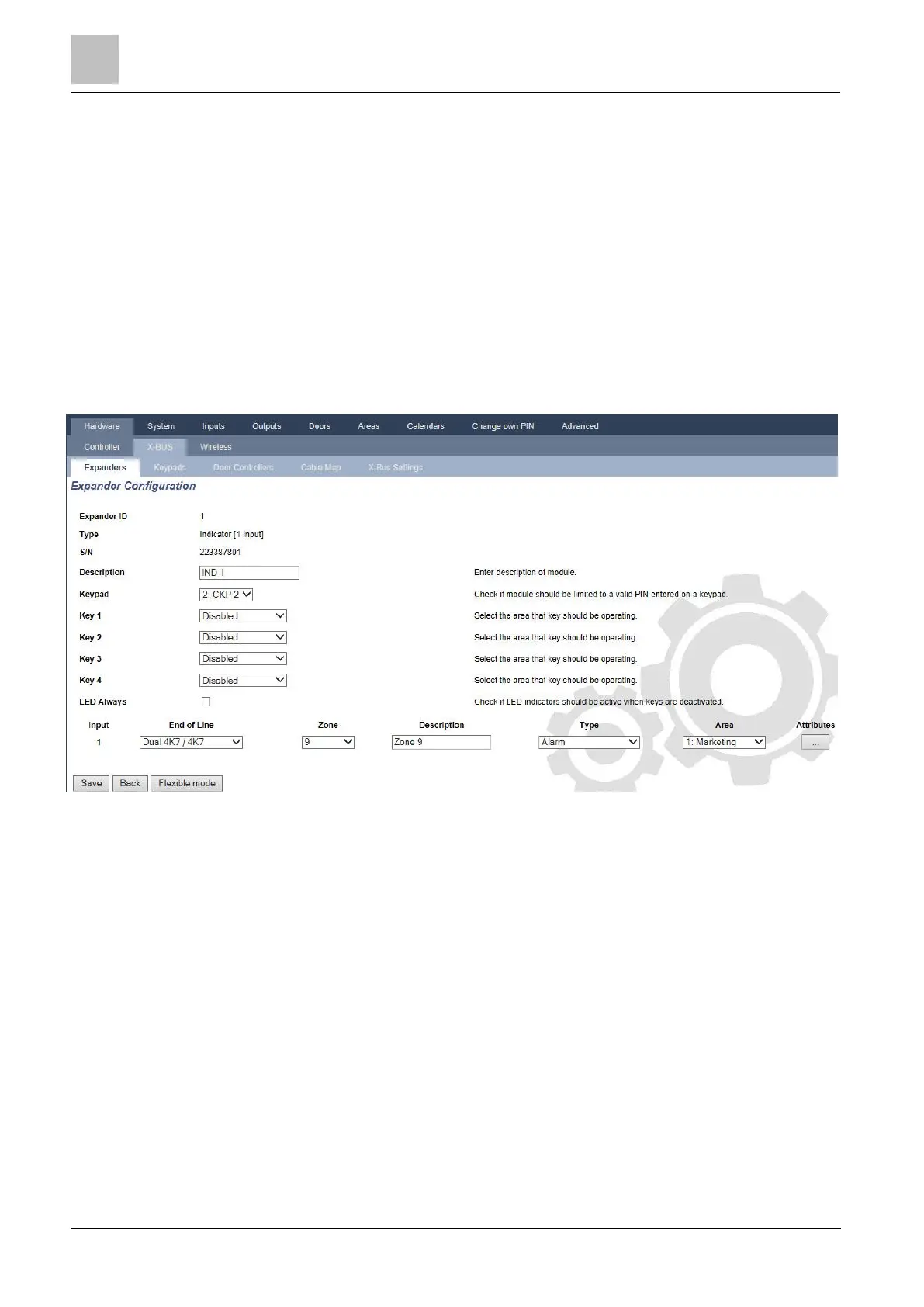Engineer programming via the browser
Installation & Configuration Manual
Zone attributes [➙ 350]
Zone types [➙ 347]
Configuring an Indicator Expander
There are 2 possible configuration modes for the indication expander:
Linked Mode
Flexible Mode
1. Select Configuration > Hardware > X-Bus > Expanders.
2. Click one of the indicator identifying parameters.
The following screen is displayed for Linked Mode configuration.
Linked Mode
1. Enter a description.
2. Select if indicator module should be limited to a valid code entered on a
keypad.
3. Select the areas that are to be controlled by the 4 functions keys.
4. Configure the input.
Flexible Mode
1. Click the Flexible Mode button.
2. Configure the fields described in the tables below.
3. Configure the input.