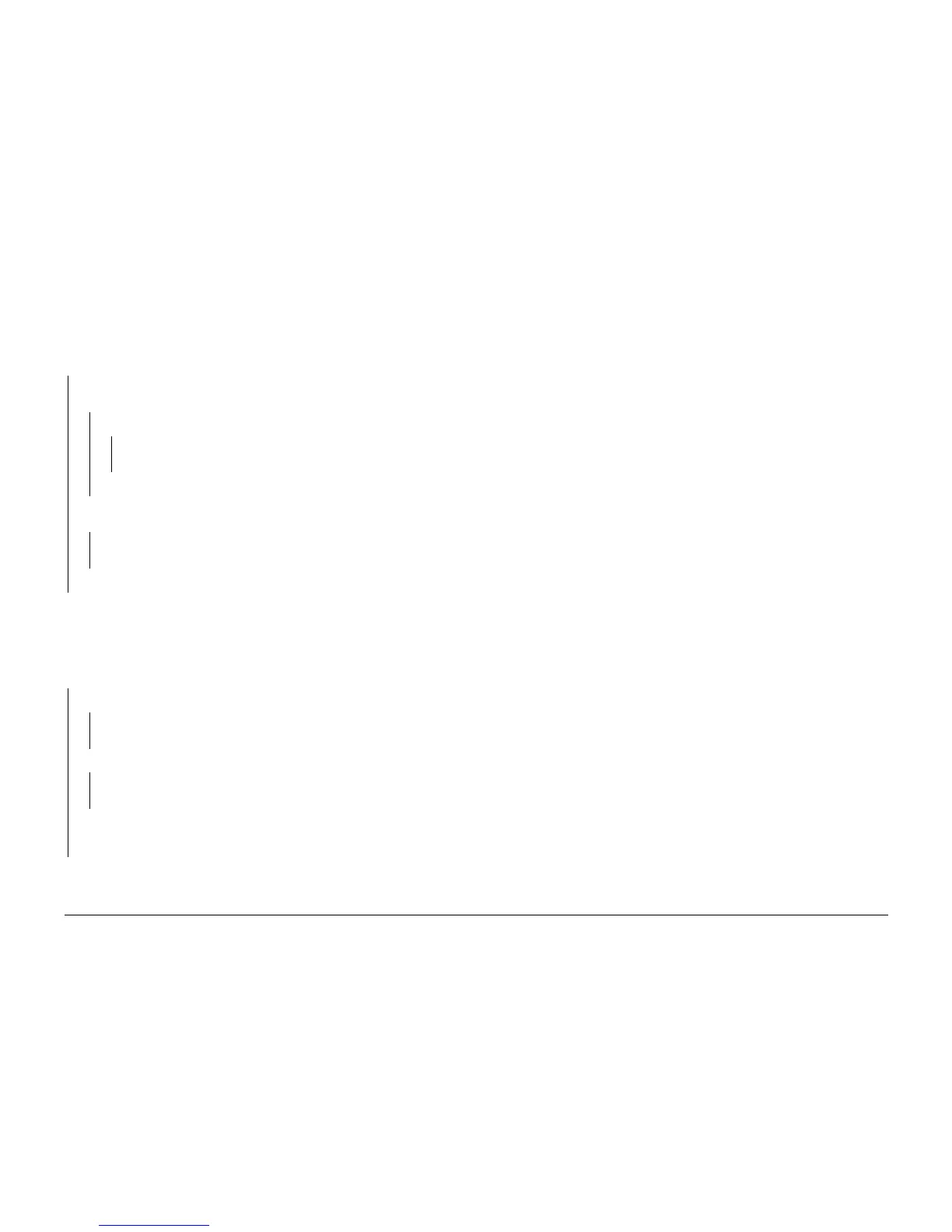10/00
2-143
Phaser 790/DocuColor 2006
009-340
Status Indicator RAPs
Initial Issue
009-340 ADC Cleaning Failure RAP
Output of ADC sensor is below limit immediately after cleaning.
Procedure
Access the Digital Output Test (GP 2). Enter code 67. Press the Item/Enter button. There is
an audible click from the ADC Solenoid approximately every second.
YN
Access the DO Stop Test. Enter code 67. Press the Item/Enter button. There is +24
VDC from J 81 pin 1 to frame ground.
YN
There is +24 VDC from J 81 pin 2 to frame ground.
YN
Go to Flag 2. Check for an open circuit. If the wire is OK, replace the MCU PWB
(PL 11.2).
Replace the ADC Sensor (PL 5.1).
Access the Digital Output Test (GP 2). Enter code 67. Press the Item/Enter button.
There is less than 1 VDC from J 81 pin 1 to frame ground.
YN
Go to Flag 1. Check for an open circuit. If the wire is OK, replace the MCU PWB (PL
11.2).
Replace the ADC Sensor (PL 5.1).
Access the DO Stop Test. Enter code 67. Press the Item/Enter button.
Remove the IBT Inner Cover (PL 1.1) in order to access P/J 81.
Reinstall the Copy/Print Cartridge.
Access the Digital Input Test (GP 2). Enter code 72. Press the Item/Enter button.
Monitor the voltage from J 81 pin 4 to frame ground as the Copy/Print Cartridge is removed.
The voltage changes from between +3 and +4 VDC when the Copy/Print Cartridge is
installed to less than 1 VDC when the Copy/Print Cartridge is removed.
YN
There is +5 VDC from pin 6 to pin 3 on J 81.
YN
Go to Flag 3. Check for an open circuit. If the wires are OK, replace the MCU PWB
(PL 11.2).
There is less than 1 VDC from J 81 pin 5 to frame ground.
YN
Go to Flag 4. Check for an open circuit. If the wire is OK, replace the MCU PWB (PL
11.2).
Go to Flag 5. Check for an open circuit or a short circuit to ground. If the wire is OK,
replace the ADC Sensor (PL 5.1). If the problem remains, replace the MCU PWB (PL
11.2).
The circuit appears to be functioning correctly. Check the following:
• Go to Figure 1. Check for loose or damaged connectors.
• Ensure that the ADC Sensor is mounted correctly.
• Examine the wiper attached to the ADC Solenoid. make sure that it is intact, and free from
damage or contamination
If the problem remains, replace the ADC Sensor (PL 5.1). If this does not resolve the fault,
replace the MCU PWB (PL 11.2).