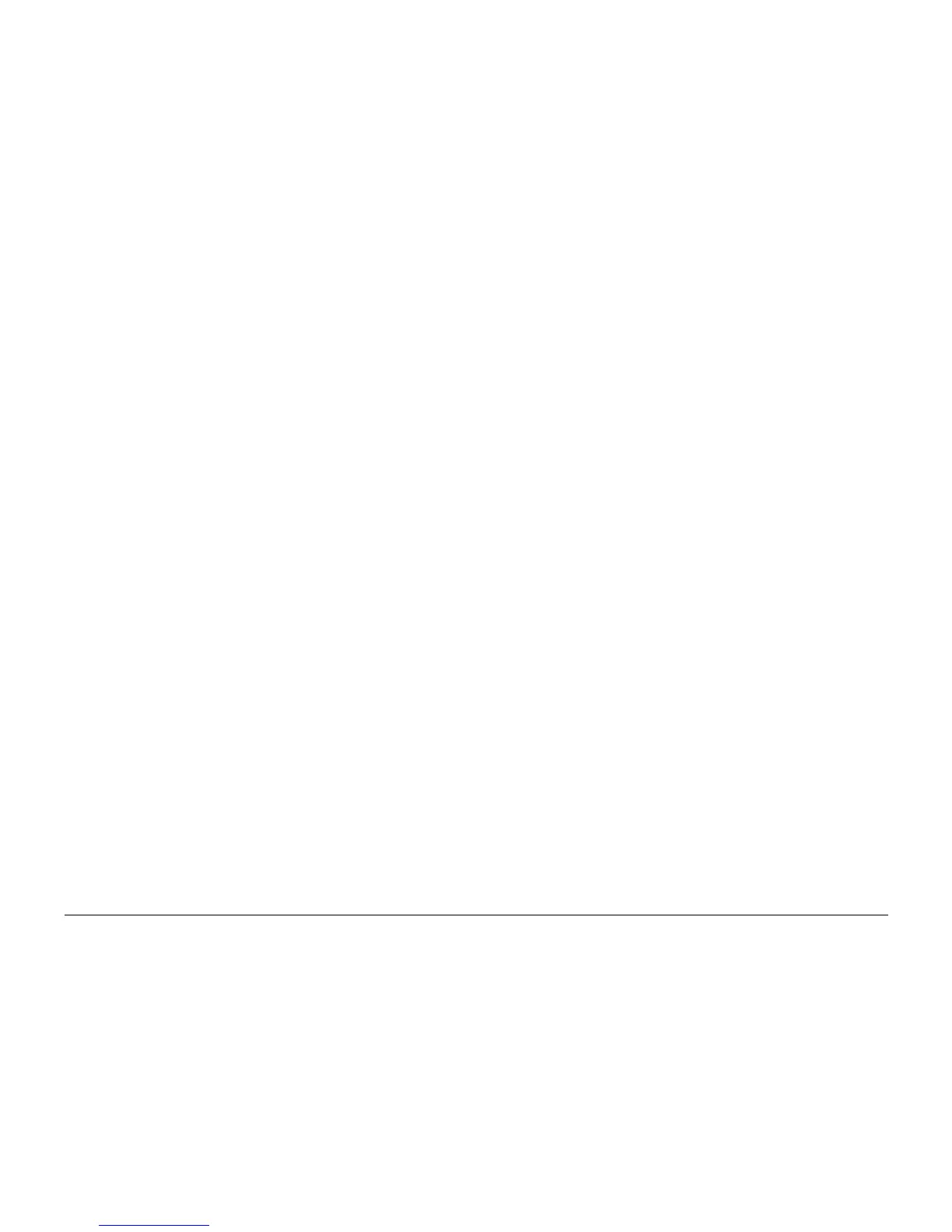10/00
2-149
Phaser 790/DocuColor 2006
009-343, 009-344
Status Indicator RAPs
Initial Issue
009-343 PCDC Error RAP
PCDC cal count below 100
Procedure
Switch off the power, then switch on the power. If the fault is still present, replace the MCU
PWB (PL 11.2).
009-344 Image Density Error RAP
Image density (measured by PCDC method) of first 70 mm of lead edge of image exceeds
design spec (280%).
Procedure
Switch off the power, then switch on the power. If the fault is still present, replace the MCU
PWB (PL 11.2).