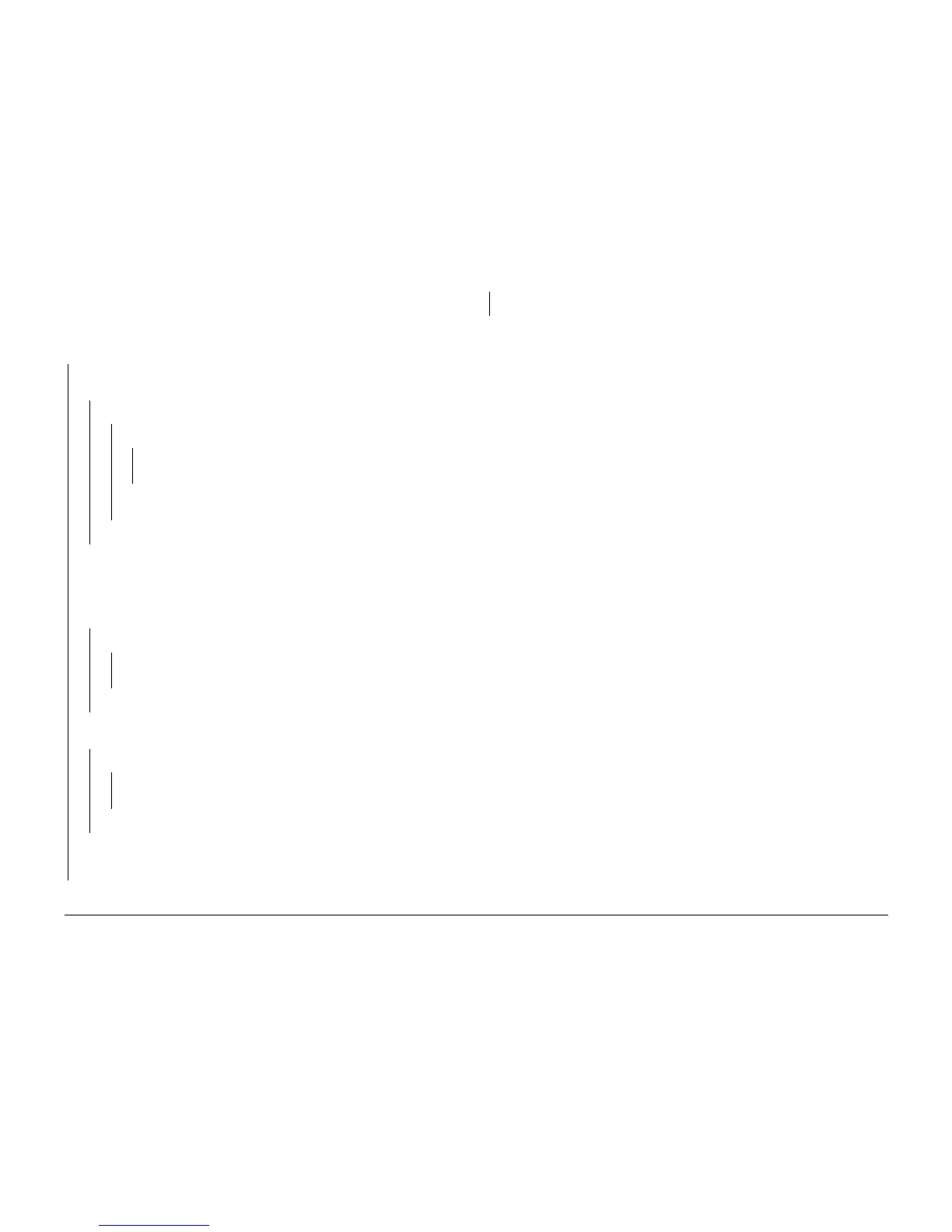10/00
2-150
Phaser 790/DocuColor 2006
009-358
Initial Issue
Status Indicator RAPs
009-358 BTR 2 Home Position RAP
The BTR 2 Cam Sensor does not detect the cam in the home position within the specified time
Procedure
The BTR 2 Cam Clutch is always energized
YN
Access the Digital Output Test (GP 2). Enter code 53. Press the Item/Enter button. Enter
code 70. Press the Item/Enter button. The BTR 2 Cam Clutch energizes.
YN
Disconnect P/J 64. There is +24 VDC from pin 4 to pin 1 on J 64.
YN
There is +24 VDC from pin 4 to frame ground.
YN
Go to Flag 4. Check for an open circuit. If the wire is OK, replace the MCU
PWB (PL 11.2).
Go to Flag 3. Check for an open circuit. If the wire is OK, replace the MCU PWB
(PL 11.2).
Replace the BTR 2 Cam Clutch (PL 7.4).
Access the DO Stop Test. Enter code 53. Press the Item/Enter button. Enter code 70.
Press the Item/Enter button.
Remove the BTR 2 Assembly (REP 9.18) in order to access the BTR 2 Cam. Rotate the
cam so that the BTR 2 Cam Sensor is not blocked.
Access the Digital Input Test (GP 2). Enter code 76. Press the Item/Enter button. The
display is 1.
YN
Disconnect P/J 100. Reenter code 76. The display is 1.
YN
Go to Flag 1. Check for a short circuit to ground. If the wire is OK, replace the
MCU {PWB (PL 11.2).
Replace the BTR 2 Cam Sensor (PL 7.4).
Rotate the cam so that the BTR 2 Cam Sensor is blocked. Reenter code 76. The dis-
play is 0.
YN
Disconnect P/J 100. There is +5 VDC from pin 1 to pin 3 on J 100.
YN
Go to Flag 2. Check for an open circuit. If the wires are OK, replace the MCU
{PWB (PL 11.2).
Replace the BTR 2 Cam Sensor (PL 7.4).
The circuit appears to be operating correctly. Go to Figure 1. Check for loose connections,
dirty sensor, or damage to the gears, cam, or sensor actuator. Clean, repair, or replace as
required (PL 7.4).
Disconnect P/J 64. The BTR 2 Cam Clutch deenergized.
YN
Replace the BTR 2 Cam Clutch (PL 7.4).
Go to Flag 3. Check for a short circuit to ground. If the wire is OK, replace the MCU PWB (PL
11.2).