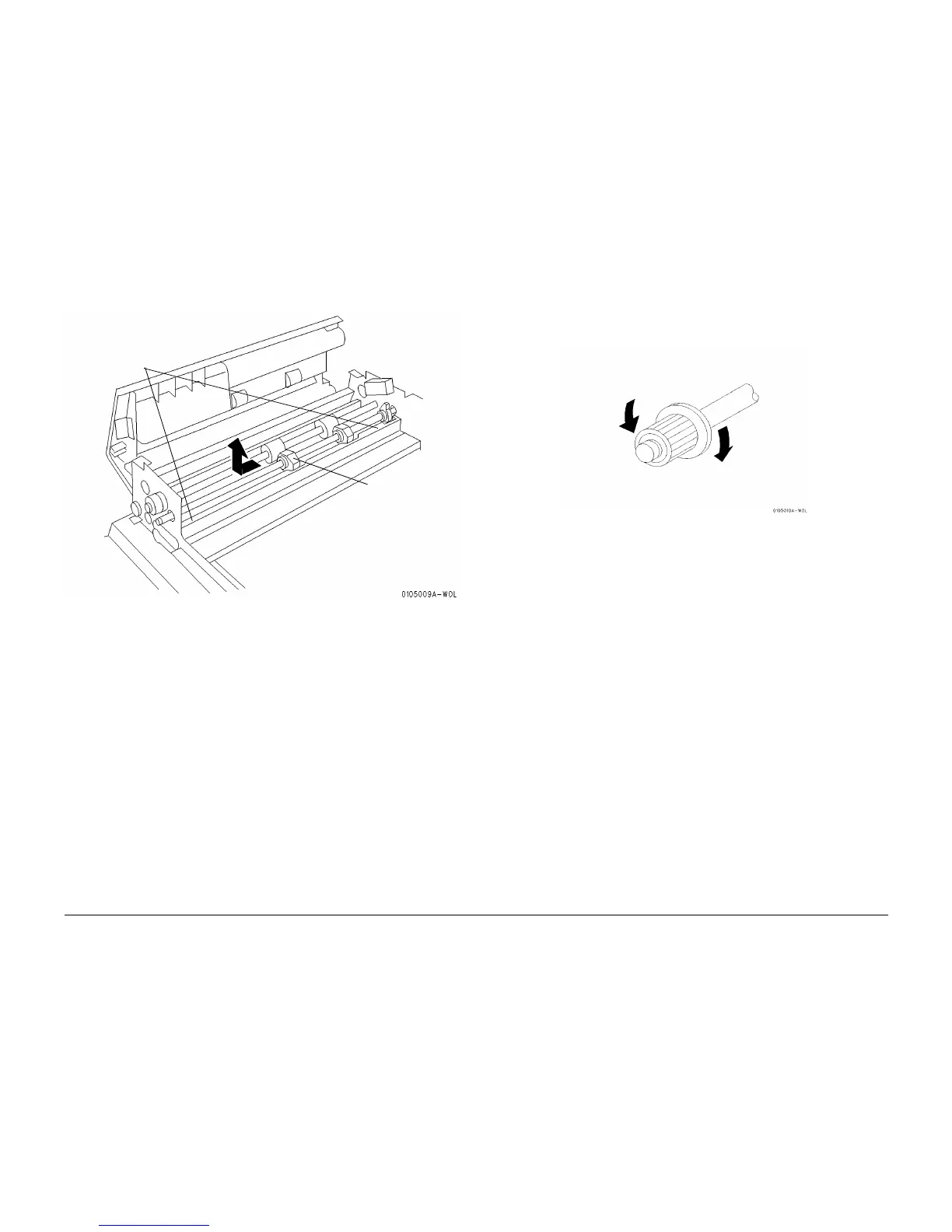10/00
4-28
Phaser 790/DocuColor 2006
REP 5.5
Initial Issue
Repairs and Adjustments
7. Remove the Nudger Roll. (Figure 4)
Figure 4 Removing the Nudger Roll
Replacement
1. Perform the procedure for removal in reverse. Pay close attention to the following step.
2. The One Way Clutch is attached to the Pulley at the rear end of shaft. Install the shaft so
it rotates freely in CCW direction, and it is locked in CW direction. (Figure 5)
Figure 5 One Way Clutch Rotation
1
Remove the two screws retaining
the Entrance Tray and move the
tray away from the Nudger Roll,
to allow room to remove
the Nudger Roll
2
Remove the Nudger
Roll
Locked in
this direction
Rotates freely
in this direction
