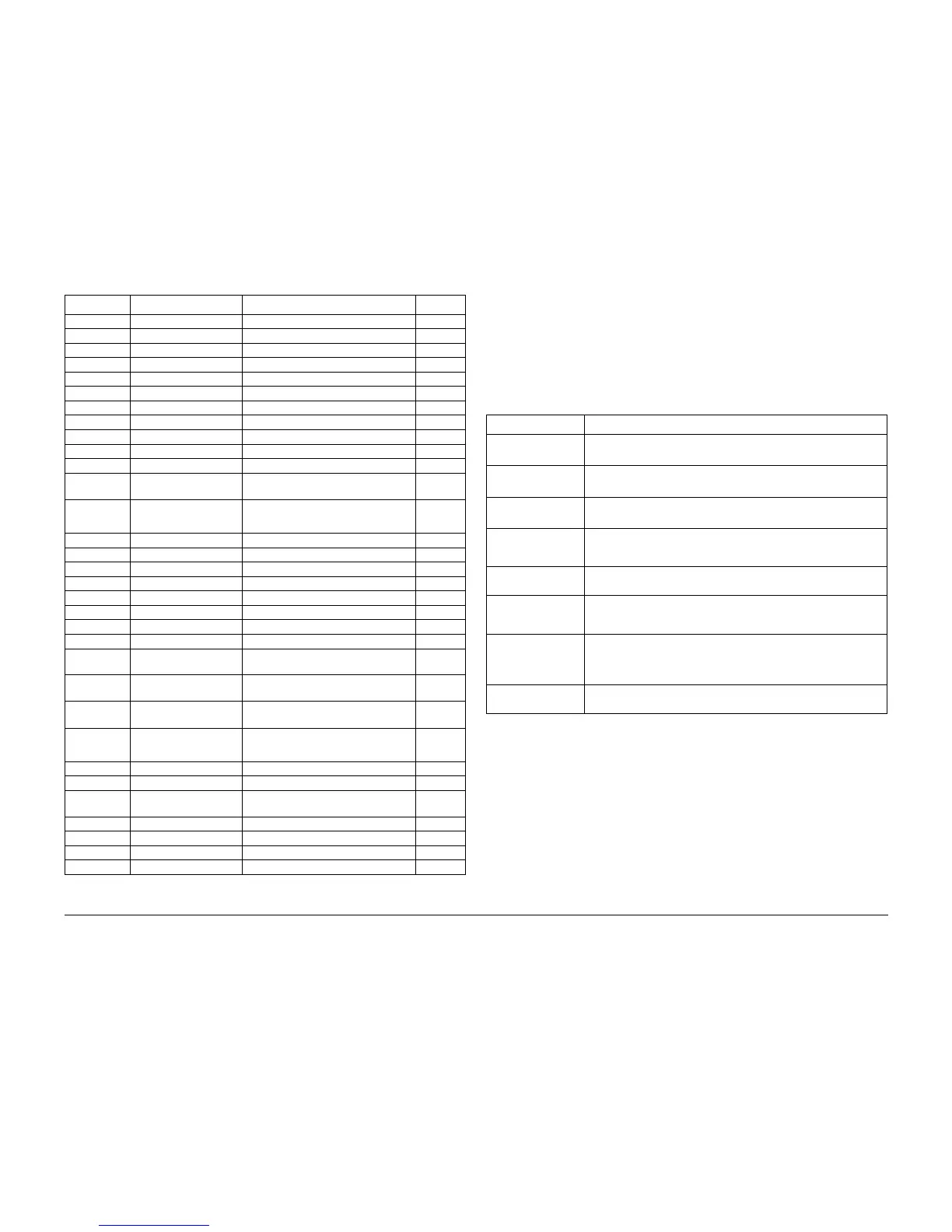03/01
6-5
Phaser 790/DocuColor 2006
GP 2
General Procedures and Information
Output Codes
WARNINGS and CAUTIONS
WARNING
In the following section hazardous conditions may exist while executing some of the
Digital Output routines. Review all WARNING messages (Table 2) before proceeding!
CAUTION
To avoid machine damage, review all Caution messages (Table 2) before proceeding.
The DO TEST diagnostic menu selection allows the technician to drive selected parts, such as
solenoids, clutches, and motors to assist in the diagnosis and repair of problems. Some codes
activate components for a limited duration or for a single cycle; other codes leave the compo-
nent active until switched off. Refer to Table 3 for details.
82 +24 VDC to MCU PWB Not used --
83 Duplex Option Ready 3.5
84 Turn Chute Interlock Turn Chute Closed (L) +5 VDC 1.3
85 Fuser Fan Fuser Fan Fail (H) +5 VDC 10.3
86 Exit Chute Fan Exit Chute Fan Fail (H) +5 VDC 10.3
87 Developer Fan Fan Alarm 9.4
90 Inverter Sensor Sheet at Inverter Sensor (L) +5 VDC 10.5
91 Duplex Entrance Sensor Duplex Entrance Sensor (L) +5 VDC 10.5
92 Duplex Exit Sensor Duplex Exit Sensor (L) +5 VDC 10.5
93 Cab Interlock Cab Interlock Closed (L) +5 VDC 1.5
94 Duplex Tray Duplex Tray Set (L) +5 VDC 10.7
95 +24 VDC to Optional
Duplex
Not used --
96 Inverter Motor Inverter Motor Fail (H) +5 VDC
NOTE: Stack with DO code A0
10.8
A0 Low Paper Sensor Tray 2 Low Paper Sensed (H) +5 VDC
A4 No Paper Sensor Tray2 No Paper Sensed (H) +5 VDC 7.3
A5 Nudger Sensor Tray 2 Nudger Sensed (L) +5 VDC 7.3
A6 Feed Out Sensor Tray 2 Paper Feed Out Sensed (L) +5 VDC 8.3
B0 Low Paper Sensor Tray 3 Low Paper Sensed (H) +5 VDC 7.4
B4 No Paper Sensor Tray 3 No Paper Sensed (H) +5 VDC 7.4
B5 Nudger Sensor Tray 3 Nudger Sensed (L) +5 VDC 7.4
B6 Feed Out Sensor Tray 3 Paper Feed Out Sensed (L) +5 VDC 8.4
C0 Feeder Right Cover
Interlock 1
Feeder Right Cover Interlock 1 Closed
(L) +5 VDC
1.4
C1 Feeder Right Cover
Interlock 2
Feeder Right Cover Interlock 2 Closed
(L) +5 VDC
1.4
C2 +24 VDC to Optional
Feeder
Not used --
C3 Feeder Motor Feeder Motor Fail (H) +5 VDC
NOTE: Stack with DO code B8
8.5
D0 Sorter Full Sensor Paper Sensed (L) +5 VDC 11.3
D1 Sorter Path Sensor Paper Sensed (L) +5 VDC 11.3
D2 Sorter Top Cover Inter-
lock
Sorter Top Cover Interlock Closed (H)
+24 VDC
11.1
D3 Bin Home Switch Bin Home Switch Closed (L) +5 VDC 11.4
D4 Bin Cam Switch Bin Cam Switch Closed (L) +5 VDC 11.4
D5 Docking Interlock Docking Interlock Closed (L) +5 VDC 11.1
D6 Receiver Sensor Paper In Bin Sensed (H) +5 VDC 11.3
Table 1 Digital Input Codes
DI Code Component Signal BSD Ref
Table 2 Warnings and Cautions
Warning or Caution Message
WARNING
When high voltages are generated, do NOT touch any output section
or conducting (live) section where high voltages may be present
WARNING
When the drive section is active, do NOT touch the drive section.
WARNING
When the laser beam is generated, ALWAYS install all covers
CAUTION To avoid fatigue caused by electric charge, do NOT switch ON the
BCR, the ERASE LAMP ASSY, or the LD on the ROS ASSY when the
PROCESS MOTOR ASSY is switched OFF
CAUTION To avoid damage to the IBT BELT ASSY, do NOT switch ON BTR 1
when the PROCESS DRIVE ASSY is switched OFF
CAUTION To avoid damage to the IBT BELT ASSY, do NOT switch ON BTR 2
when the PROCESS DRIVE ASSY and the FUSER-P/H MOTOR are
switched OFF
CAUTION To avoid smear to the printer or damage to gears caused by misen-
gagement, do NOT switch ON the FUSER-P/H MOTOR or the DEV.
CLUTCH ASSY at positions offset from those where each color is
developed
CAUTION To avoid damage, do not energize codes for longer than is required to
test the component(s)
