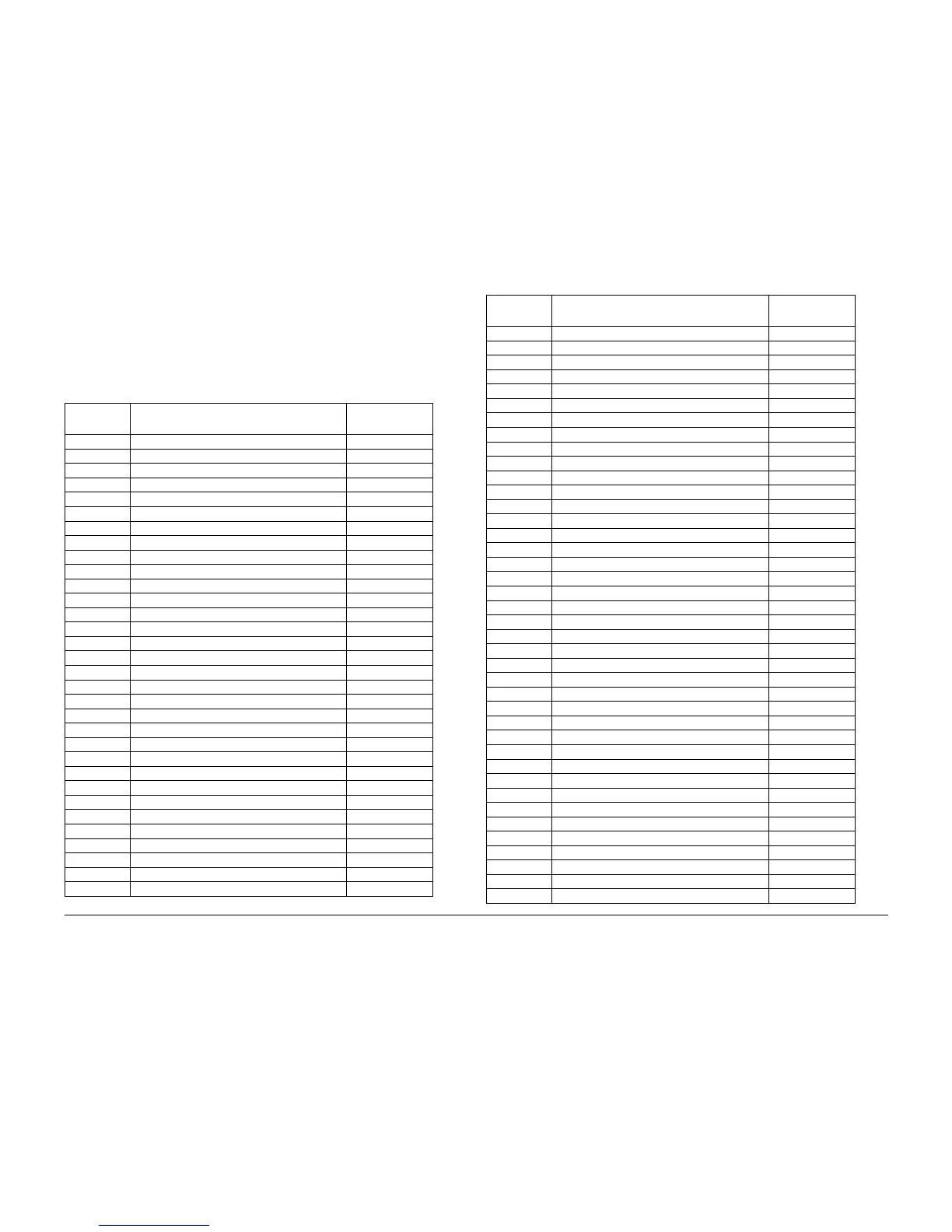10/00
7-3
Phaser 790/DocuColor 2006
Plug/Jack Locations
Wiring Data
Initial Issue
Plug/Jack Locations
How to use the Plug/Jack Location List
The Plug/Jack Location List (Table 1) is provided to locate plugs, jacks, or other terminating
devices. Locate the desired termination device in the first column (Plug/Jack Number) of the
list. Refer to the third column (Figure Number) to determine the figure number of the electrical
termination device. The Location column supplies other helpful information, such as source
and/or destination of the cable.
Table 1 Plug/Jack Location List
Plug/Jack
Number Location Figure Number
1 Sorter Controller PWB Figure 18
2 Sorter Controller PWB Figure 18
3 Sorter Controller PWB Figure 18
4 Sorter Controller PWB Figure 18
5 Connects Control Panel and ICM Main PWB (IIT) Figure 17
5 Full Sensor (Sorter) Figure 18
5 Sorter Controller PWB Figure 18
6 Sorter Controller PWB Figure 18
7 Sorter Controller PWB Figure 18
8 ESS PWB Figure 3
8 Sorter Controller PWB Figure 18
9 Sorter Controller PWB Figure 18
10 MCU PWB Figure 2
10 Sorter Controller PWB Figure 18
10 Sorter Intermediate Connector Figure 18
11 ESS PWB Figure 3
12 ESS PWB Figure 3
12 MCU PWB Figure 2
14 ESS PWB Figure 3
14 MCU PWB Figure 2
15 ESS PWB Figure 3
15 MCU PWB Figure 2
16 ESS PWB Figure 3
16 MCU PWB Figure 2
17 ESS PWB Figure 3
17 MCU PWB Figure 2
18 ESS PWB Figure 3
18 MCU PWB Figure 2
19 MCU PWB Figure 2
20 ESS PWB Figure 3
20 MCU PWB Figure 2
21 ESS PWB Figure 3
21 MCU PWB Figure 2
22 MCU PWB Figure 2
23 MCU PWB Figure 2
24 ESS PWB Figure 3
25 ESS PWB Figure 3
28 ESS PWB Figure 3
32 Low Voltage Power Supply Figure 6
33 ESS PWB Figure 3
33 Low Voltage Power Supply Figure 6
34 ESS PWB Figure 3
34 Low Voltage Power Supply Figure 6
35 Low Voltage Power Supply Figure 6
41 High Voltage Power Supply Figure 6
42 High Voltage Power Supply Figure 6
47 Fuser Motor Figure 6
48 Drive Motor PWB Figure 6
49 Drive Motor PWB Figure 6
50 Drive Motor PWB Figure 6
51 Process Drive Assembly Figure 6
52 Process Drive Assembly Figure 6
55 Dispense Clutch Assembly Figure 6
56 Developer Clutch Assembly Figure 7
57 TRO Sensor Figure 5
58 Rotary Sensor Figure 7
62 Cleaner Cam Solenoid Figure 8
63 Intermediate Connector Figure 7
64 BTR 2 Cam Clutch Figure 7
66 Communication PWB Figure 2
70 Intermediate Connector Figure 7
J71 Intermediate Connector Figure 8
P71 Intermediate Connector Figure 7
72 Intermediate Connector Figure 8
74 Exchange Solenoid Figure 8
75 Lower Inverter Solenoid Figure 8, Figure 9
76 Intermediate Connector Figure 8
78 Intermediate Connector Figure 8
79 Fuser Harness Intermediate Connector Figure 8
80 Fuser Chute Fan Figure 8
81 ADC Sensor Assembly Figure 1
82 Developer Fan Figure 6
Table 1 Plug/Jack Location List
Plug/Jack
Number Location Figure Number