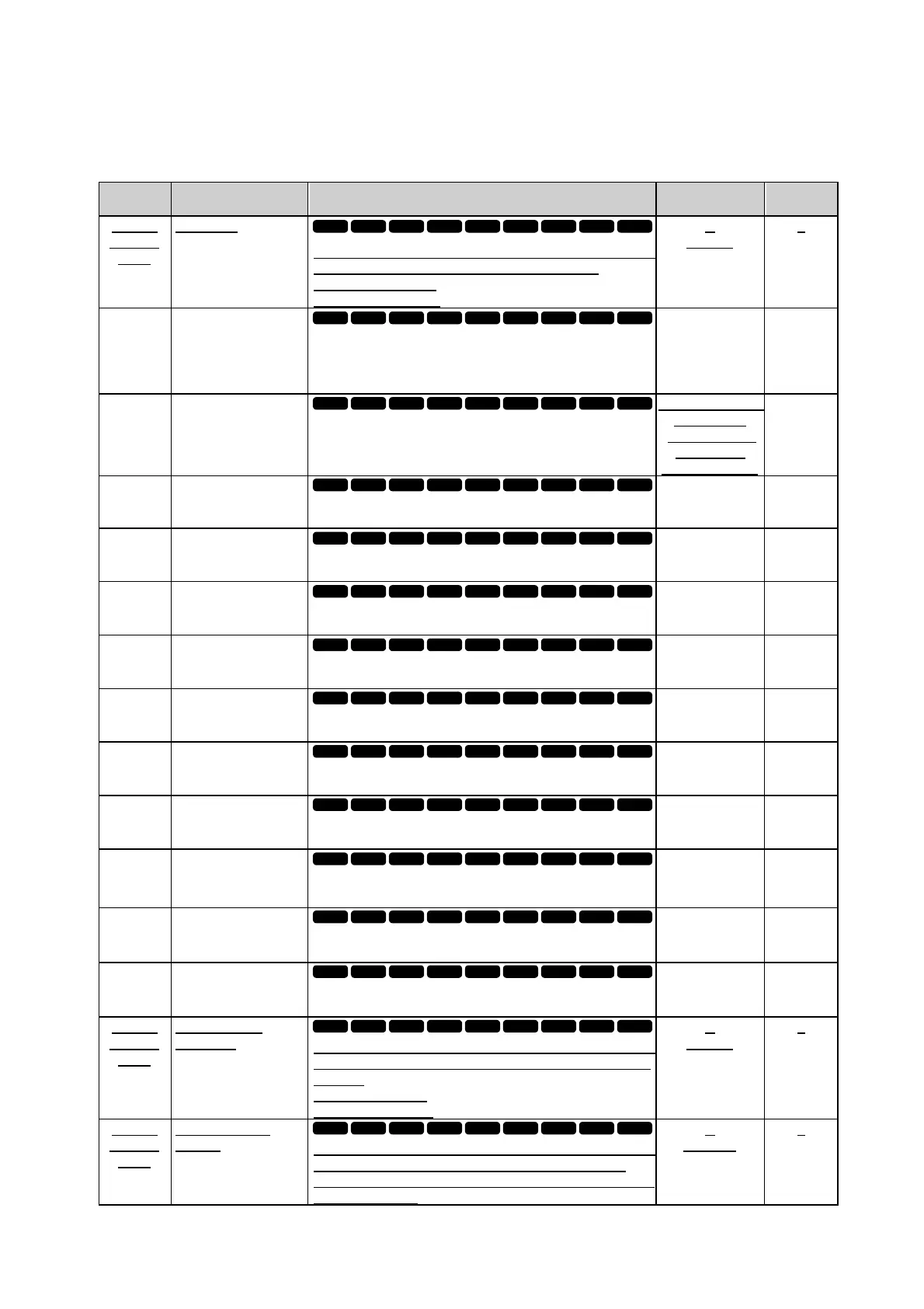Docu ment No. E ZZ024048<1>
Pr epared in October, 2021
11 / 19
11 Parameter List
11.13 o: Keypad-Related Settings
◆ o5:Log Function
Underlined text shows additions and modifications.
Selects the type of data log function. This parameter
is only available when using an LCD keypad.
0: L ong Term Log
1: Sh ort Term Log
Sets the data log function. This parameter is only
available when using an LCD keypad.
0 : OFF
1 : ON
1000 ms when
o5-00 = 0,
10 ms when
o5-00 = 1
( 0 - 6000 ms)
Sets the data log sampling cycle. This parameter is
only available when using an LCD keypad.
Sets the data log monitor. This parameter is only
available when using an LCD keypad.
Sets the data log monitor. This parameter is only
available when using an LCD keypad.
Sets the data log monitor. This parameter is only
available when using an LCD keypad.
Sets the data log monitor. This parameter is only
available when using an LCD keypad.
Sets the data log monitor. This parameter is only
available when using an LCD keypad.
Sets the data log monitor. This parameter is only
available when using an LCD keypad.
Sets the data log monitor. This parameter is only
available when using an LCD keypad.
Sets the data log monitor. This parameter is only
available when using an LCD keypad.
Sets the data log monitor. This parameter is only
available when using an LCD keypad.
Sets the data log monitor. This parameter is only
available when using an LCD keypad.
Selects the type of trigger for the short-term data log.
Thi s parameter is only available when using an LCD
keypad.
0: Di gital Trigger
1: An alog Trigger
Selects the function to set for the digital trigger target
from the setting values for multi-function digital
ou t puts. This parameter is only available when using
an L CD keypad.
V / f
CL - V / f
O LV C L V A OLV
O L V / P M A O L V / P M C L V / P M
E Z O L V
V / f
CL - V / f
O LV C L V A OLV
O L V / P M A O L V / P M C L V / P M
E Z O L V
V / f
CL - V / f
O LV C L V A OLV
O L V / P M A O L V / P M C L V / P M
E Z O L V
V / f
CL - V / f
O LV C L V A OLV
O L V / P M A O L V / P M C L V / P M
E Z O L V
V / f
CL - V / f
O LV C L V A OLV
O L V / P M A O L V / P M C L V / P M
E Z O L V
V / f
CL - V / f
O LV C L V A OLV
O L V / P M A O L V / P M C L V / P M
E Z O L V
V / f
CL - V / f
O LV C L V A OLV
O L V / P M A O L V / P M C L V / P M
E Z O L V
V / f
CL - V / f
O LV C L V A OLV
O L V / P M A O L V / P M C L V / P M
E Z O L V
V / f
CL - V / f
O LV C L V A OLV
O L V / P M A O L V / P M C L V / P M
E Z O L V
V / f
CL - V / f
O LV C L V A OLV
O L V / P M A O L V / P M C L V / P M
E Z O L V
V / f
CL - V / f
O LV C L V A OLV
O L V / P M A O L V / P M C L V / P M
E Z O L V
V / f
CL - V / f
O LV C L V A OLV
O L V / P M A O L V / P M C L V / P M
E Z O L V
V / f
CL - V / f
O LV C L V A OLV
O L V / P M A O L V / P M C L V / P M
E Z O L V
V / f
CL - V / f
O LV C L V A OLV
O L V / P M A O L V / P M C L V / P M
E Z O L V
V / f
CL - V / f
O LV C L V A OLV
O L V / P M A O L V / P M C L V / P M
E Z O L V
