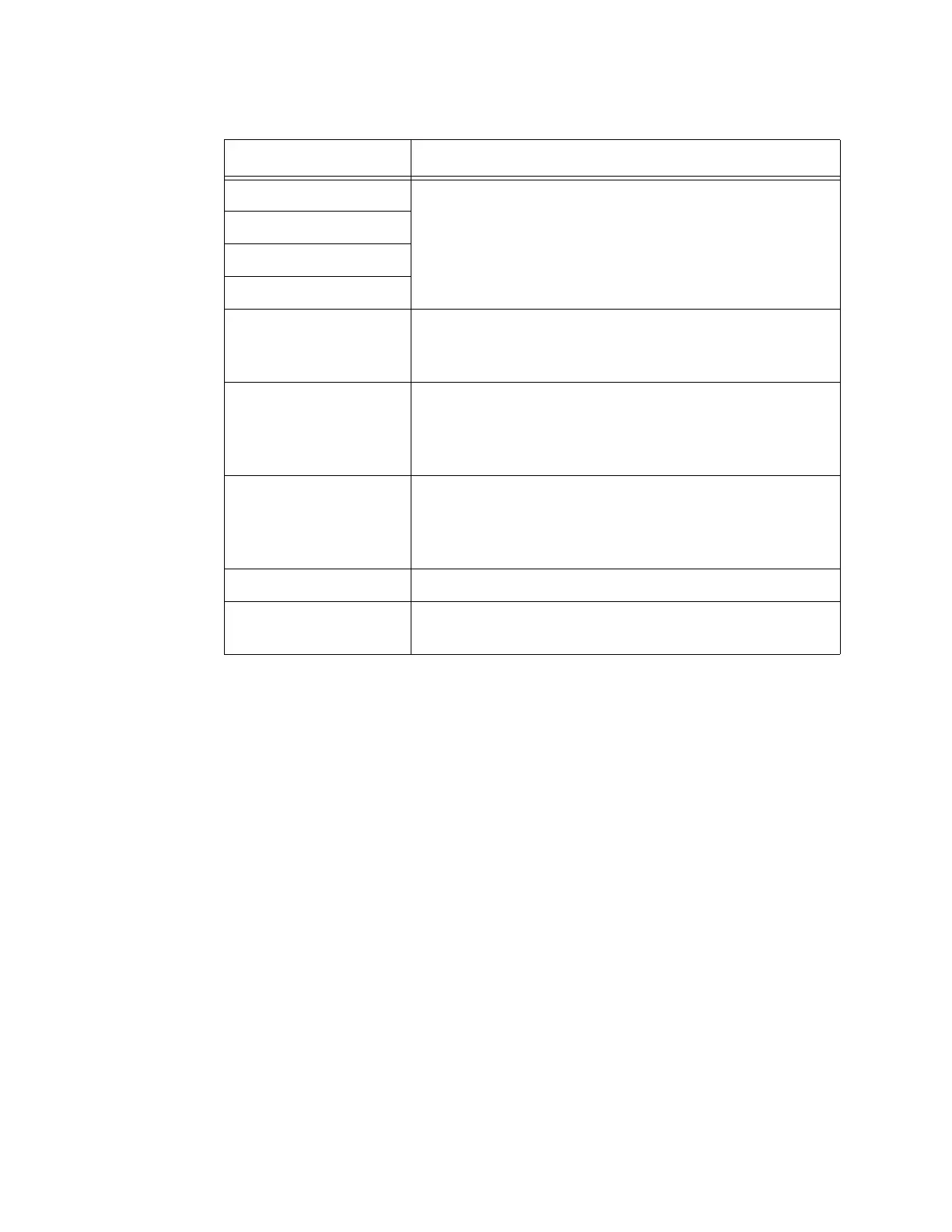Chapter 3: Basic CLI Management Commands
60 Section I: Getting Started
Example
The following command displays the system information:
Manager > show system
1.2V Displays the status of each power supply. The options
are Normal, Warning, and Failed. Failed means that
the switch failed to read the data. The status of 12V is
not available for GS908M V2 models.
2.5V
3.3V
12V
Temperature Displays the status of the internal temperature. The
options are Normal, Warning, and Failed. Failed
means that the switch failed to read the data.
SFP Temperature
Threshold
Displays the temperature threshold when the SFP
module is attached to the switch. The options are
40⁰C, 45⁰C or 50⁰C. It is not available for GS908M V2-
4PS models.
FAN START/STOP
ALARM
Displays the setting of alarm messages when the fan
starts and stops. The options are enabled and
disabled. It is not available for GS908M V2-4PS
models.
Boot Configuration file Displays the name of the boot configuration file.
Current configuration Displays the name of the configuration file that is
currently running the switch.
Table 5. SHOW SYSTEM Command (Continued)
Field Description
