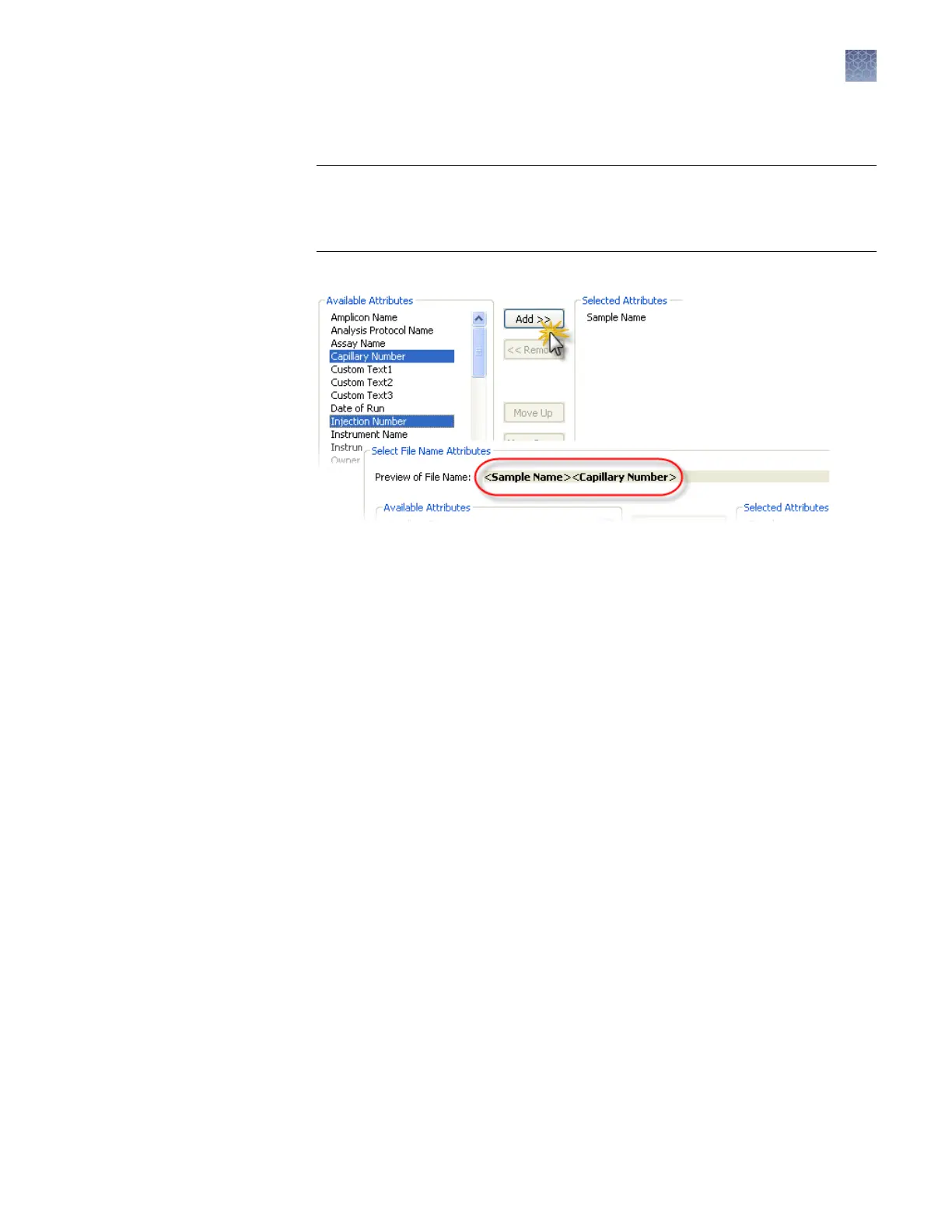3.
In the Create New File Name Conventions dialog box (Figure 12), select
aributes and delimiters (“File name convention seings“ on page 150).
IMPORTANT! Enter only alpha-numeric characters in the software. Special
characters may not be correctly displayed in some software screens, may cause
problems with plate, le, folder, user account, and/or library item names, and
may interfere with starting a run and/or importing and exporting library items.
As you select aributes, the software displays a preview of the le name.
4.
T
o add delimiters between items in the Selected Aributes list:
a.
Ctrl-click or Shift-click to select two or more aributes.
b.
Select a delimiter.
c.
Select the Add between aributes check box.
d.
Click Add.
5.
Save the le name convention:
• If you are creating the le name convention from the Library, click Save.
• If you are creating the le name convention from the Assign Plate Contents
screen, click Apply to Plate or Save to Library.
Chapter 7 Manage libr
ary resources
File Name Conventions library
7
3500/3500xL Genetic Analyzer User Guide—Data Collection Software v3.1
149